FLUX.1 E-commerce Use Cases: Boost Sales with Stunning Visuals!
E-commerce has transformed how we shop, and great design is key to standing out. That’s where FLUX.1 comes in: a groundbreaking AI model shaking up the online selling world. Whether you’re a big brand or just starting out, it can help you create stunning designs for products (and more) in the blink of an eye. See how it works below!
FLUX.1 has been replaced by the new and improved FLUX.2 model family in our Content Generator. Try it right now and check out the difference!
Why are FLUX.1 and e-commerce such a good match?
FLUX.1, launched by Black Forest Labs in August 2024, is the AI tool every e-commerce seller needs. It offers excellent visual quality, precise prompt following, and solves a common AI issue: typography. For any design that includes text, getting it right is crucial, and FLUX.1 excels where others fall short.
Read our article explaining what is FLUX.1 to learn more about this cutting-edge model.
Plus, it's super easy to use (and available right here in your browser); you don't need to be a pro designer to make great-looking stuff. There’s no complex editor with dozens of buttons, sliders, and settings. All you have to do is describe what you want to see… and that’s it. AI will take care of the rest.
Fashion design
Have an amazing idea for a T-shirt or hoodie? FLUX.1 can help turn your vision into reality! Whether you need a minimalist image with a short slogan or something more complex, this tool has you covered.

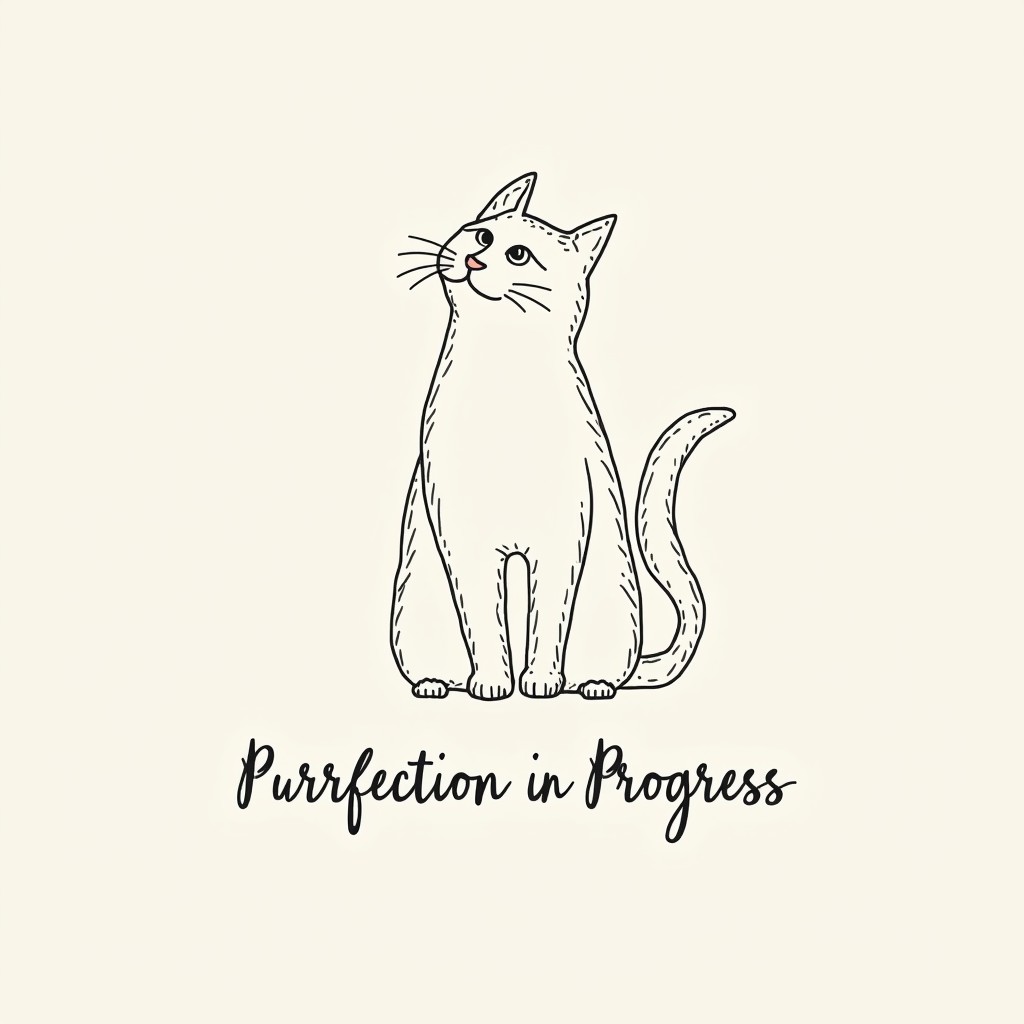
"t-shirt design of a cosmic donut, with planets and comets embedded in frosting, creating a fun outer-space treat enclosed inside a circle"
"minimalistic t-shirt design showcasing a line drawing of a cat with the phrase 'Purrfection in Progress' elegantly scripted underneath"
But it doesn’t stop there—FLUX.1 can also generate realistic mockups that show exactly how your designs will look in real life, whether on a virtual model or displayed solo.
Want to see how a cool dragon design looks on a black t-shirt? Or how about a funny slogan on a bright yellow hoodie? With this groundbreaking model, you can visualize all of this in seconds, ensuring that your design complements the base color perfectly.


"black hoodie front mockup, neon retro design, surfboard next to wave, with a sun setting in the background. "Catch the Wave" curved above the sun in a casual, cursive font"
"space-themed navy T-shirt design mockup, an astronaut floating in space, holding a balloon shaped like a planet. The background features small, scattered stars. "Dream Beyond" along the bottom of the design"
Stickers
Stickers are everywhere these days—adorning laptops, water bottles, and even cars! Digital stickers are also gaining popularity as a fun way to express yourself online, whether in private chats or on social media platforms.
With FLUX.1, you can whip up creative AI sticker designs in no time—from playful cartoons to striking typography. Have an idea for a funky sloth wearing sunglasses? Or maybe you want to showcase your favorite word in a quirky font? Just describe it to FLUX.1, and voilà! Your sticker is ready to go.


"3D sticker design of a pizza slice, with raised, textured toppings, on a dark background. The sticker includes glossy cheese and matte crust details for a realistic, mouth-watering look"
"custom sticker design of an otter in sunglasses"
Merchandise designs and mockups
Many brands, influencers, and content creators rely on merchandise like mugs, notebooks, and tote bags as part of their income streams. Thanks to FLUX.1, prototyping different ideas has never been easier.
You can create eye-catching designs for your products in mere seconds and upload them to custom merchandise websites to bring them to life. Just keep in mind your chosen site’s requirements regarding aspect ratios and dimensions.
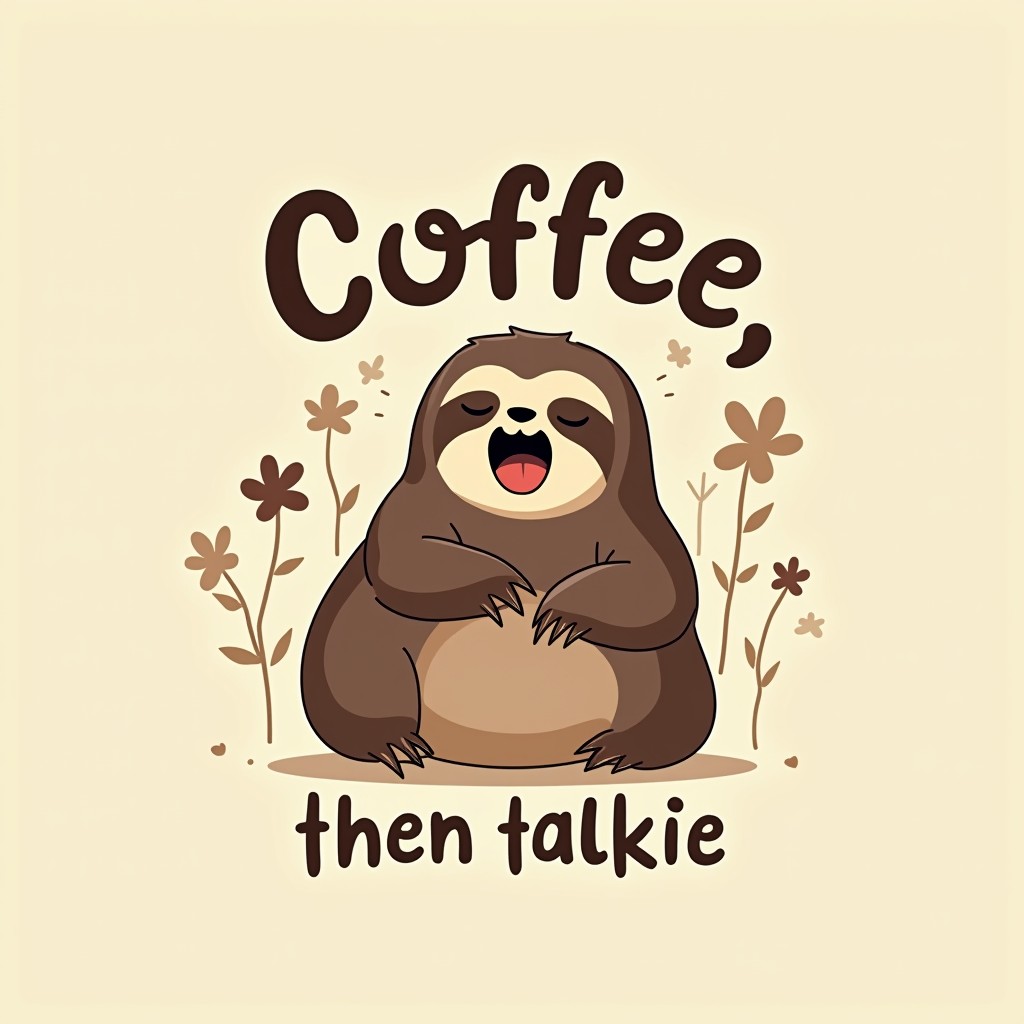

"playful illustration of a sleepy, yawning sloth and the slogan 'Coffee, then talkie' in bold, friendly letters, suitable for printing on merchandise"
"serene silhouette of a forest framed within a dreamy cloud shape, with stars twinkling above, creating a whimsical nighttime scene"
Another option is to create stunning mockups that showcase your final items beautifully. For example, imagine designing a coffee mug featuring a witty quote or vibrant artwork that resonates with your audience!
.jpeg)

"tote bag design mockup, cute, cartoon-style illustration of various houseplants in decorative pots, with some wearing tiny sunglasses and hats. Text: “Plant Parent Club” in a leafy, nature-inspired font below the illustration in a complementary green"
"mockup, a white mug with a playful design featuring a cartoon coffee cup character stretching and smiling. The text reads, "Rise and GRIND!" with a sun in the background"
And let’s not forget about enamel pins and buttons—they’ve become popular collectibles and fashion accessories, too! With FLUX, you can design an entire set based on pop culture references or personal favorites using just your words.

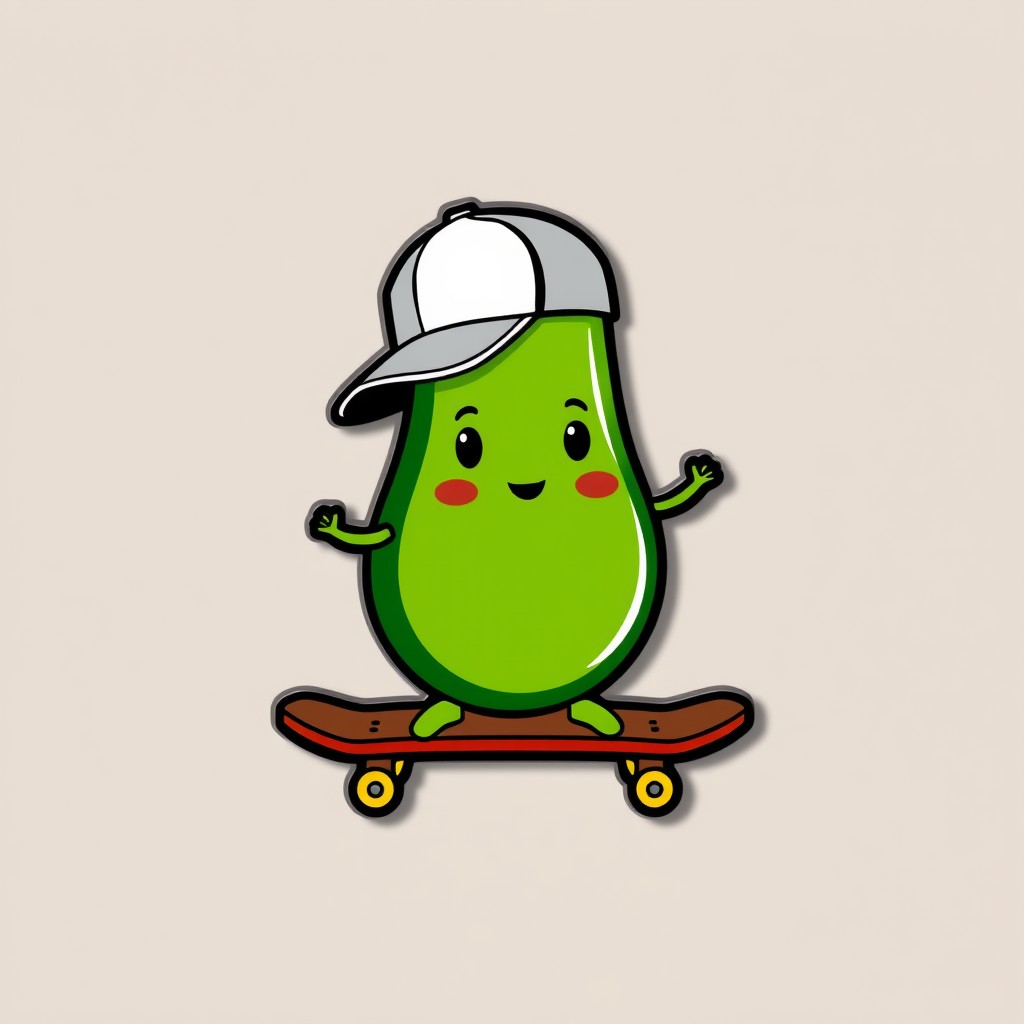
"enamel pin design, dynamic wave cresting with a splash of seafoam and a touch of iridescent blue. The wave has a bold, stylized look with clean lines and a gradient effect, capturing the motion and energy of the ocean"
"custom enamel pin design of an avocado wearing a baseball cap, on a skateboard"
But that's not all! Thanks to FLUX.1 [dev] Image to Image feature, you can easily restyle your existing designs to get even more interesting options.
Image to Image feature is not available for FLUX.1 [schnell]. Try it out with the FLUX.1 [dev] variant!
All you need to do is upload an image from your device (or choose one from the AI Generator output or the Gallery) and write a prompt describing your desired result.




Base image
"synthwave neon design"
"watercolor painting, soft colors"
"pixel art"
The above example of an instant vector graphic transformation is just the tip of the iceberg. Try it for yourself today!
Check out our Image to Image guide for more helpful tips and tricks!
Product shot backgrounds
High-quality product photography is crucial for attracting customers online, and FLUX.1 makes this process much simpler by allowing users to quickly create visually appealing backgrounds for their product shots. Whether you prefer clean, minimalist styles or more dynamic environments, having the right backdrop can significantly enhance the appeal of your products.
For instance, if you're selling handmade jewelry, using a soft-focus background with natural elements can draw attention to the intricate details without any distractions. Meanwhile, tech products often shine against vibrant backgrounds filled with neon colors and fun elements. The choice is yours!



"product shot backdrop, dark emerald green with black and gold art deco patterns. A sleek, matte white riser with geometric edges in the center, surrounded by subtle golden arches casting soft shadows"
"product shot backdrop, a warm wooden platform in the center, with a smooth, light oak finish. Brass decorations, intricately detailed, are placed around the platform, set against a softly lit, earthy brown backdrop with deep shadows"
"product shot backdrop, dark background with neon purple and blue shapes, a matte white acrylic riser in the center"
So, after seeing all of those impressive use cases, are you ready to make your move? With FLUX.1 at your fingertips, designing for e-commerce becomes an exciting adventure rather than a daunting task.
FLUX.1 has been replaced by the new and improved FLUX.2 model family in our Content Generator. Try it right now and check out the difference!




