Generate images with ByteDance Seedream 4.5
It ranks #1 worldwide — find out why
There’s a reason creators, designers, and AI enthusiasts are raving about Seedream 4.5. Built by ByteDance, this model understands nuance like few others, from layout to lighting to literal text. It’s fast, intuitive, and ridiculously accurate with complex prompts. Try it now on getimg.ai.
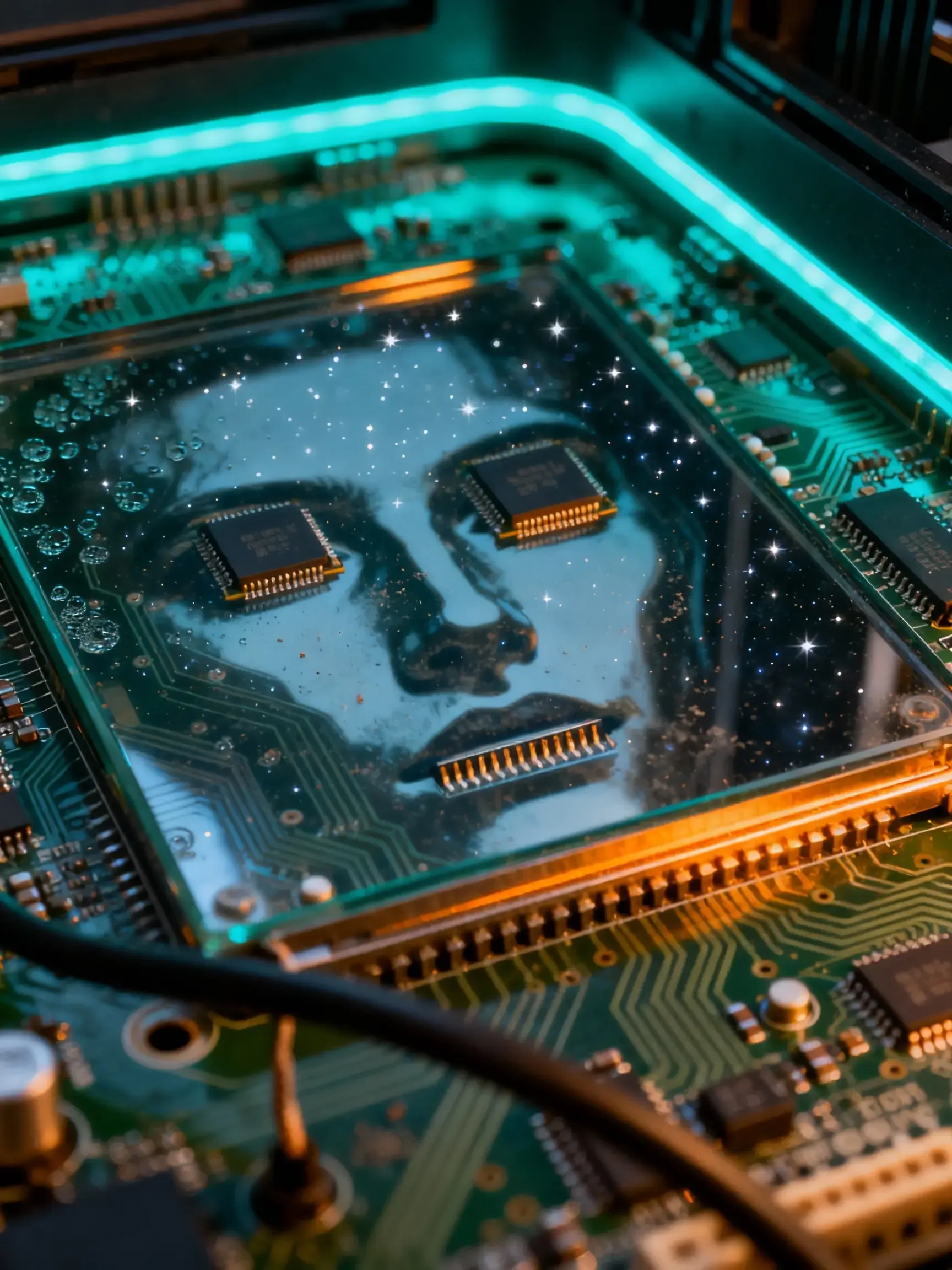



Learn how to generate images using ByteDance Seedream
It's easier than you think.
1. Pick Seedream in Content Generator
Head to our Content Generator by clicking here, switch to Custom Settings, and select ByteDance Seedream 4.5 from the model picker.
2. Write a prompt
Describe what you want to see in your image. Be precise; the more specific you are, the better the results.
3. Generate
Adjust aspect ratio and batch size if needed. Press the arrow, and wait a moment for your dreams to materialize.
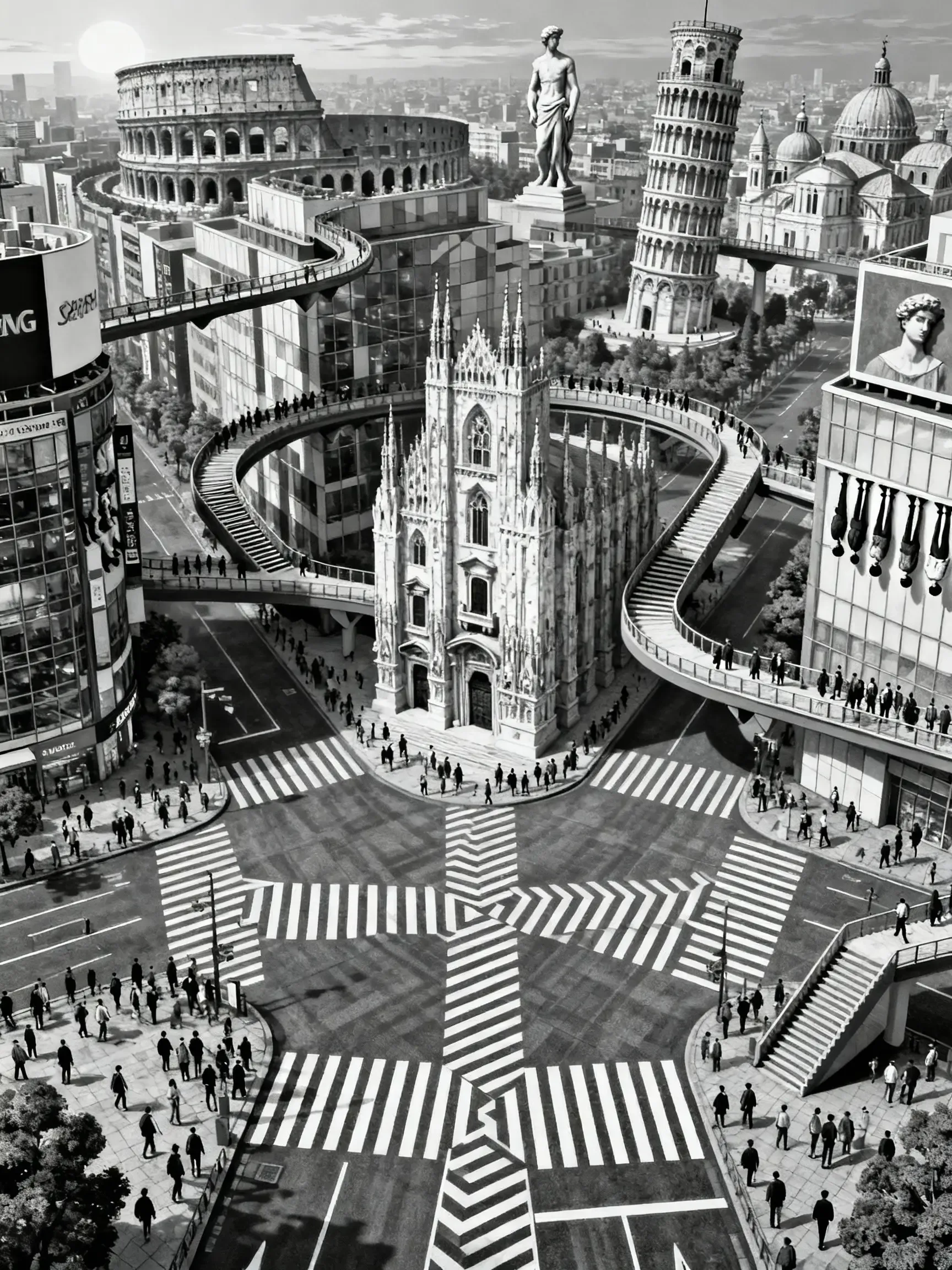

The easiest way to try a cutting-edge model
You don’t need a high-end GPU or technical skills to use ByteDance Seedream. Just open Content Generator in your browser, switch to Custom Settings, select the model, and start typing. That’s it. Best part? You’re getting early access to a model that’s outperforming top-tier tools in industry evaluations. Most people still haven’t tried it. You’re ahead of the curve.

Looks like it came from Photoshop, not a prompt
Seedream 4.5 captures balance, form, and detail with a level of polish that usually takes hours of post-work... and does it in seconds. Every texture, shadow, and element comes out crisp and intentional. This model doesn’t just generate images, it understands what makes them believable.
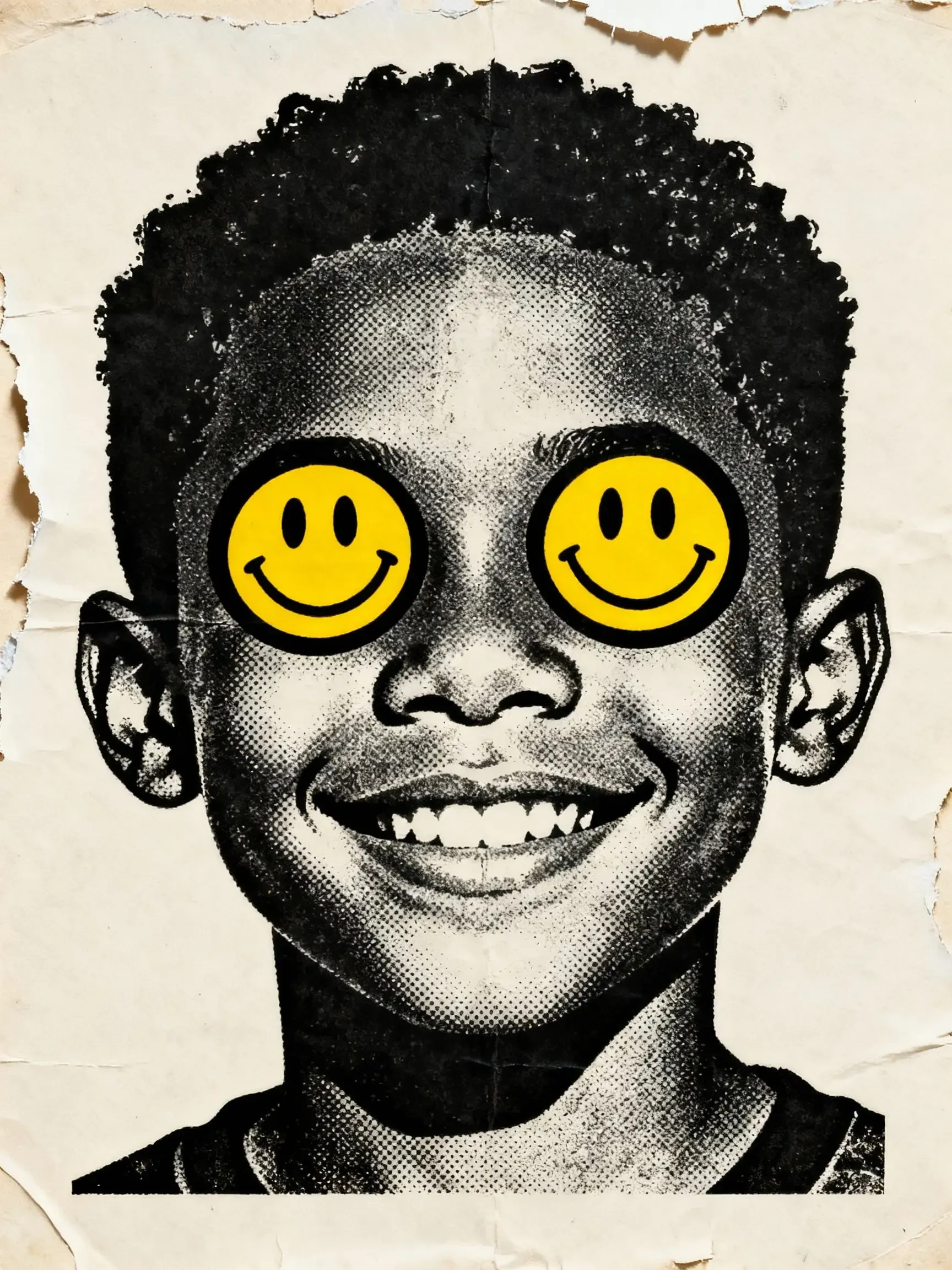
Posters, labels, logos, all nailed in one shot
Most models butcher text. Letters melt. Spacing’s off. Not here. BytaDance Seedream 4 renders sharp, clean, well-placed text. You can add headlines, captions, and even multi-line layouts without the usual mess. Perfect for posters, labels, social content, or anything that needs real, readable copy.

Ready to try Seedream now?
Try it now — no waitlist, no GPU, no signup hoops.