Simple and flexible image generation API
Save time and money. Focus on creating great AI products, not maintaining complex GPU infrastructure.
- 🚀 Quick setup. Integrate in just a few lines of code.
- 💡 Fast responses, powered by high-performance GPUs.
- 💰 Fair, usage-based pricing. Low cost, no hidden fees.
curl \
-X POST https://api.getimg.ai/v1/seedream-v4/text-to-image \
-H "Authorization: Bearer $ACCESS_TOKEN" \
-H "Content-Type: application/json" \
-d '{"prompt":"astronaut riding a horse on mars"}'
Easy-to-use API endpoints.
Powering 1M+ image generations daily.
Focus on building. We’ll handle the scaling.
From early prototypes to products serving millions of users, the getimg.ai API is built to handle it all. You get fast, reliable image generation through a single, flexible endpoint: no setup, no servers, no maintenance.
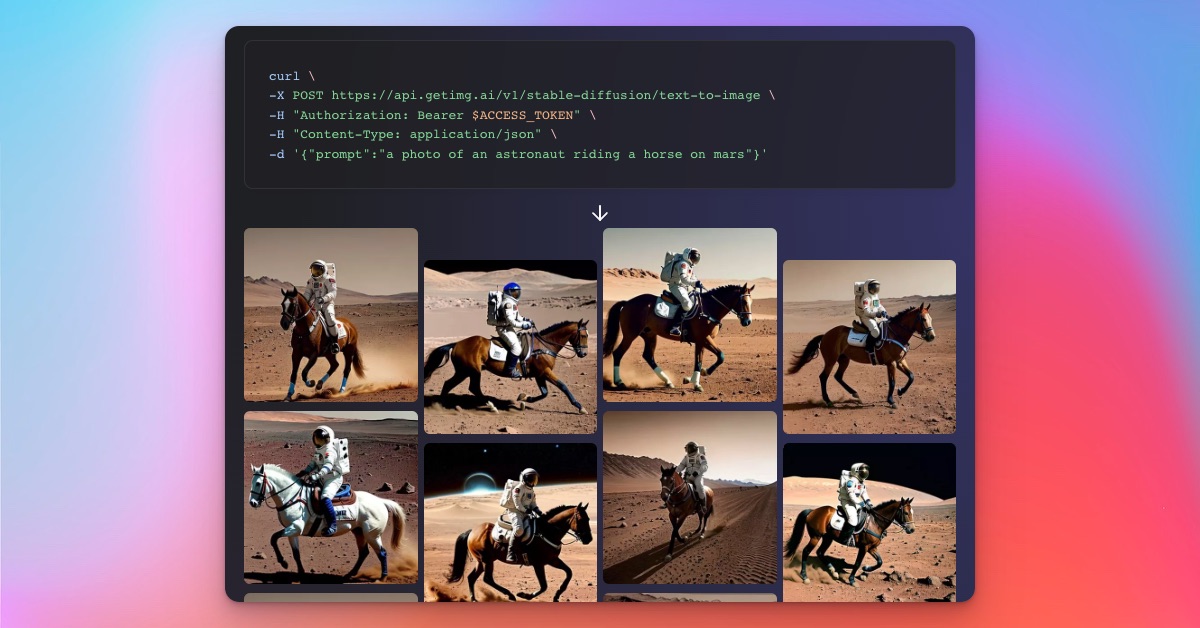
Transparent by design
Everything is well documented and consistent, so you always know what each parameter does and what each request costs. It works exactly the way you expect, with no hidden surprises.
curl --request POST \
--url https://api.getimg.ai/v1/flux-schnell/text-to-image \
--header 'authorization: Bearer $ACCESS_TOKEN' \
--header 'accept: application/json' \
--data '{"prompt": "your image description"}'Pay only for what you use.
Total price per image is based on the amount of compute required to fulfill the request.
Seedream 4.0
$0.03 / image
/v1/seedream-v4/text-to-image| Size | Price |
|---|---|
| 2048×2048 | 0.03 / image |
| 2560x1440, 2496x1664, 2304x1728 | 0.03 / image |
FLUX.1 [schnell]
$0.0006 / 1M pixelsteps
/v1/flux-schnell/text-to-image| Size | Price |
|---|---|
| 1024×1024 | $0.00252 / image |
| 1280×720, 720×1280 | $0.00221 / image |
Frequently asked questions
What can you use the image generation API for?
getimg.ai’s Text to Image API helps you create images from text inside your own product. Instead of managing GPUs or training models, you just send a request and get a finished image back in seconds.
It’s used by teams who want to:
- Let users generate images on demand in design, writing, or chat tools
- Automate image creation for product listings, marketing campaigns, or content platforms
- Speed up prototyping by turning rough ideas into something tangible right away.
The value is simple: you get reliable image generation (e.g., with the FLUX API) without the overhead of running your own infrastructure. That means faster development, lower costs, and more time to focus on what makes your app unique.
How to get a Text to Image API key?
Getting started only takes a minute. The API uses a separate account from the main getimg.ai web app, so even if you used our tools before, you’ll still need to create an API account first.
- Go to the getimg.ai’s API Dashboard.
- Sign up or log in to your API account.
- In API Keys, click Create new key. You can give it a name if you’d like.
- Copy your key and store it somewhere safe (you’ll only see it once).
After that, you can start making requests to models like Seedream 4 and FLUX.1 [schnell] right away. You’ll manage your balance and usage directly from the API Dashboard.
Is this image generation API free?
The API isn’t free, but it’s built to be affordable and flexible. You pay only for what you generate. There are no subscriptions, no idle GPU costs.
Each model has its own rate based on image size and compute used. FLUX.1 [schnell] API is the most cost-efficient option, while Seedream 4 offers higher-end quality and style versatility.
This pay-as-you-go model makes it easy to start small and scale up as your usage grows. Whether you’re building a personal project or powering a large production app, you’ll always have predictable costs and full control over your spend.
How to use the Text to Image API?
Once you have your API key, you can start making requests right away. The API is straightforward: you make a POST request with a JSON body that includes a prompt, and it returns a generated image in response.
Each model (like Seedream 4 or FLUX.1 [schnell]) has its own set of parameters. For image generation, the prompt field is the only required one, but you can also include optional fields such as seed for more control over the output.
For details on available parameters and full request examples, check the API documentation. Our API is built to be simple, flexible, and reliable, so you can add image generation to your product without extra setup or complexity.
![FLUX [schnell]](https://img1.getimg.ai/generated/img-eQVjftAYjSIaAkRmzUNpI.jpeg)