Upgrade your visuals with AI Image Upscaler
2X image resolution in a flash
Transform your images into stunning high-resolution visuals with our custom AI upscaling model. Perfect for prints, social media, or personal keepsakes, this tool increases resolution while maintaining high quality, allowing every detail to shine through. Try it today!
Make images bigger, not blurrier
Traditional upscaling stretches pixels. AI upscaling rebuilds detail.
.webp)
getimg.ai's AI Upscaler
Upload an image
Go to Content Generator and pick any photo or artwork from your device.
Upscale
Open the image in the "Uploaded" folder and click the Upscale icon.
Download
Get your sharper 2x image and save it instantly.

Traditional Resizing
- Open an editing tool
- Import the image
- Find the resize setting
- Increase width and height
- Pick a resampling method
- Try sharpening filters
- Export the new file
- Zoom in and notice blur
- Resize again and repeat
Supersize your images with AI Upscaler
Have a fantastic image up your sleeve but wish it was bigger? No problem! Our AI Upscaler transforms any photo, artwork, or design into stunning a high-resolution version. With just a couple of clicks, you can supersize your creations, making them up to 2 times bigger while preserving every single detail!
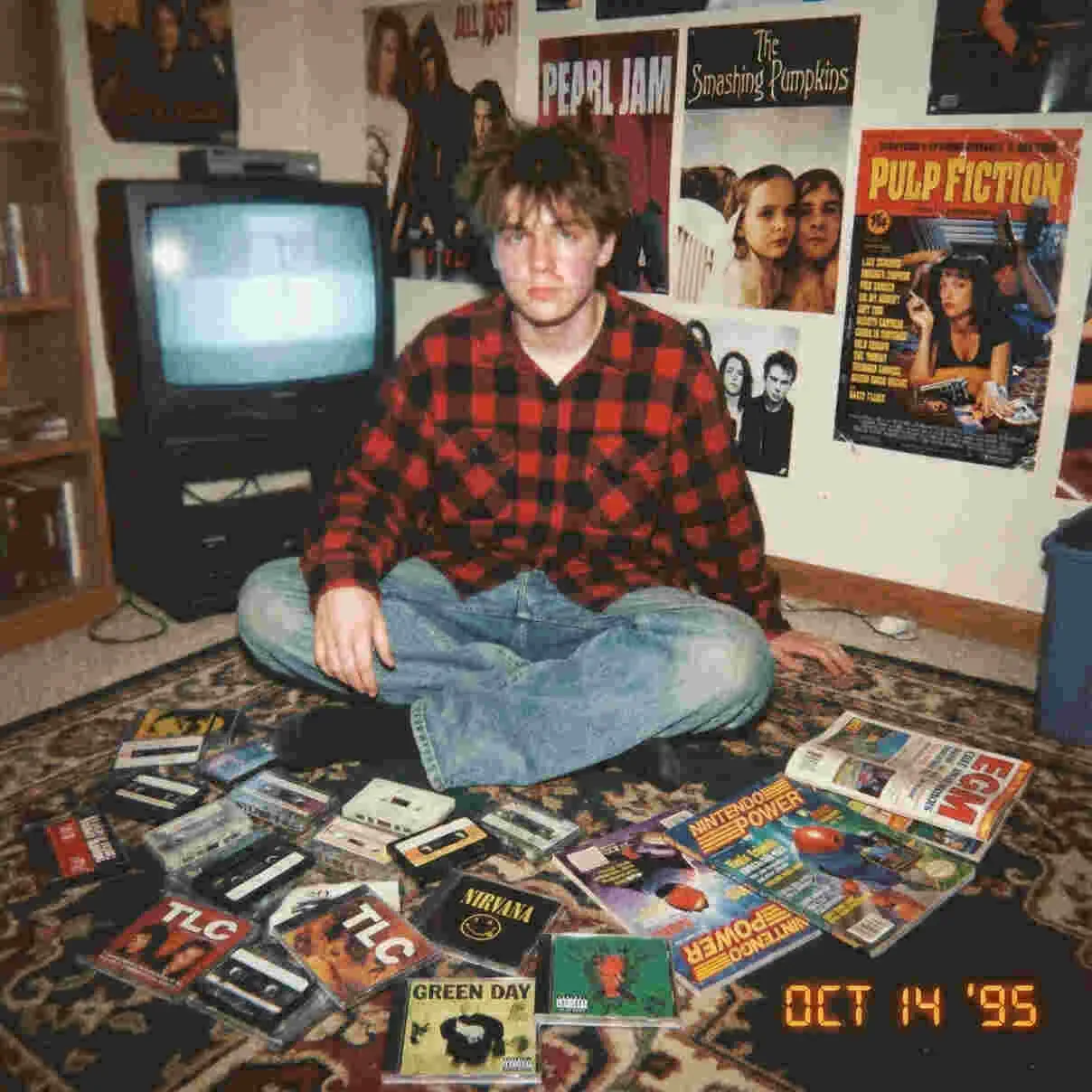
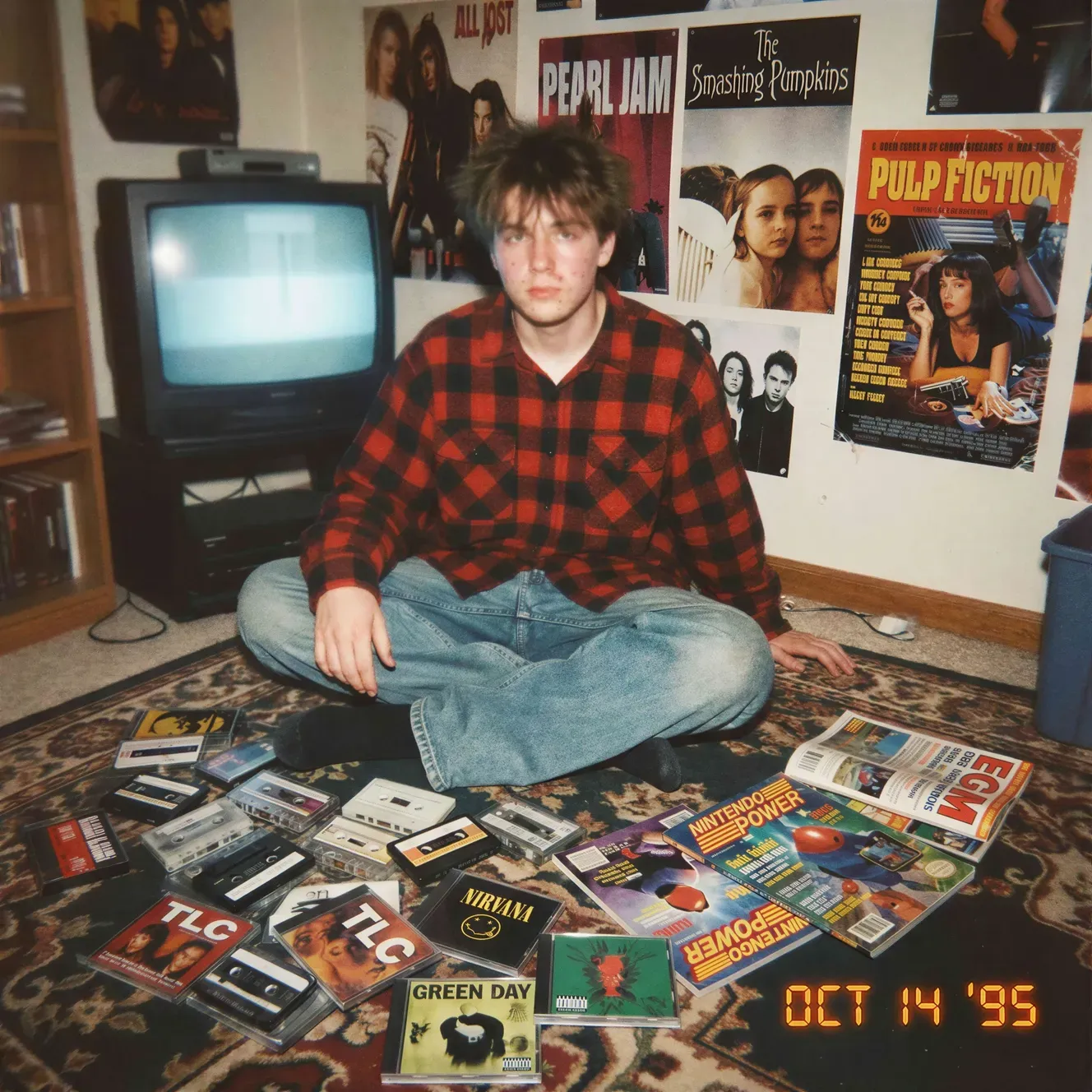
.webp)
.webp)