FLUX.1 [dev] Now Supports Image to Image! Restyle Any Photo in Seconds
Exciting news for all you digital artists and AI enthusiasts! Our groundbreaking FLUX.1 [dev] model just got even better. Now, you can harness the power of Image to Image with FLUX.1 [dev] in AI Generator's Essential mode. Get ready to transform your images like never before!
Why you'll love Image to Image with FLUX.1 [dev]?
FLUX.1 [dev] is a cutting-edge AI model that joined the AI Generator family this September. It's a game-changer in image creation, offering unparalleled quality and impressive typography skills. It’s also capable of following complex prompts to a T.
Read our article explaining what is FLUX.1 to learn more about this cutting-edge model.
Meanwhile, Image to Image, previously only available for getimg.ai’s own styles and SD models, is like a magic wand for your pictures. It lets you use any image as a starting point and restyle it into something entirely new. Imagine turning your selfie into a Renaissance painting or your pet photo into a cartoon character. The possibilities are endless.
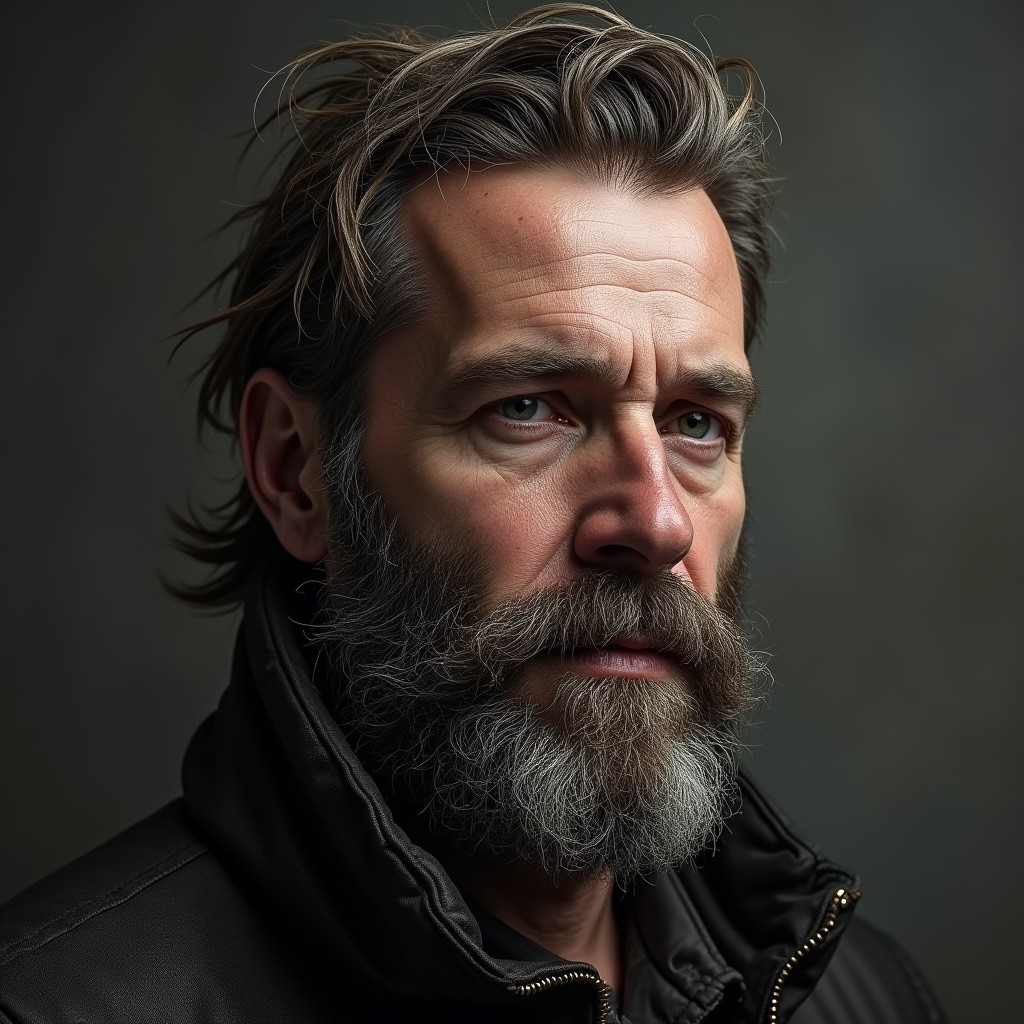

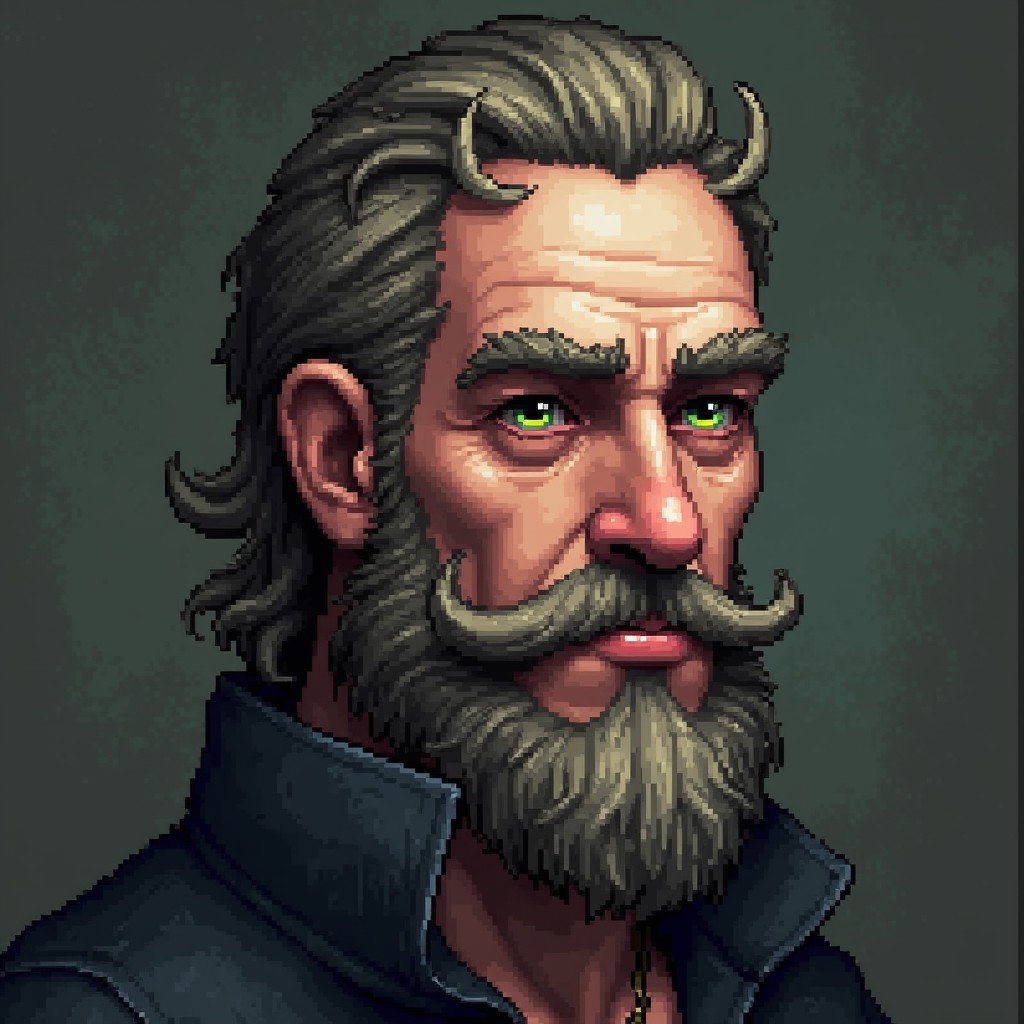

Base image
"fantasy digital illustration, elf"
"pixel art figher game character"
"comic book panel, evil supervillain"
Now, when you put those two together… It's fast. It's fun. And it's fantastic for boosting your creative output. FLUX.1 [dev] takes your Image to Image creations to new heights. Expect sharper details and more accurate styling. Get ready for mind-blowing transformations you never thought possible!
Image to Image feature is not available for FLUX.1 [schnell]. Try it out with the FLUX.1 [dev] variant!
How it works: a simple 1-2-3
Think transforming your images with AI is hard? Think again. FLUX.1 [dev] makes it a breeze. Here's how:
- Head into Image Generator from the top menu, the homepage or by clicking here. Make sure you’re in the Essential mode and have FLUX.1 [dev] selected in the model picker.
- Write a prompt describing your vision, e.g., “watercolor painting of a dog”, and click on “Advanced settings” to uncover the Image to Image feature.
- Drop an image on the marked spot, click on it to upload a file from your device, or choose one of your AI Generator creations as a reference. Adjust the strength parameter to fit your vision.
You can also modify the aspect ratio and batch size. When you're ready, click the “Create images” button and wait for the AI to work its magic.
That's it! You've just unlocked a whole new realm of creativity. Ready to see what FLUX.1 [dev] can do with your images? Visit the AI Generator and try it out for yourself!
Check out our Image to Image guide for more helpful tips and tricks!
Reference strength: your creative control dial
Reference strength decides how much your original image shines through in the final creation. So, you can decide if you’d like to give the AI more of a free hand or if you’d prefer it to stick closer to the input.
You can adjust it on a scale from 0 to 50. The rule is simple. A lower value will result in images that are less similar to the original, and a higher value—more similar.
Let's see it in action! First, here's the original image, which we'll transform with an "anime digital drawing of a cat standing on the kitchen counter" prompt.

Base image
Now, the results:



50
40
30



20
10
0
Another example is a portrait we'll restyle using a simple "animated Disney princess" prompt.

Base image
Here's the output:



50
40
30



20
10
0
So, as you can see:
- with 50-40 reference strength, the new image stays very close to the original; it’s perfect for very subtle enhancements;
- 20-35 is the sweet spot that balances the old and the new; your original image is recognizable but with an exciting new style;
- when using 0-15 reference strength, the input becomes a loose inspiration for a bold new creation.
Whether you want to add a splash of creativity or completely reinvent your photos, this tool makes it easy and exciting. So go ahead—try it and see what surprising results you can create!




