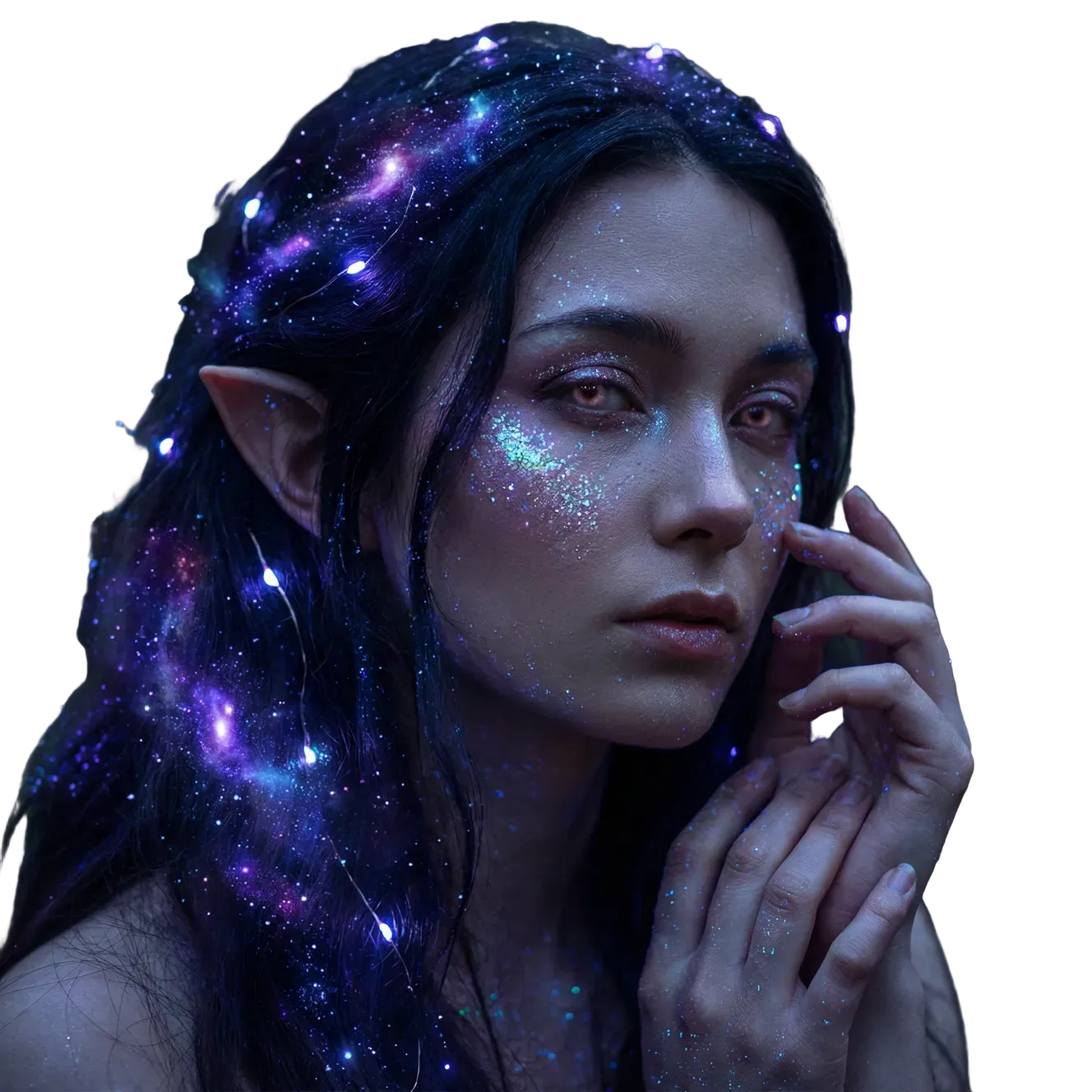Remove background from images with AI
No selection tools. No manual cleanup. Just upload your image and get a clean transparent PNG you can use anywhere, from e-commerce listings to social media posts.
.png)

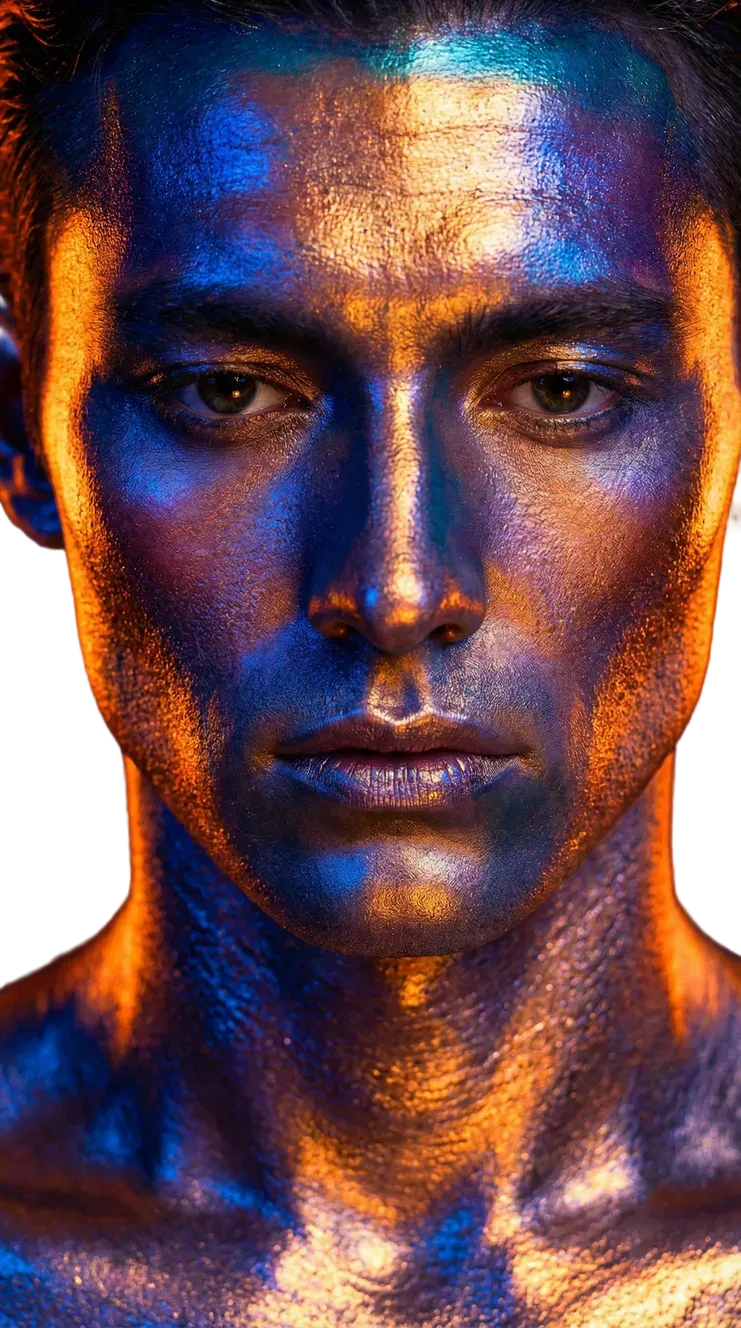
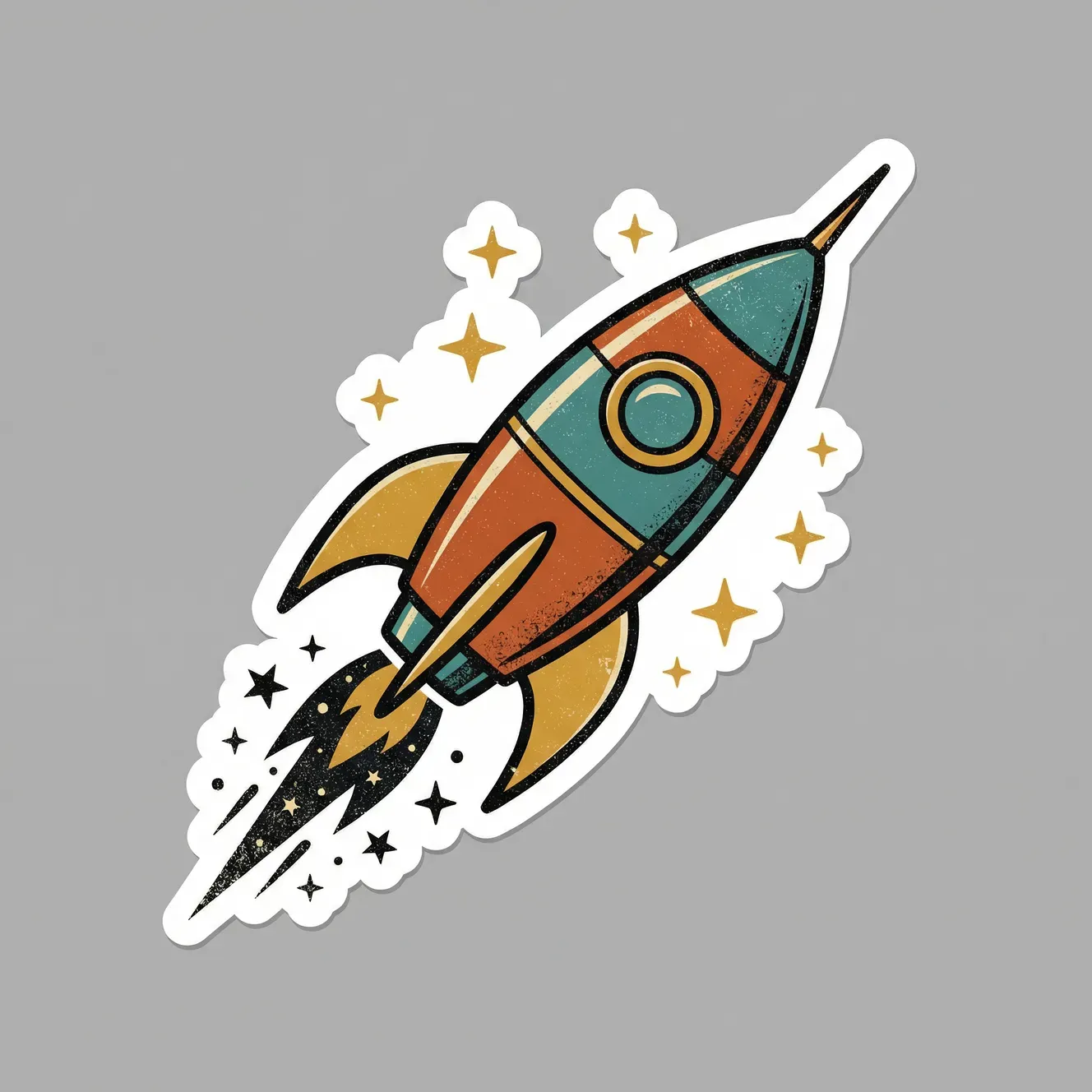
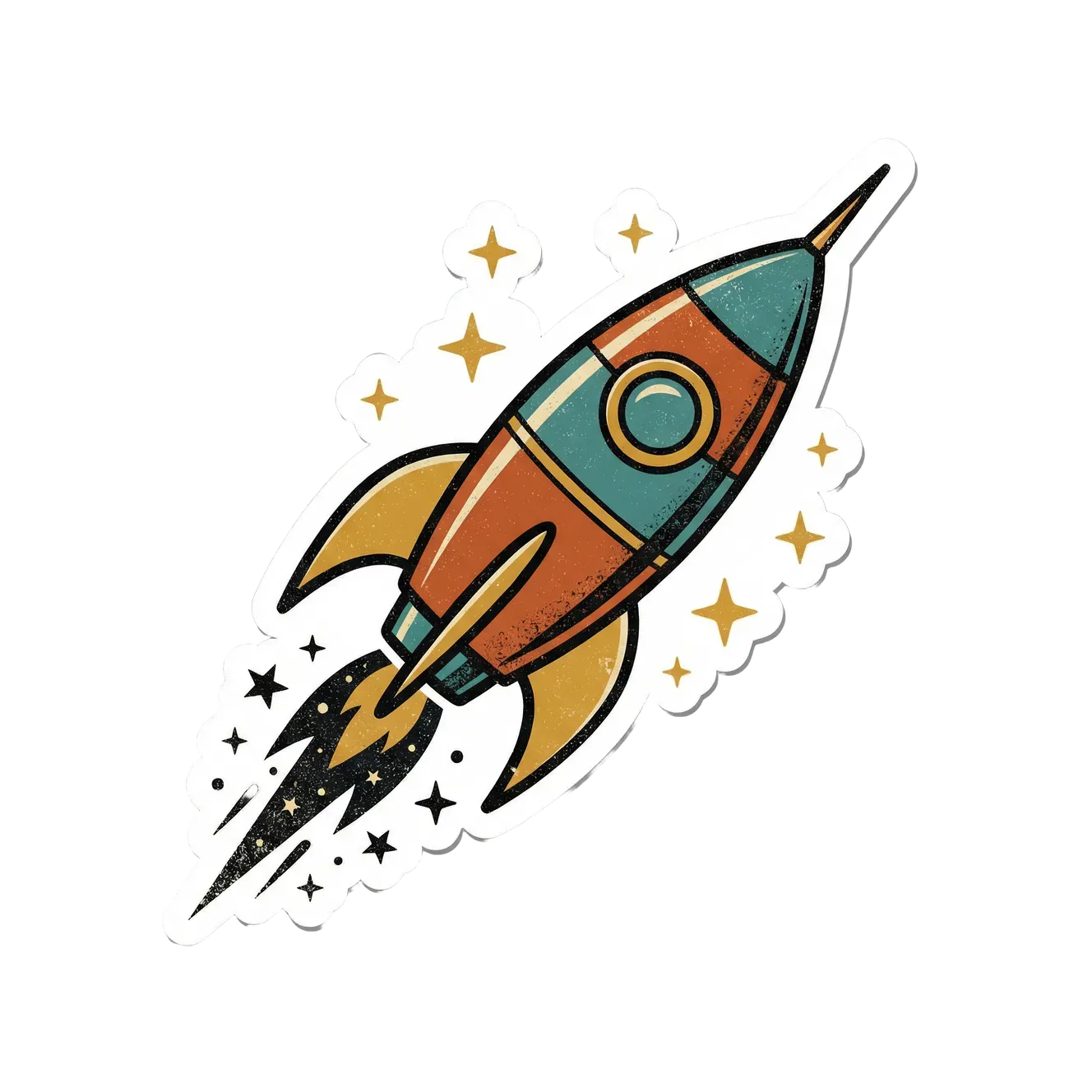

Remove backgrounds. Keep the details.
Get a clean PNG you can use in e-commerce, design, and marketing.
-1.webp)
Product shots
Remove backgrounds from your product images to eliminate distractions. Create crisp visuals that highlight your items and drive sales.
-1.webp)
Headshots
Delete unnecessary backgrounds and create professional-grade portraits. Perfect for LinkedIn profiles, ID photos, or company websites.
-1.webp)
Logo
Extract logos from any background with ease. Use them across your marketing materials without the backdrop getting in the way.
-1.webp)
Stickers
Ensure your stickers have no background before using them online or sending them to production. Great for messaging apps and social media.
-1.webp)
Icons
Get icons with transparent backgrounds quickly. A must-have for app development, web design, or custom icon sets.
-1.webp)
Tattoo designs
Isolate intricate tattoo artwork from its background. Showcase clean, detailed designs ready for use in the tattooing process.
-1.webp)
Merchandise
Prepare graphics for t-shirts, custom mugs, tote bags, and more. Remove the background from the image so your designs look great on any base.
-1.webp)
Buttons and pins
Strip away backgrounds to produce clean button and pin designs. Ensure sharp, detailed edges that make your design pop.
Stop removing backgrounds the hard way.
AI does it in seconds. Manual tools don’t.
.webp)
getimg.ai's Content Generator
Upload image
Pick an image from your device.
Write a prompt
Tell the AI to "remove the background" (or open the image in full view and press the removal icon).
Generate
Wait a moment for your transparent PNG to be created.

Manual Background Removal
- Open an editing tool
- Import the image
- Duplicate the layer
- Choose a selection tool
- Carefully trace the subject
- Refine edges and hair
- Fix missed spots manually
- Export as transparent PNG
- Realize you missed something and repeat
Precise background removal, every time
getimg.ai’s background remover delivers sharp edges and accurate results, even on hair, shadows, and complex backgrounds. No white halos, no messy outlines. Just a transparent PNG that’s ready to use.


Not just for white backgrounds
White backgrounds are the easy part. getimg.ai also removes gradients, patterns, and messy backdrops with uneven lighting. It keeps the subject clean and preserves details like product text and labels, so the final PNG looks professional right away.






.webp)