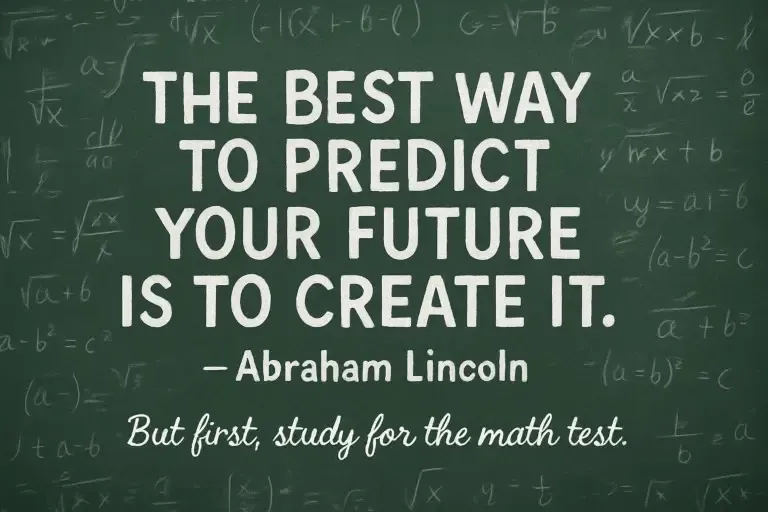Generate YouTube thumbnails with AI
Look like a pro, even on a budget
Getting people to click on a video is half the battle... and we just gave you the cheat code. With our AI Content Generator, you can create scroll-stopping, pro-looking thumbnails using just a text prompt. No Photoshop. No design skills. You just type what you want, it handles the rest.
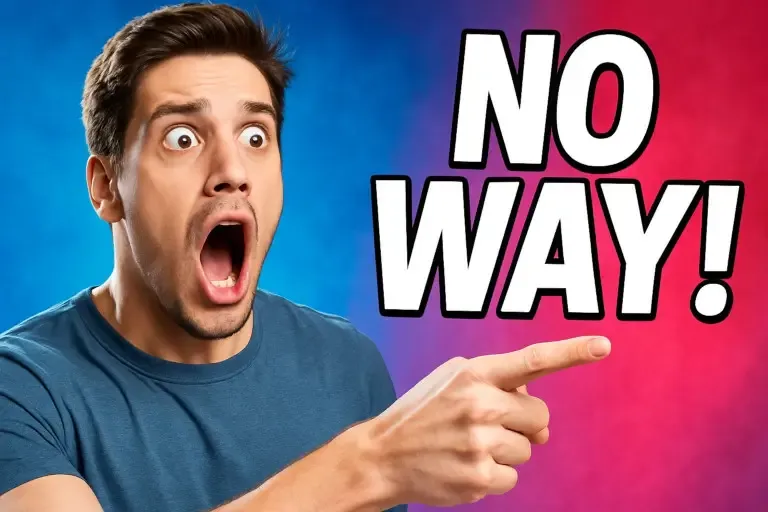


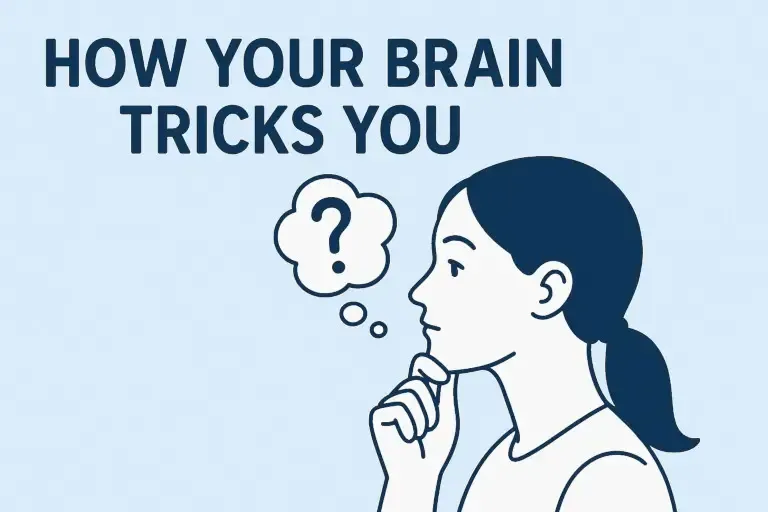
Learn how to make thumbnails using Content Generator
It's easier than you think.
1. Go to the Content Generator
Open our Content Generator tool by clicking here.
2. Write a prompt
Describe what you want to see in your thumbnail, including any text. Take a look at an example prompt below for inspiration.
3. Generate thumbnails
Select the right aspect ratio for your needs and press the arrow. Your thumbnail will be ready shortly!

Stop wrestling with layers and fonts
It’s frustrating to know what you want but not have the design chops to make it real. Instead of dragging boxes around or searching for the right font, Content Generator lets you create something special using only your words. This is the shortcut to making your videos look like they belong on a million-subscriber channel.
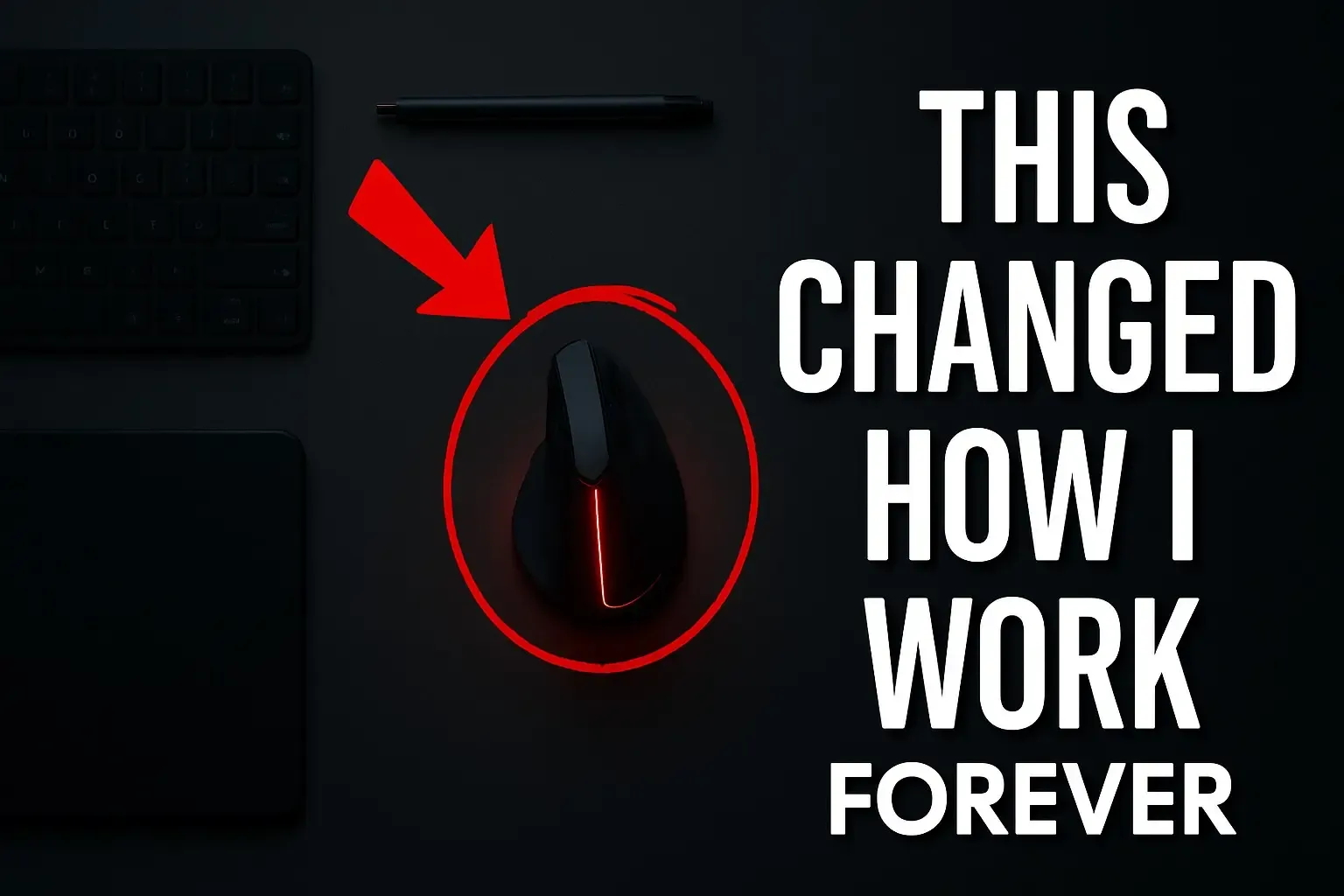
Top-down view of minimalist desk setup in moody lighting, glowing vertical mouse in center with red circle drawn around it, red arrow pointing from top-left corner, clean organized layout, bold white text on right side of image: “THIS CHANGED HOW I WORK FOREVER” (each word in its own line except "HOW I") in modern tech font with soft drop shadow, dark mode aesthetic, YouTube productivity thumbnail style, cinematic lighting, high clarity
Make thumbnails that match your channel’s style
The best thumbnails get people to stop scrolling. And with getimg.ai, you can try every style until something clicks... literally. You can go for the classics: big text, close-up faces, red circles, all that. Or get weird and try something totally offbeat. Go bold. Go niche. Go viral. You’ve got options.
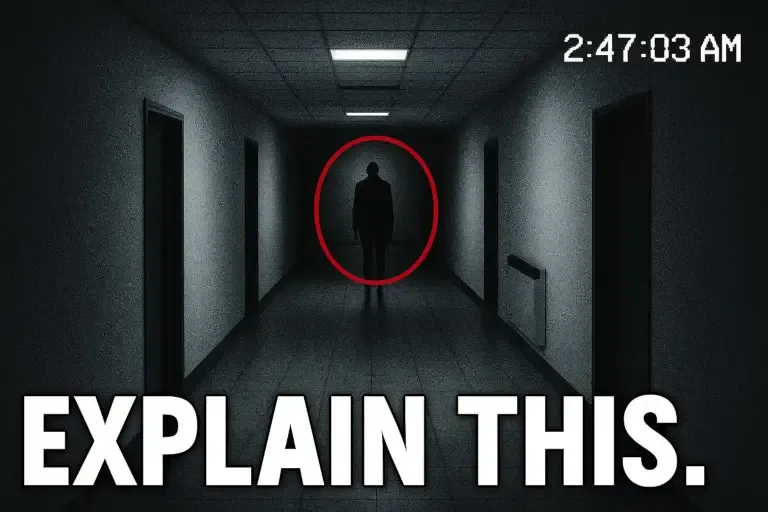
Experience AI that nails on-image text
Good thumbnails often rely on bold, clear text. But many AI tools mess it up. That’s why we give you access to cutting-edge models like Seedream 4.5, GPT Image and FLUX.2, fully capable of rendering legible, clean text on your images. No blurry letters, no weird gibberish. Just clean, click-worthy text that gets your point across.