Make custom banners with AI
Turn ideas into eye-catching banners fast
Creating banners has never been easier—or quicker. Just describe the look and feel you want, and AI Generator instantly designs a custom banner for your channel, website, or social media. It’s the perfect tool for YouTubers, Twitch streamers, entrepreneurs, and anyone needing captivating visuals, fast.

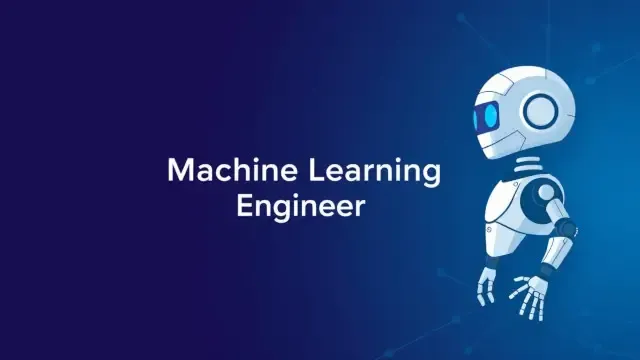


Learn how to generate banners with Image Generator
It's easier than you think.
1. Go to Content Generator
Open Content Generator by clicking here. Set the aspect ratio of generated images to fit your needs (e.g., 16:9 for a YouTube banner).
2. Describe your banner
Fill in a text prompt, mentioning all the key details about your banner, including the style, content, and the typography and its placement. See an example prompt below.
3. Generate
Set the batch size (how many images you want to generate at once) and press "Create images". Don't worry, you'll only have to wait a few moments!

Effortless banners—fast, easy, stunning
Creating custom banners doesn't have to be hard or confusing. AI Generator simplifies the entire process, letting anyone make professional-quality banners with ease. With no experience needed, you can quickly have banners that look like you hired a designer. Save time, avoid frustration, and produce visuals you'll proudly share online.
.webp)
Digital banner featuring a hiker standing on a windswept mountaintop at sunrise, arms outstretched against golden sunrays. Warm orange and cool blue hues contrast across rugged cliffs and snow-dusted peaks. Center text: "GEAR UP FOR YOUR NEXT JOURNEY"; CTA text right below: "Shop Now". Crisp 3D render with cinematic lighting, inspired by Ansel Adams' landscapes.
YouTube banner design, made simple
Make your YouTube channel impossible to ignore with custom AI-generated banners. Clearly showcase what viewers can expect—whether it's gaming, tutorials, vlogs, or entertainment. Stunning banners attract more clicks, encourage subscriptions, and build viewer loyalty from the first glance. Transform your channel with just a few clicks!

Level up your Twitch with custom banners
Your Twitch banner is the first thing potential viewers see—make it count. A stunning, customized banner designed by AI helps you quickly attract followers who vibe with your content. Visually convey your gaming style, stream theme, or personal brand to instantly engage new visitors. Boost your Twitch presence, attract more viewers, and build a strong following faster.

Stand out with professional X banners
High-quality custom X banners help followers immediately understand what you're about, increasing engagement and visibility. With getimg.ai’s Twitter banner maker, attract attention effortlessly and improve your chances of viral reach. Create banners that connect with your audience from the very first glance at minimal cost.

Create LinkedIn banners that get noticed
A polished LinkedIn banner immediately shows visitors that you take your career seriously. By clearly reflecting your expertise or industry, it helps others quickly understand who you are and what you offer. A visually appealing banner makes it easy for recruiters, clients, or colleagues to see your professional strengths at a glance.

Generate website banners and turn visitors into customers
Think of your website banner as your online storefront—it needs to clearly show visitors why they should come inside. A high-quality, custom design instantly helps your audience connect with your message. Visitors who understand your site quickly are more likely to stick around, explore, and ultimately buy from you.

Discord banner maker for vibrant communities
Your Discord banner gives newcomers their first feeling about your community—so it should clearly match your vibe. Check out our tool and generate a custom design instantly shows potential members exactly what your server is about, whether it's gaming sessions, study groups, or just friendly chats!
.webp)