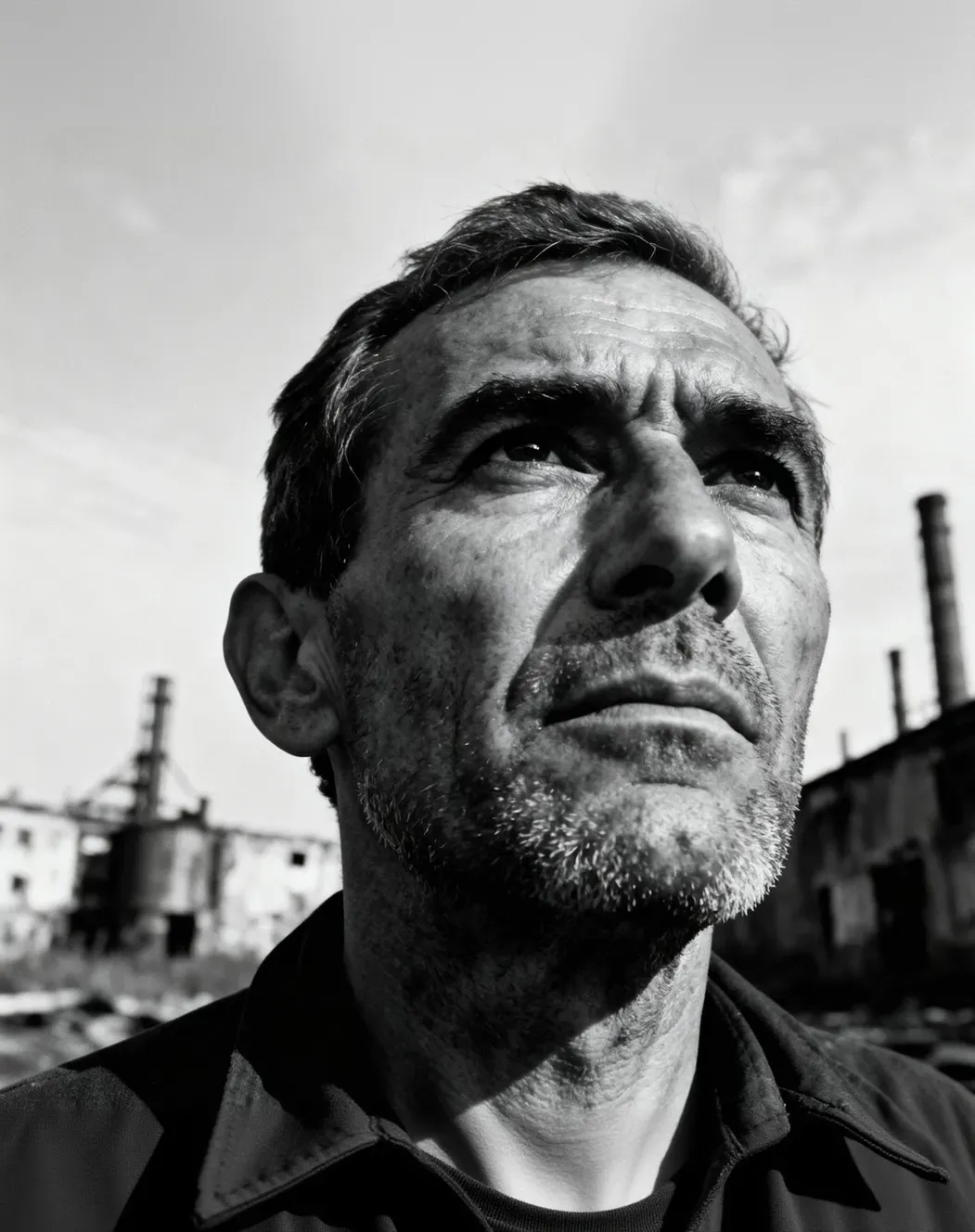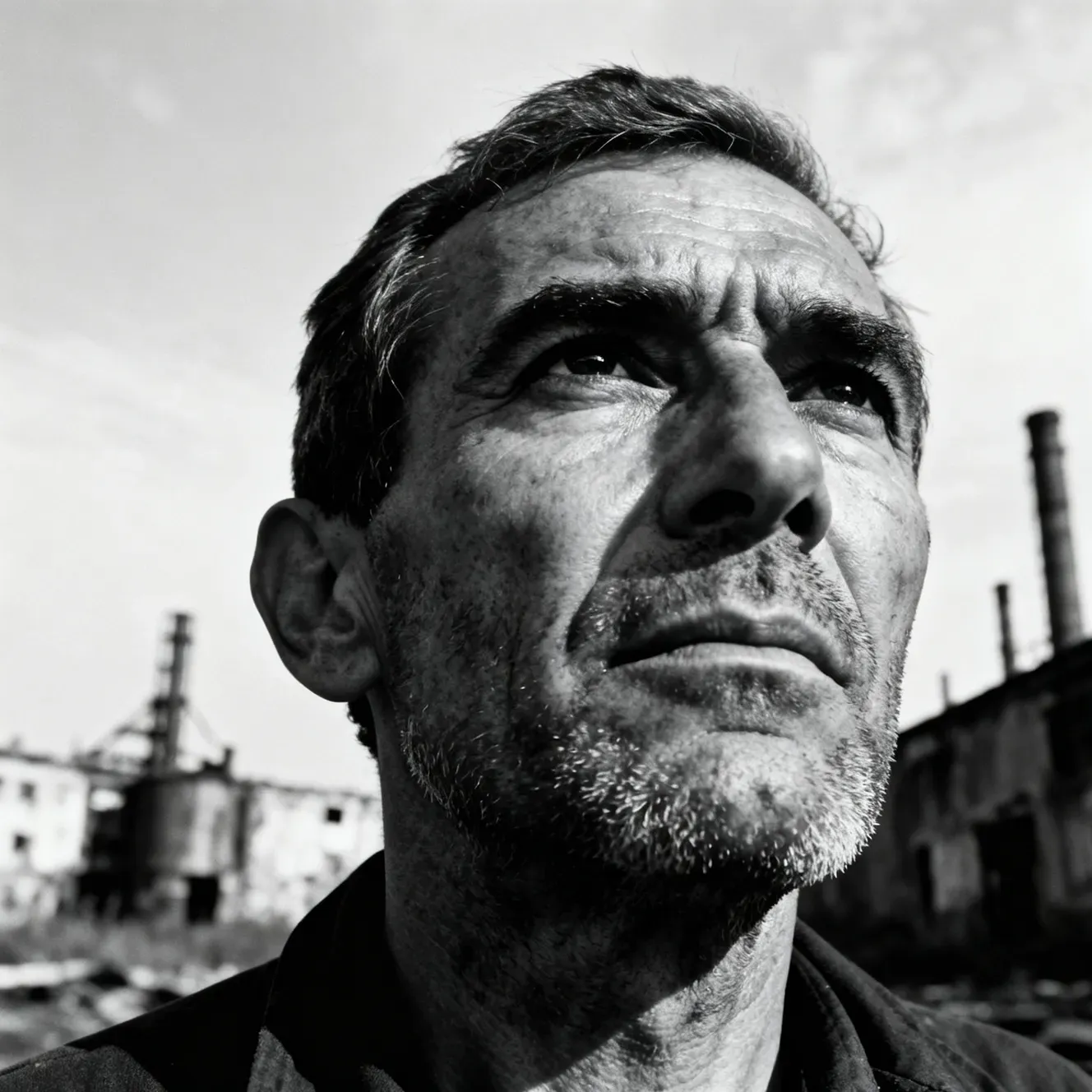#1 way to resize images with AI
No compromises, weird crops or pixelated messes. All formats. Upload, pick a size, and get pro-level output in seconds. AI Resizer expands your image to fit your layout, not the other way around.






AI vs manual resizing? There's no contest
Spend less time cropping and retouching... and get better results in seconds.
.webp)
getimg.ai’s AI Resizer
Upload your image
In Content Generator, pick a new image from your device and click on it in the Uploaded folder.
Select aspect ratio
Click on the resize icon next to the prompt box and resize to multiple formats: vertical, square, banner, and more.
Download your new visuals
AI generates natural, clean variations that fit perfectly. No awkward crops or edits needed.

Traditional Resizing Tools
- Open image in Photoshop or Canva
- Manually crop or scale to each needed size
- Try to maintain visual balance across formats
- Fill missing space with clone stamps, blurs, or content-aware fills
- Adjust text, focal point, or key objects manually
- Create multiple file versions by hand
- Export and recheck resolution settings
- Repeat for every image and ratio
Why use getimg.ai’s AI Resizer?
Resize smarter, not harder. Skip the cropping, keep the quality, and get images that actually fit.
No quality loss
Your image stays sharp and natural, even when switching to totally different aspect ratios (e.g., from horizontal to vertical).

Content-aware resizing
AI fills in missing parts with realistic new content, not stretched pixels.

Resize for any platform
From YouTube thumbnails to Instagram Reels, pick the right fit instantly.

Fast & easy
Upload once, resize across multiple formats. Whether you're an amateur or a pro, it's a huge time-saver.

Resize image without losing quality
Say goodbye to awkward cropping and pixelated disasters. Got a square image you need to transform into a wide angle? We can extend the scene seamlessly. Want to turn a landscape into a portrait? Our AI will analyze your image and generate new elements to fit your chosen dimensions to a T. The result? Perfectly resized images that maintain their original quality and style.
.webp)

Multi-purpose Image Resizer for every platform
Easily transform your visuals for any platform or purpose with a wide variety of aspect ratios to choose from. Whether you need Twitter headers, LinkedIn banners, Instagram stories, or print-ready posters, our AI Resizer has you covered!
.webp)

Make your images fit without lifting a finger
No more cropping out the subject or stretching the background. Just upload, pick a size, and let AI do the rest.
.webp)





.webp)