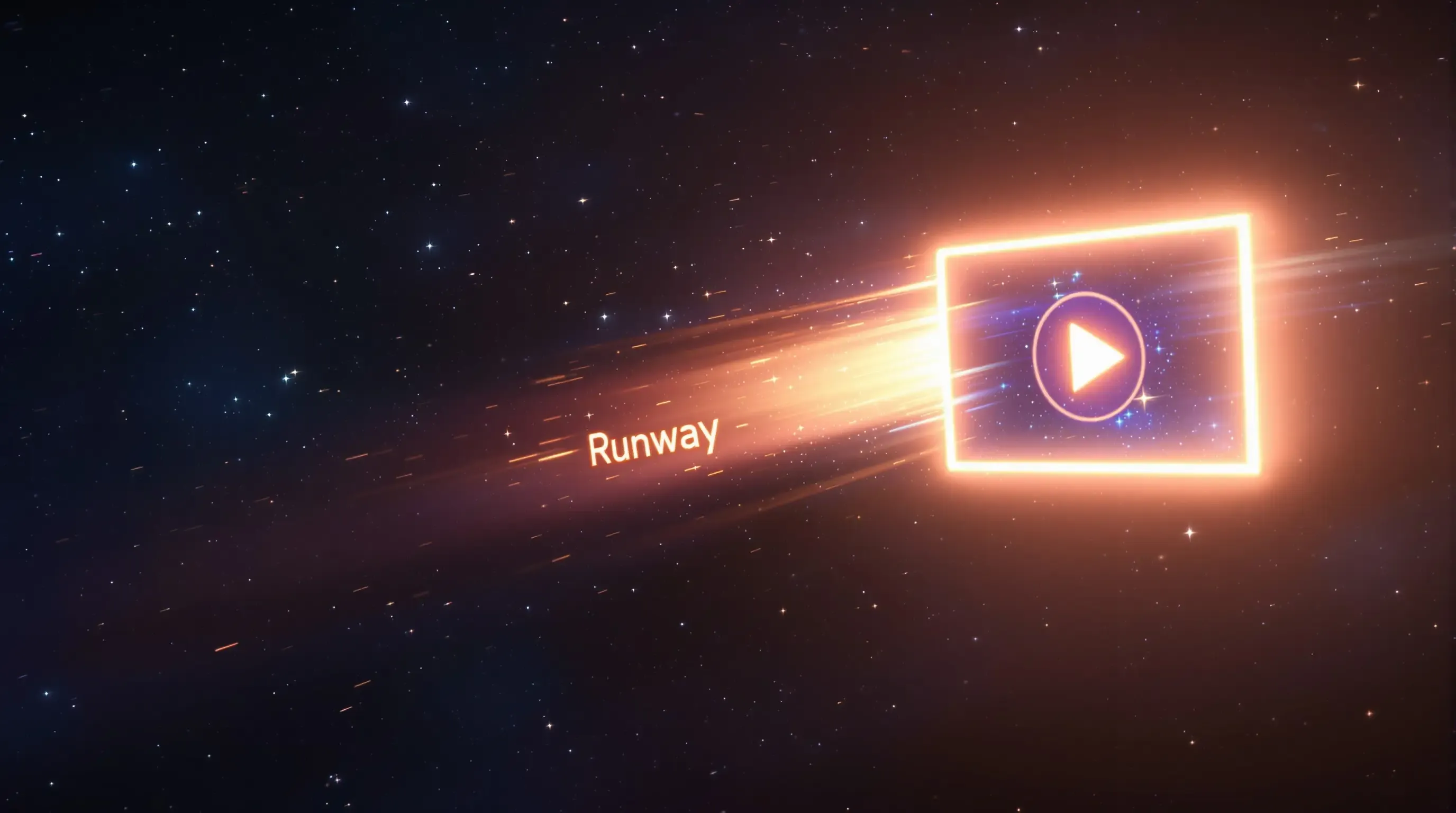Runway AI Video Models Explained: How to Generate Clips with Gen-3 Turbo and Gen-4 Turbo
Turning a still image into a moving, cinematic clip doesn’t have to be complicated. You can do it in minutes thanks to Runway AI models—especially inside getimg.ai’s Video Generator.
Today, we’re exploring the Runway model family, why we focus on the Turbo variants, and how the right image and prompt can help you get the best results!
Ready to make your images move? Try Runway Gen-3 Turbo and Gen-4 Turbo today.
What are the Runway AI Models?
The Runway AI models are a family of powerful tools designed to transform images and text prompts into short, dynamic videos. Each generation has pushed the field forward, starting with Gen-1, which focused on basic video-to-video remapping, and Gen-2, which introduced early Text to Video capabilities.
The two latest developments are where things really got exciting:
- Gen-3 dialed up realism, motion, and scene flow.
- Gen-4 layered on cinematic polish, sharper subject coherence, and smoother transitions.
- And their Turbo variants—Gen-3 Turbo and Gen-4 Turbo—made it all fast enough for real creative workflows, without sacrificing quality.
Runway Gen-4 Turbo
Today, generating high-quality images with AI is lightning quick. But for a long time, AI video generation still felt stuck—painfully slow, clunky, and hard to iterate on.
That’s what makes the Runway Turbo models such a breakthrough: they bring prototyping speed to AI video, making it possible to go from concept to moving story faster than ever.
At getimg.ai, we offer the latest Turbo models because they hit the perfect balance between speed, detail, and creative control.
Runway Gen-3 Turbo vs Gen-4 Turbo: Which is Better?
While Gen-4 is the newest offering, that doesn’t automatically mean it’s always the best option. Gen-3 also has much to offer, so strap in and learn more about both models below!
Runway Gen-3 Turbo: Total Scene Control
Gen-3 Turbo isn’t just about generating motion—it’s about giving you control over the story arc. With this model, you can define both the first frame and the last frame of your video, allowing for precision storytelling, perfect loops, and beautifully crafted scene endings.
Gen-3 Turbo offers:
- ✅ First frame and last frame control
- 🎬 Up to 10-second video length (5s if using last frame)
- 📐 16:9 (landscape), 9:16 (vertical) aspect ratios
- 📺 720p resolution
- 🎞 24 FPS.
Runway Gen-4 Turbo: Fluid Motion, Extra Formats
Gen-4 Turbo builds on Gen-3's strengths but shifts the focus slightly: it prioritizes smooth, stylistic motion and introduces more aspect ratios, including square (1:1).
Crucially, it doesn’t support setting the last frame, but for many creative workflows, the natural flow it generates is more than enough.
Gen-4 Turbo offers:
- ✅ First frame control
- 🎬 Up to 10-second video length
- 📐 16:9, 9:16, 1:1 aspect ratios
- 📺 720p resolution
- 🎞 24 FPS.
The Verdict
Choosing between Runway Gen-3 Turbo and Gen-4 Turbo comes down to your creative priorities:
- Need frame-perfect loops or clear endings? → Gen-3 Turbo
- Want fluid, stylish videos across multiple formats fast? → Gen-4 Turbo
Try both models inside our Video Generator and see which one best fits the story you want to tell.
Feature | Gen-3 Turbo | Gen-4 Turbo |
First Frame Control | ✅ Yes | ✅ Yes |
Last Frame Control | ✅ Yes | ❌ No |
Max Video Duration | 10 seconds (5s with last frame control) | 10 seconds |
Supported Aspect Ratios | 16:9, 9:16 | 16:9, 9:16, 1:1 |
Resolution | 720p | 720p |
Frame Rate | 24 FPS | 24 FPS |
Best Practices for Runway Prompting
Both Gen-3 Turbo and Gen-4 Turbo respond best to clear, well-structured prompts, especially when you're just starting out. Begin basic, then layer in complexity as you refine your scene.
- Start simple: focus on one core action or motion first.
- Avoid conversational prompts ("Can you make..." = 🚫): instead of "Make the cat run," say "The cat runs across a sunlit street."
- Use positive phrasing: tell the model what you want to happen, not what to avoid.
- Iterate carefully: add details one by one (camera movement, scene effects, style) in a structured way to avoid chaos.
"The camera tracks the jellyfish as it moves upwards. Grass ripples in the wind. Soft, magical, dreamlike style"
Check out our Video Generator prompting guide for more useful tips!
But remember: the best AI videos start with not just excellent prompts, but also great images.
A strong image should:
- Clearly define your main subject
- Offer interesting visual elements that can move naturally
- Have good contrast, lighting, and depth.
The good news? You can create beautiful, highly detailed images with our Image Generator. First, design the perfect starting frame, then jump into video creation—giving your animation the best possible foundation.
How to Use Runway AI Models in Video Generator
Ready to turn your image into a cinematic clip? Here’s how you can start using Runway Gen-3 Turbo and Gen-4 Turbo inside our Video Generator:
- Open the Video Generator and select Image to Video mode. Select either Runway Gen-3 Turbo or Runway Gen-4 Turbo from the model dropdown.
- Write your prompt. Keep it clear, simple, and focused on what should move.
- Upload your first frame image—either from your device or straight from the getimg.ai Gallery. If you’re using Gen-3 Turbo, you also have the option to upload a last frame.
- Set your parameters (e.g., clip length) and press “Generate video”.
And that’s it. You’re now officially making movies with AI.
Want to see what your ideas look like in motion? Try the Gen-3 Turbo and Gen-4 Turbo for yourself right now!