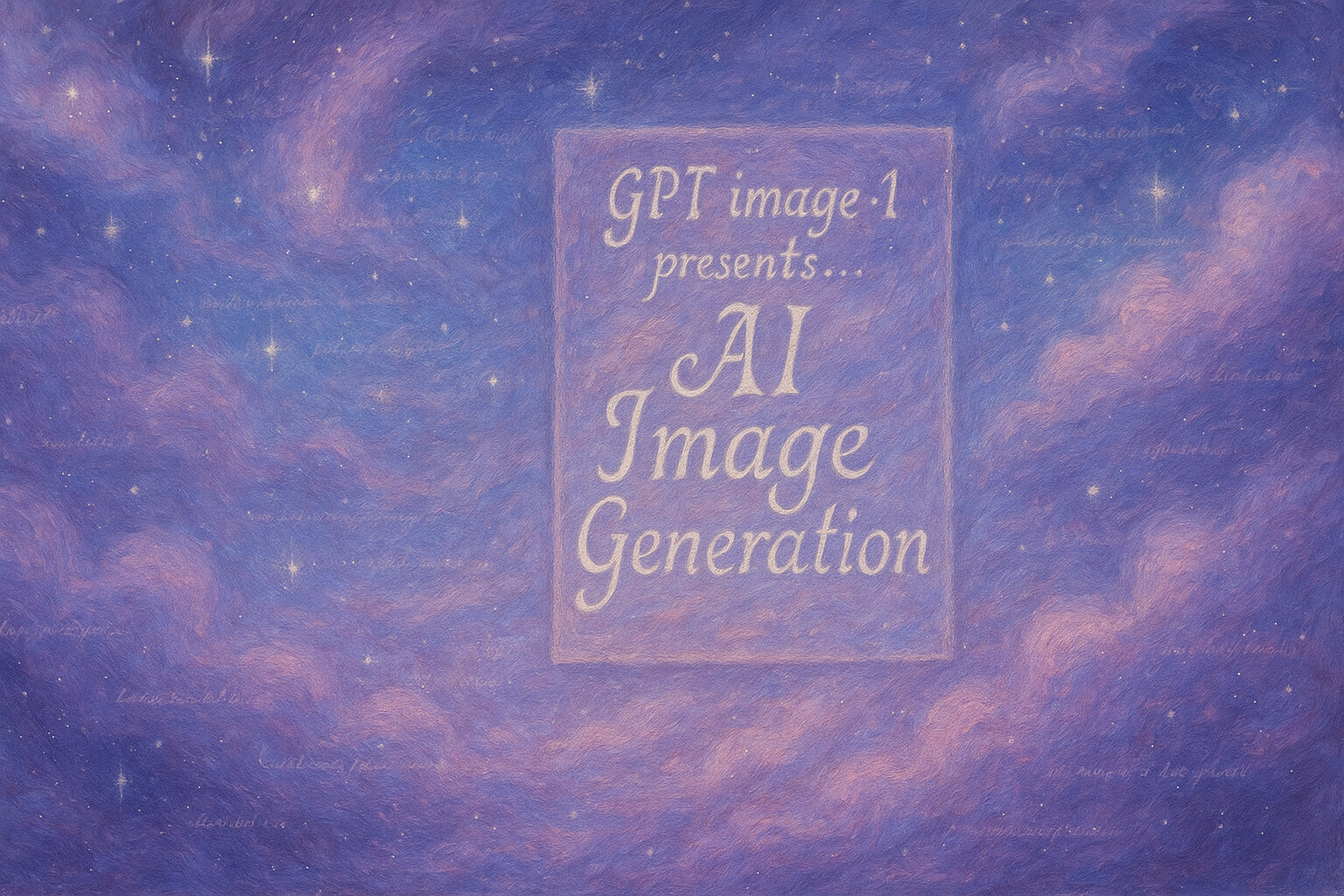OpenAI Sora 2 is Here: Native Audio, Better Motion, and Flexible Prompting
OpenAI’s Sora 2 is here, and it arrives with a host of upgrades: most notably the long-awaited ability to generate native audio. But is this the breakthrough moment for AI video? A genuine leap that changes what’s possible for creators? Let’s dig in.
If you’d rather see than read, you can try Sora 2 right now in our Content Generator.
⚡ TL;DR: OpenAI Sora 2 Review
- The Big Feature: native audio support. Sora 2 generates video and synchronized sound (dialogue, foley, ambience) simultaneously.
- Motion Upgrade: significant improvements in physics and object permanence. Characters and props stay consistent across cuts and complex movements.
- The Trade-off: the model prioritizes fluid motion over hyper-realistic texture. Results can look slightly "softer" than Google Veo 3, which edges it out on sharpness.
From Sora 1 to Sora 2: fixing the first draft
When OpenAI shipped the first Sora in 2024, its limits showed fast:
- Physics were weak. Balls teleported, liquids froze, characters warped to satisfy the prompt.
- No native audio. Every clip was silent; you had to add dialogue or ambience yourself.
- Poor continuity. In multi-shot scenes, a character's appearance or objects in the room could change unpredictably between cuts.
Sora 2 is a direct attempt to solve those cracks. Let’s take a look at how it goes about it.
What Sora 2 adds… and why it matters
The philosophy behind these updates seems to be about making the tool more reliable and less of a gamble. Here’s the key updates.
Sound and picture, made together
The most obvious upgrade is also the most significant: Sora 2 can hear (and talk). The model generates sound and video at the same time, as a single unit. This isn’t a tacked-on feature; it’s baked into its core.
For creators, this eliminates the entire painful step of sourcing and syncing audio in post-production. But the question is… how is the quality of the sound?
From our initial tests, it’s surprisingly good, especially for dialogue. The practical result is that footsteps land with a thud, dialogue lines up with lips, and ambient noise fits the space.
Even when not included in the prompt, the model often invents contextually fitting conversations or background chatter that makes clips feel alive.
But this isn’t just “Sora 1 with audio.” The underlying model has grown in several other key ways:
Real memory across longer shots
Sora 2 is quite stable when it comes to keeping track of objects and props. With some other models, if a character holds a phone or flashlight, it might vanish the moment they crouch, turn, or when the camera angle changes.
With Sora 2, those items usually stay where they should and don’t glitch even as the shot moves or the perspective shifts. The same goes for limbs and faces. This matters if you want to cut between angles or build a short sequence.
Prompting Sora 2
One of Sora 2’s quiet, but important benefits is how flexible it is with prompts. You can work at two very different levels… and both can produce strong results.
Quick and casual
Sometimes you just want to test an idea fast. Sora 2 lets you type something simple like:
“a guy does an ollie on a skateboard”
…and you’ll usually get a clip where the motion has weight, the landing makes sense, and the sound hits at the right moment. And as mentioned, the model will even add dialogue if needed:
A continuous, unedited Steadicam shot follows a glamorous couple as they enter a lavish, crowded 1920s gala. The camera tracks them from behind as they descend a grand staircase. The movement is confident and seamless, immersing the viewer in the opulent atmosphere and energy of the party without a single cut.
You can also toss in natural conversational phrasing (“skater glides down a neon-lit street at night”) and the model will infer style, camera, and soundscape on its own.
Going cinematic and precise
When you want a very specific look or need continuity across shots, Sora 2 rewards detailed, production-style prompting. Think like you’re briefing a cinematographer who hasn’t seen your storyboard:
- Describe camera setup: shot type, lens, movement, angle (e.g., hand-held 35 mm, slow dolly in).
- Set lighting and palette: soft morning window light with warm lamp fill and cool rim from hallway.
- Anchor subjects: wardrobe, props, distinctive details to keep characters recognizable.
- Define action in beats: takes four steps, pauses, looks back rather than vague walks across room.
- Add sound cues: dialogue lines, ambient hum, footsteps, distant traffic.
The more you specify, the more Sora 2 will try to respect those decisions while still keeping physics and motion stable.
Example:
1970s infomercial style, shot on grainy videotape, 4:3 aspect ratio. The color palette is warm and slightly faded, heavy on oranges and browns. A single, incredibly enthusiastic host with a mustache and a wide-collared polyester shirt stands in front of a plain, beige wall, directly addressing the camera.
He holds up a white napkin stained with a bright red wine spill, looking at the camera with a pained expression. He then grabs a futuristic-looking spray bottle labeled "STAIN-B-GONE" in bold, bubbly letters. He gives the stain one quick spray, gives it a single, smooth wipe with a clean cloth, and the red stain vanishes completely. He holds the pristine white napkin up to the camera, beaming with a huge, triumphant smile.
A cheesy, upbeat funk jingle with a wah-wah guitar plays throughout. The sound of the spray is a loud, satisfying PFFFT!.
Dialogue:
Host: (Rapid-fire, enthusiastic) "Stubborn red wine stain? A disaster!" (Holds up the spray bottle)
Host: "Not for Stain-B-Gone! One spray... one wipe..." (Holds up the clean napkin)
Host: "...and the stain is GONE! It's incredible!"
With getimg.ai's Video Generator, you can push this very far. The Sora 2 models here support prompts up to 10,000 characters. That’s enough room for full shot lists, lighting plans, dialogue blocks, and sound design notes if you want them.
The trade-off: motion vs. visual detail
One thing to consider: Sora 2 tends to prioritize smooth, believable motion over hyper-realistic texture.
Its real strength is revealed in complex motion. In our tests, scenes with dynamic action like dancing are handled with impressive stability, keeping hands and feet coherent where other models often fail.
The compromise for this stability is that the video can look slightly soft and fuzzy compared to the very sharpest models (like Kling 2.5 Turbo Pro or Veo 3).
If you need maximum crispness, use image input. Supplying a still as the first frame locks style and detail level. Our Content Generator's image generation feature offers access to top photorealistic models like Seedream 4 and FLUX.1.1 [ultra] if you need them.
You can also try to add more context: lock in lighting, materials, palette, and timing. Richer prompts can encourage the model to include more texture without breaking motion.
Where it stands among rivals
Sora 2 isn’t alone. The aforementioned Google’s Veo 3 also produces video with native sound and is loved for cinematic polish. Alibaba’s Wan 2.5 just arrived with audio and a lower price but less finish.
OpenAI’s current edge seems to be that combination of stable physics and scene coherence. Plus, with options for longer clip lengths (up to 12s!) and a 30FPS output, it delivers more footage to work with than many competitors.
In short, it’s approachable for beginners yet deep enough for experienced creators who want shot-level control.
Interested? We’ve added Sora 2 and Sora 2 Pro to our Content Generator so you can try it without juggling tools. At launch:
- Output is 720p, with two aspect ratios to choose from: 16:9 and 9:16
- Works for Text to Video and Image to Video (your still becomes the first frame)
Because getimg.ai also offers other models (including Veo 3) you can run the same idea through multiple models and see which one fits your style.
The point is to experiment (and have fun!). Take it for a test run and tell us how it goes.