getimg.ai Unveils AI-Powered Background Remover Tool
Editing images just got a whole lot easier! getimg.ai is proud to introduce its AI Background Remover tool, designed to take the hassle out of the process and give you flawless results in seconds. Interested? See how it works below.
What is the AI Background Remover?
As its name suggests, this tool automatically isolates the subject of an image—be it a person, object, AI sticker, or logo—and removes the background, no matter how complex.
From single-color backgrounds to full scenic images, the AI does the job accurately, allowing you to focus on what matters: the subject. It’s fast, simple, and requires no photo editing skills.


Before
After
Meanwhile, basic removal tools often fall short. They can leave behind artifacts—those annoying loose pixels or jagged edges that make your image look rough or incomplete. Sometimes, background remnants sneak through small spaces, like between your arm and body.
With getimg.ai, these issues are a thing of the past. AI Background Remover handles everything with precision, ensuring no unnecessary parts are left behind, and nothing essential is cut out. One simple upload, and your image is ready—no tedious manual work required.
Have many images that need the backdrop removed? You can streamline your workflow by bulk removing backgrounds from up to 10 images at a time (depending on your subscription plan)!
A step-by-step tutorial to AI background removal
Still not sure if it’s really as easy and effective as we say? Give it a try! The whole process can be summed up in 3 simple steps.
Here’s how you can start using this tool:
Log into your getimg.ai account, head to the Background Remover, and drop your chosen image(s) on the marked spot on the left side of the tool. Alternatively, click on it and select the image from your device.
Once uploaded, the tool automatically detects the subject and removes the background. You’ll see the results in just a few seconds; if you’d like, you can compare the “before and after” by moving the interactive slider.
When you’re satisfied with the result, click the download icon. Your image will be saved in a PNG format with a transparent background, ready for use in any design or project.
Background removal use cases
getimg.ai’s Background Remover is built for anyone—from professional designers to casual users—who need fast, clean, and reliable results. Wondering how this tool can fit into your workflow?
Here are a few real-world examples!
Headshots and selfies
Want to elevate your headshots or personal photos? AI Background Remover can cleanly separate you from distracting backgrounds, making your selfies look like they were taken in a professional studio. Great for LinkedIn profiles, resumes, or even photo IDs!


Before
After
E-commerce product shots
Our background removal tool lets you showcase your products on a clean, transparent backdrop. This highlights their fine details and ensures your items look sharp and professional, enhancing their appeal to potential buyers.


Before
After
Logos
Logos need transparent backgrounds to blend in wherever they're placed, be it branding materials, websites, or apps. AI Background Remover makes it easy to remove unwanted backdrops, ensuring your design looks crisp on any surface.

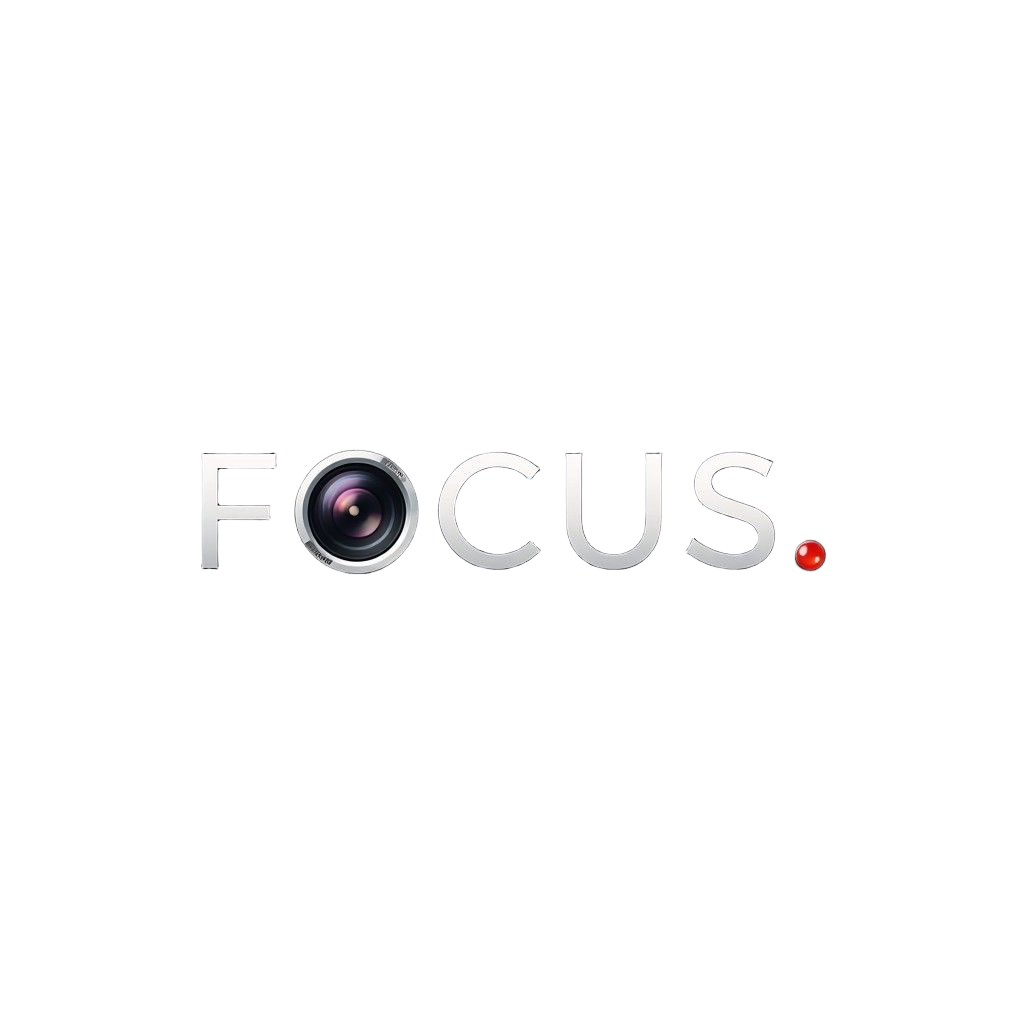
Before
After
Those are just a few of the most popular use cases; there are countless other ways in which removing background from images can come in handy. Ready to give it a try?


