FLUX.1 Marketing & Social Media Use Cases: Learn to Elevate Your Brand with AI
Creating visually appealing marketing and social media content can be time-consuming (and often expensive). Enter FLUX.1, a groundbreaking Text to Image AI model that's changing the game for marketers. Let's explore how it can revolutionize your promotional efforts across various platforms and use cases!
FLUX.1 has been replaced by the new and improved FLUX.2 model family in our Content Generator. Try it right now and check out the difference!
What makes FLUX.1 a good choice for use in marketing?
FLUX.1 is a breath of fresh air for marketers who often have to create eye-catching visuals on tight deadlines and budgets. Why? Well, it's:
- cost-effective: FLUX.1 is incredibly affordable compared to traditional design services;
- lightning fast: prototype dozens of ideas in minutes, not days. There's no need to brief designers or wait for revisions; you can tweak the prompt and generate new images instantly;
- a typography master: unlike most Text to Image AI models, FLUX.1 excels at creating clear, legible text in images, which is crucial for most marketing visuals;
- incredibly versatile: as you'll see throughout this article, Black Forest Labs' model is adept at creating a wide range of image types—from social media banners to stock photos and even custom emojis.
This combination of affordability, speed, quality, and flexibility makes FLUX.1 a solution that more and more marketers are adding to their toolkits every day. Now, let's look at some practical examples of what it can do!
Read our article explaining what is FLUX.1 to learn more about this cutting-edge model.
Social media cover images
Social media cover images are often the first impression users get of your brand on platforms like YouTube, X (formerly Twitter), and Twitch. With FLUX.1, creating eye-catching banners tailored to your brand's aesthetic is easier than ever.
It's worth noting that many social media platforms often have vastly different requirements for banner image dimensions. What works for one platform might get cropped awkwardly on another. With getimg.ai's AI Content Generator, you can effortlessly generate covers in many popular aspect ratios and quickly upscale them if needed.


"elegant floral-themed social media banner for a wellness brand, with watercolor flowers and a calming color scheme, 'Health&You' in the center"
"minimalist banner with a retro arcade game theme. Bright background with neon pinks and blues. The text "Daily Stream at 8PM" is styled like retro arcade game text, with pixelated fonts and a slight 3D effect to mimic the look of an old-school arcade"
Delve into our FLUX.1 vs DALL-E 3 face-off to find out which AI tool comes out on top!
Social media posts
Nowadays, creating images for social media posts often means putting them together from "prefabricated" blocks. But what if they could be made even faster and easier? With FLUX.1, you just have to describe your idea briefly, and you'll have it ready in seconds. No graphic design experience necessary.
The possibilities are endless, from inspirational quotes and posts raising awareness about important issues (e.g., mental health) to celebrating various holidays and events. Take advantage of the fact that generating images with crisp, easily readable text is no longer an issue!
Check our FLUX.1 vs Stable Diffusion comparison to see how a new kid on the block stacks up against an established star!
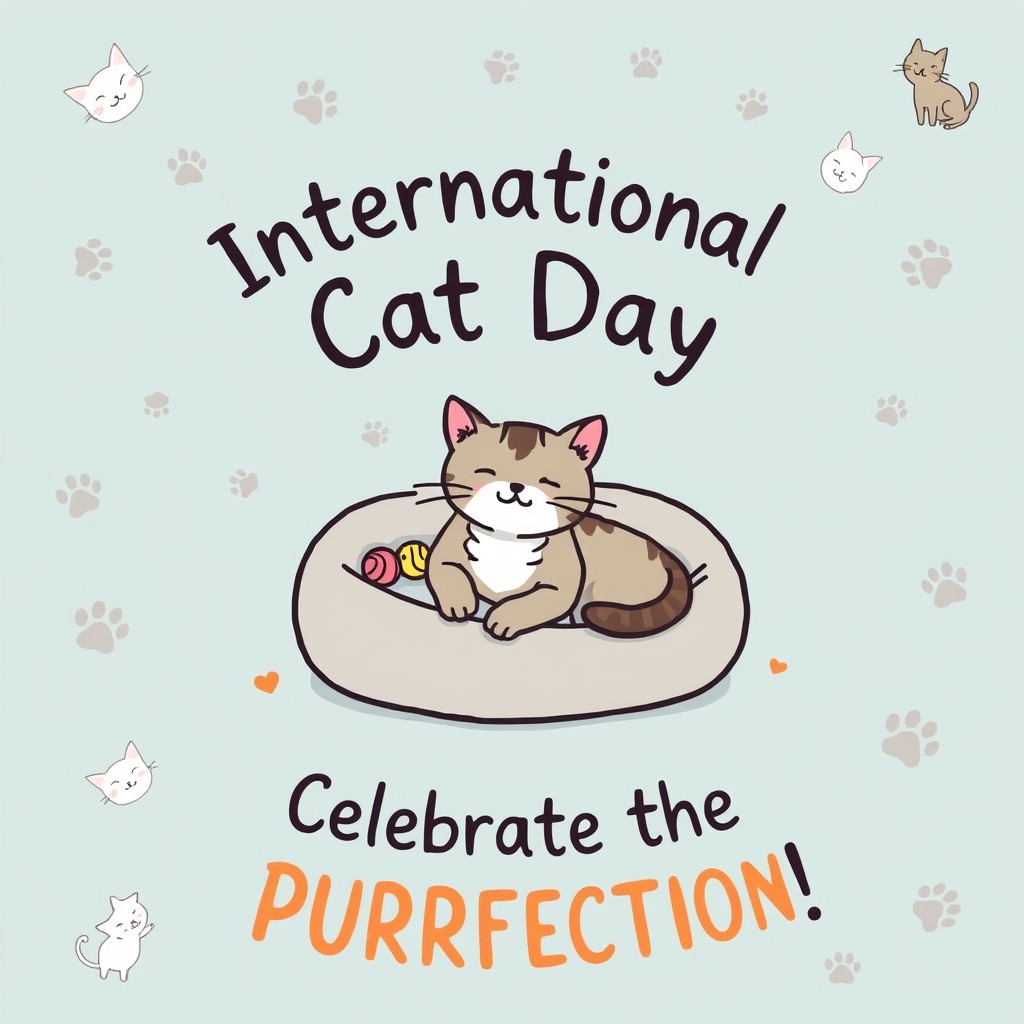
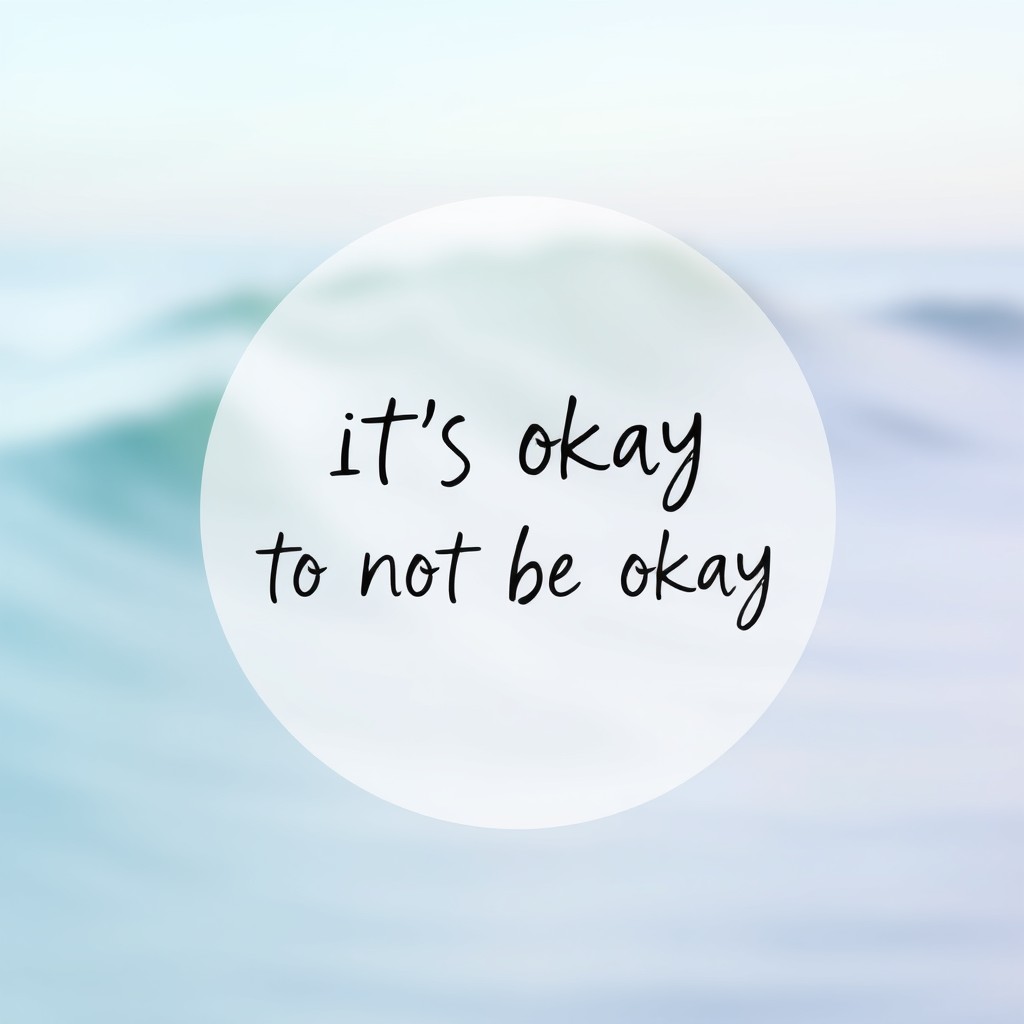
"Soft pastel blue with whimsical cat illustrations scattered around. Centered image of a cute, content cat lounging in a cozy bed with scattered toys. Text: “International Cat Day" above and "Celebrate the PURRFECTION!” below in bold, fun font"
"soft pastel gradient from mint green to lavender. A centered, semi-transparent white circle to frame the text. An image of a gentle ocean wave in the background, slightly blurred. Text: "IT'S OKAY TO NOT BE OKAY" in a soothing handwritten script"
You can customize the image's content in any way you wish; tweak the prompt and experiment with different ideas to create the perfect image. Still, it's a good idea to remain consistent and match the color palette, font type, and overall style to your company's visual branding. This not only helps in creating a cohesive look across your posts but also reinforces your brand identity.
Ads
Advertising is extremely competitive, and the so-called "banner blindness" makes grabbing potential customers' attention even more difficult. But FLUX.1 opens up a world of possibilities that can revolutionize your workflow.
Imagine creating eye-catching magazine spreads that blend seamlessly with editorial content or designing bus stop ads that make commuters stop in their tracks. You could also generate concepts for billboard designs that stand out in busy urban environments.

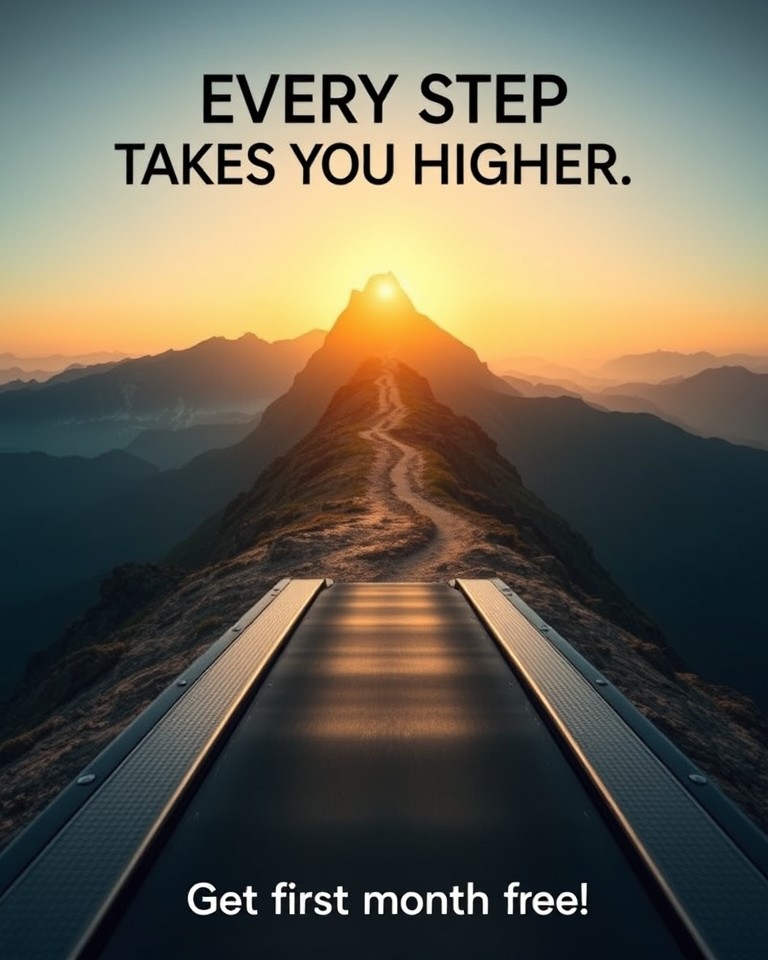
"neutral gray or soft off-white background. Centered at the top, the bold text reads "FLUX is a..." in modern, dark gray typography. Below, two images are placed side by side at the same level: realistic rock on the left and 3d star sticker on the right"
"At the bottom, a treadmill belt turns into a dirt road leading to a mountain peak at the top of the ad, with a sunrise breaking behind the summit. At the top big, centered: "EVERY STEP TAKES YOU HIGHER" At the bottom "Get first month free"
Another option is to design ads for use on the web, e.g., with the Google Ads system. Since FLUX.1 is a typography pro, it can deal with generating text-heavy creatives without breaking a sweat.
Check out our tutorial on generating AI images with legible text for many useful tips and examples.

.jpeg)
"Tropical beach scene with palm trees swaying in the breeze and a hammock strung between them, placed in a picture frame. “BOOK YOUR DREAM VACATION TODAY” in a white font with a subtle drop shadow at the top. Below, a button “Explore Now” in orange"
"In the center, large, bold text in neon blue: “BLACK FRIDAY SALE!”. Below, smaller text in white: “Up to 70% Off". To the side, a glowing outline of popular electronics, with their edges highlighted. "Shop Now” button is at the bottom, in a vibrant red"
The beauty of using FLUX.1 for these diverse ad formats is that you can quickly iterate on ideas, test different concepts, and tailor your visuals to specific locations or audiences. All without expensive photo shoots or graphic design services.
Stock photos
Stock photos are a staple in many marketing strategies. They are commonly used as featured images for blog posts, to fill empty spaces on landing pages, and in various other promotional materials. However, access to paid stock photo repositories can be quite expensive, and the free ones offer limited options.
FLUX.1 offers an innovative solution: generate your own realistic AI stock photos. This model excels at creating complex scenes and environments, giving you full control over the images' color palette, composition, and overall feel. This flexibility saves money and allows for a unique touch that generic stock photos often lack.


"stock photo, close-up of a vibrant, fresh fruit bowl on a wooden kitchen table. The bowl is filled with a variety of colorful fruits like strawberries, blueberries, and kiwi slices In the background, there is a glimpse of a modern kitchen"
"stock photo, audience of professionals watching a conference presentation, turned towards the stage"
YouTube thumbnails
Thumbnails are crucial for attracting viewers and can significantly impact your video’s click-through rate. With FLUX.1, you can create visually striking thumbnails that encapsulate the essence of your video content (through both visuals and text), making it more likely for users to click and engage.
YouTube recommends the dimensions for video thumbnails be 1280 × 720 pixels. Therefore, make sure you select the 16:9 aspect ratio in AI Image Generator before creating your images.


"cheerful craft scene with colorful paper, glue, and scissors, showing easy-to-make craft projects suitable for children. "Fun Crafts for Kids" in a bold font for the title, positioned at the center of the thumbnail, '10 easy ideas' below"
"TV with neon lights behind it, displaying “Must-Watch Shows of 2024” in crt-style font"
Emojis and emotes
Emojis might seem like small details, but they play a huge role in online communication and community building. They are the universal language of the Internet, adding emotion and context to text-based conversations. On many platforms, including Twitch, Discord, and YouTube, custom emotes often reflect a content creator's personality or inside jokes within their community.
Thanks to FLUX.1, you can easily create unique, expressive emojis and emotes that capture your brand identity, resonate with your audience, and stand out in chat. But remember to check the requirements set out by the place where you want to use your emojis and adjust the aspect ratio accordingly. For example, Twitch emotes should have a 1:1 aspect ratio.


"big twitch emote, glowing, neon-blue energy orb with the text "GG" in bold, white letters at the center. The orb has a slight crackling effect around it, as if it's charged with energy. The emote is on white background"
"custom emoji design, cute, cartoon-style cat with eyebrows raised, a smirk on its face. The cat's fur is orange with white patches, and its eyes are bright green, on white background"
Additionally, to get your creation ready for use (e.g., uploading it to Twitch), ensure it has a transparent background.
The future of marketing is visual, and with FLUX.1, you’re well-equipped to navigate it successfully. Whether you’re crafting social media posts, ads, or unique stock photos, it's a versatile tool that can elevate your marketing strategy. Happy creating!
FLUX.1 has been replaced by the new and improved FLUX.2 model family in our Content Generator. Try it right now and check out the difference!




