FLUX.1 Graphic Design Use Cases: Pushing Creative Boundaries with AI
Graphic designers, meet your new AI-powered assistant: FLUX.1. This innovative Text to Image model is rapidly reshaping how creatives approach their projects, offering a blend of efficiency and unprecedented visual quality. Let's explore how it can elevate your design process across various applications!
FLUX.1 has been replaced by the new and improved FLUX.2 model family in our Content Generator. Try it right now and check out the difference!
With FLUX.1, AI becomes a graphic design pro
Black Forest Labs’ groundbreaking FLUX.1 model arrived in August 2024, immediately turning the image generation landscape on its head. But why is it such a breath of fresh air?
Generative AI has been a godsend for generating digital art in recent years. Still, many business applications have proved elusive, primarily due to issues with generating images incorporating legible text.
Read our article explaining what is FLUX.1 to learn more about this cutting-edge model.
Crafting high-quality posters, book covers, and many other creative assets cannot work if the text on the image is, simply put, gibberish. But now, the impossible is becoming possible. FLUX.1’s prowess in typography sets it apart, making it an invaluable tool for countless graphic design use cases.
But that’s not all. Not only can it generate crisp and clear text, but it also offers top-of-the-line prompt following and high visual quality. By leveraging this model, designers can rapidly prototype ideas, explore new creative directions, and streamline their workflow.
Now, take a look at the most interesting and useful FLUX.1 graphic design use cases below!
Logo
A memorable logo that captures your business's essence is the first step to increasing its brand visibility. Thankfully, with FLUX.1, you can quickly prototype a variety of concepts, from minimalist emblems to complex illustrated designs.
Whether you're working on a startup's first logo or rebranding an established company, FLUX.1 will help you create assets that turn heads. In mere seconds, you can craft unique branding that stands out in the sea of generic, stock elements-based designs.




"abstract logo where A and I are intertwined within the flow of a circular shape. The A curves along the circle, and the I divides the center. The logo features dark navy blue and gold accents on a white background, creating a striking balance"
"big abstract 'InfoMax' company logo with a futuristic feel, combining a stylized lightning bolt and a globe between 'Info' and 'Max', in bold neon colors, on a white background"
"big logo with a minimalist, elegant paw print enclosed within a tranquil circle. The paw print is subtle and refined, conveying a sense of calm and care. Position the company name "ZenPaw" in a simple, stylish font below the symbol. On a white background"
"A dynamic logo featuring a stylized G that is partially formed by an elegant wing shape. The wing curves around the G, evoking freedom and forward movement. The design uses a silver and deep teal color palette, on a white background|
Icons
Icons serve as visual shortcuts, guiding users through interfaces and apps. Their meaning has to be extremely clear to do that successfully. At the same time, even a simple icon can be designed in various ways and styles to suit the company or app’s aesthetic.
FLUX.1 excels at generating unique, attention-grabbing icon concepts that capture the core of an idea or function. Here are a couple of examples.



"sleek, flat-design icon representing a mountain peak at sunrise, in soft pastel colors"
"modern flat-design circle icon featuring a stylized lotus flower, on a white background"
"abstract flat download icon with a stylized downward arrow formed from flowing lines and shapes, slightly offset. The color palette is a combination of bright, bold colors like teal and coral, adding a playful, artistic flair"
Music album artwork
Thanks to FLUX.1, indie artists can easily create impressive AI album covers reminiscent of major releases from stars backed by top recording companies. No costly software necessary.
Remember to use a 1:1 aspect ratio, the standard for most digital platforms, and include the album or artist name in your prompt to incorporate it into the design.
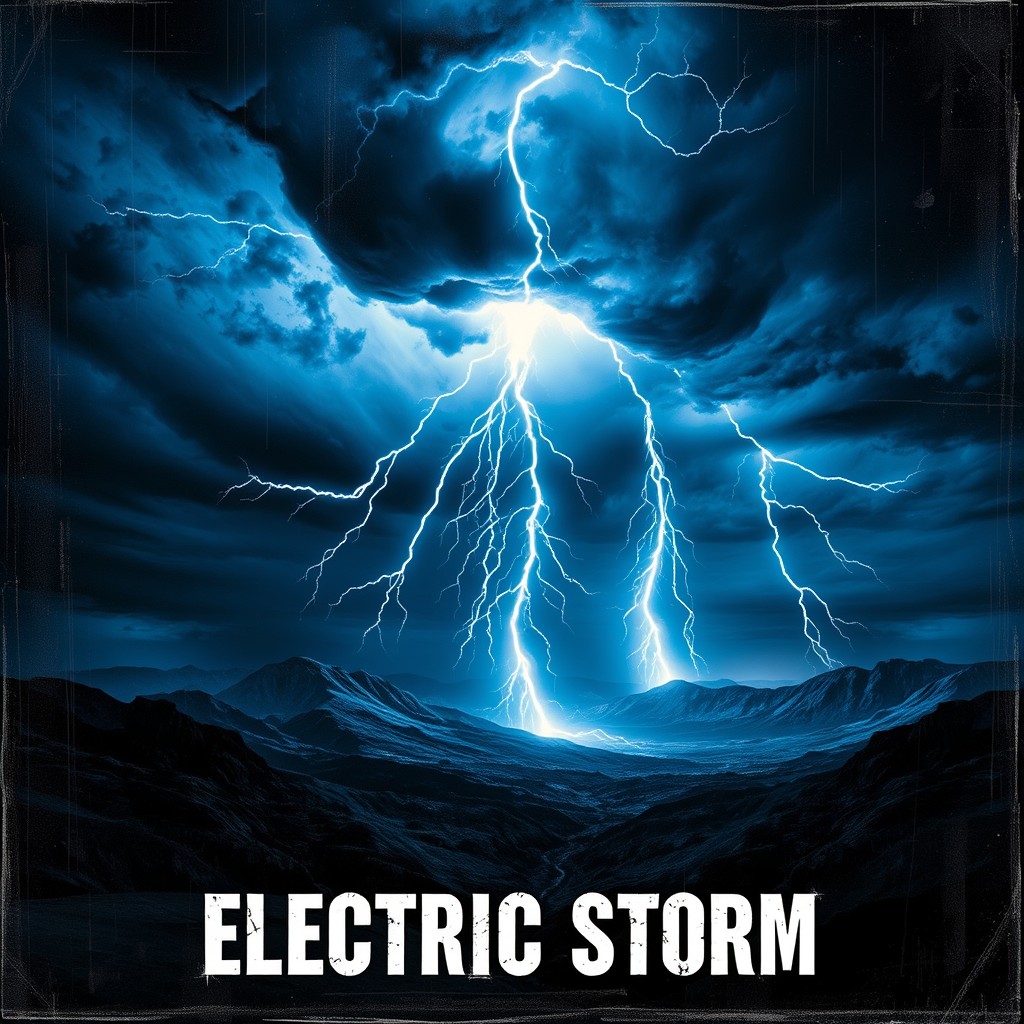

"dramatic rock album cover with a high-contrast image of a lightning storm over a rugged landscape. Dark, intense colors with electric blue accents. The album title "Electric Storm" is placed at the bottom in a gritty, distressed font"
"pop album cover, glamorous, celestial theme, featuring a starry sky with sparkling stars and constellations. Incorporate bright, shimmering colors like gold and silver against a blue background. Album title "Starstruck" is in a stylish, glittering font"
Movie & event poster design
FLUX.1 excels at creating eye-catching designs that convey information successfully while leaving a lasting impression. Whether for a music festival, movie premiere, or corporate event, your AI-generated poster will surely wow the intended audience.
Adjust the aspect ratio to suit the type of poster you’d like to create: for example, a 2:3 aspect ratio is the standard for movie posters.


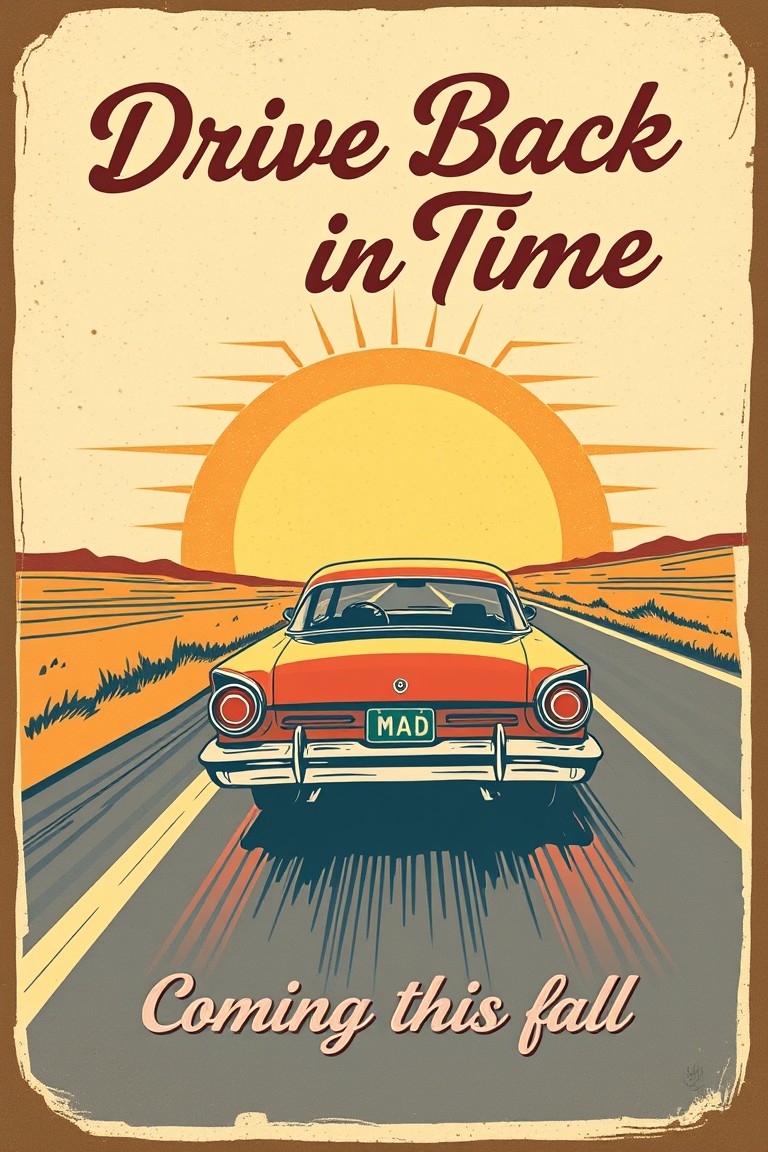
"environmental awareness poster, deep navy blue background with an illustration of a vibrant coral reef teeming with marine life and light coming from the top. Message "Protect Our Reefs in a bold, white font across the bottom, with a wave pattern below"
"silence" text at the top in a minimalist, serif font. Below is a dramatic close-up of a young woman's face, a single tear falling down her cheek. Hands touch her cheeks in the foreground. The background is a blend of soft rain and blurred city lights"
"retro-style, hand-drawn movie poster featuring a classic car speeding down an open road at sunset, 'MAD' license plate. The background has a distressed texture. "Drive Back in Time" in vintage script at the top, 'Coming this fall' at the bottom"
Book covers
People say not to judge a book by its cover… but in reality, the cover is often the publication’s first ambassador, either encouraging or discouraging purchase. But don’t worry—FLUX.1 can assist in creating a cover that accurately represents the book’s content and appeals to the target audience.
Its versatility allows for the generation of almost everything, including covers for print or e-books and mockups of already printed books. From simple creations to complex AI art, it gives authors and publishers a wide range of options.
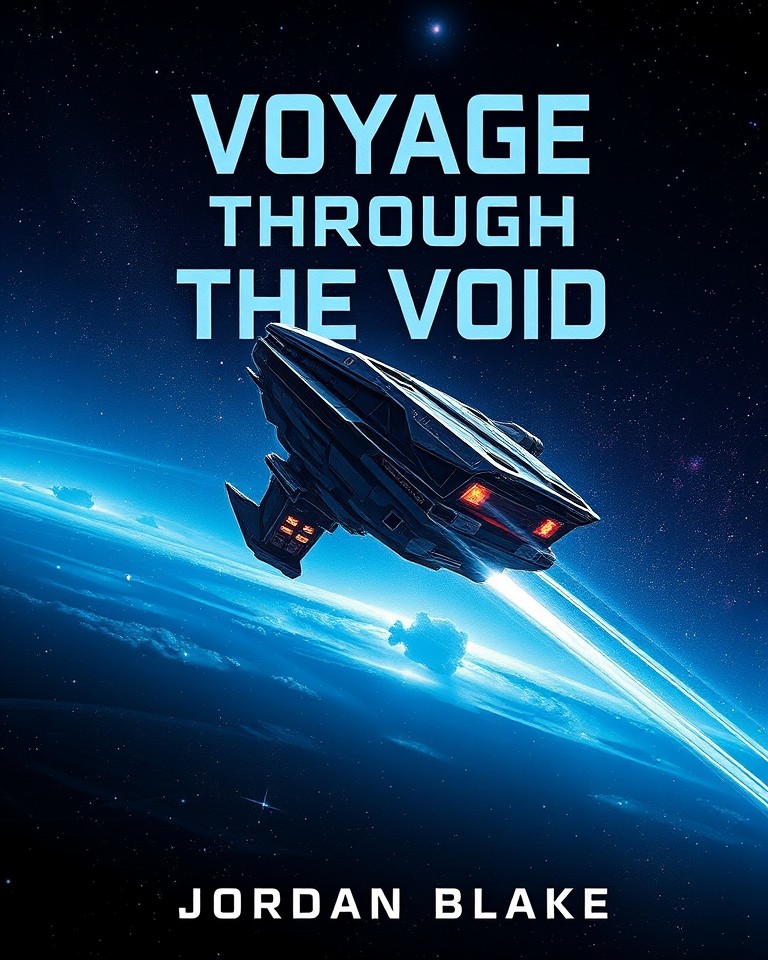
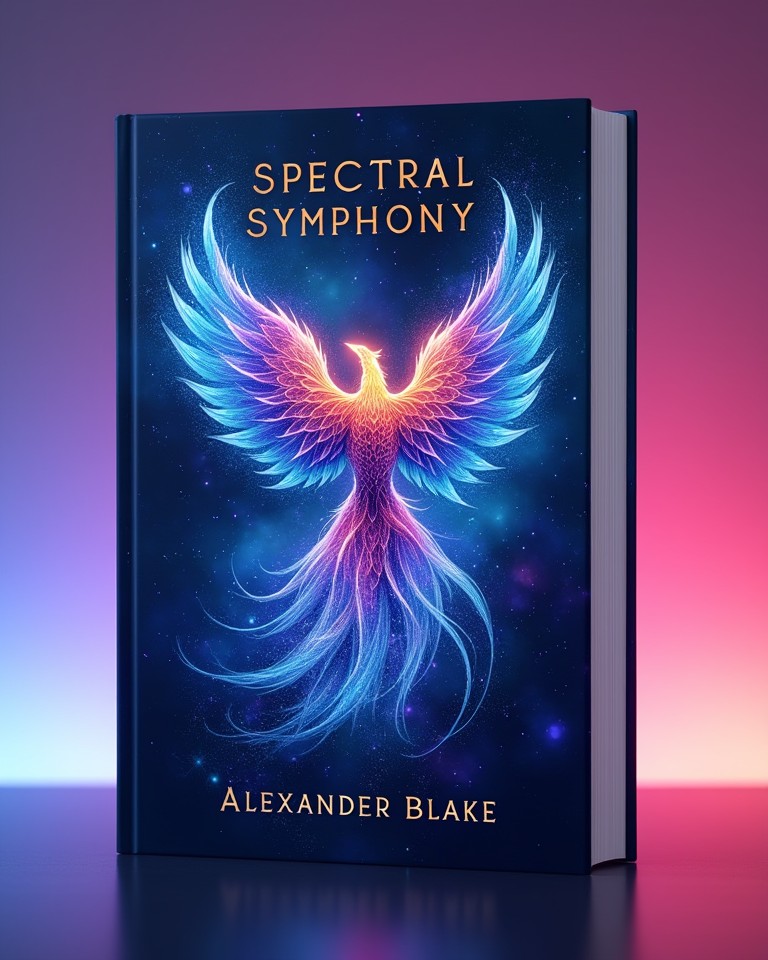
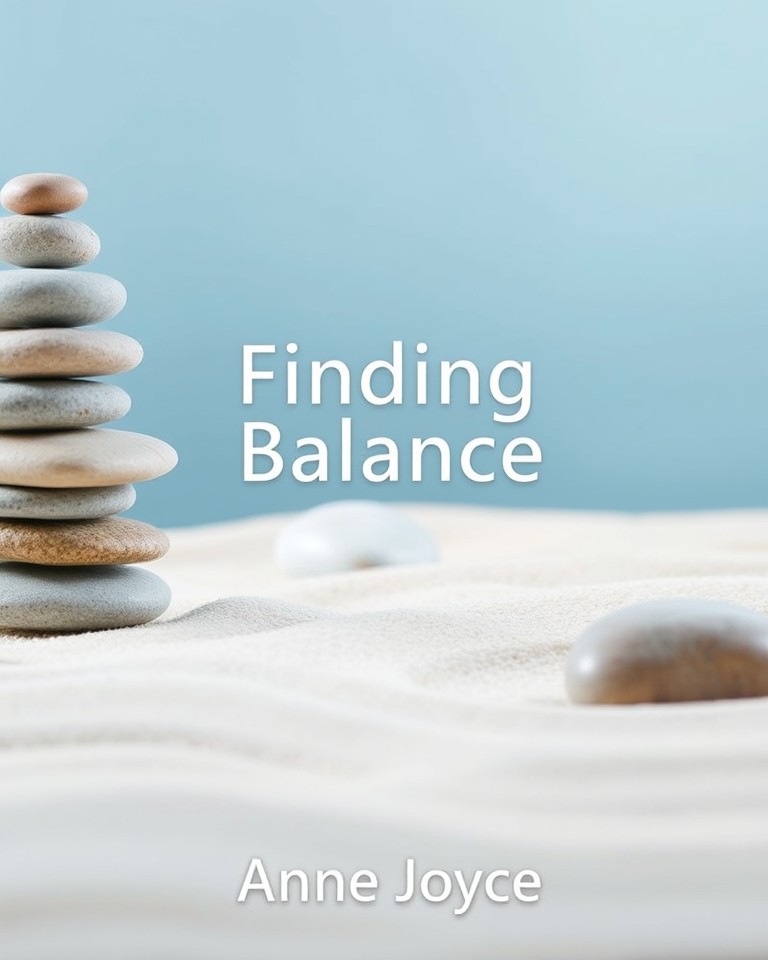
"sci-fi book cover, detailed, futuristic spacecraft drifting through space, surrounded by distant nebulae. The background features a gradient of deep blues and blacks. "Voyage Through the Void" at the top. 'Jordan Blake' in smaller letters at the bottom"
"book cover mockup. Title "Spectral Symphony" at the top, 'Alexander Blake' at the bottom. Ethereal phoenix soaring across the cover, feathers ablaze in vibrant blues, purples, and golds, wings span across the page. A neon-lit pastel background"
"self-help book cover, a zen garden with carefully stacked stones and smooth, raked sand. The background is a soft gradient of calming blues. Title: "Finding Balance" in a clean, sans-serif font at the center, 'Anne Joyce' in small letters at the bottom"
Personalized greeting cards
FLUX.1 brings a new level of customization to greeting card design. Whether for birthdays, holidays, or special occasions, this AI tool can generate unique visuals that add a personal touch.
Use [dev] or [schnell] to create cards that feel tailor-made, combining specific themes, inside jokes, or personal interests. Create a custom design that can be used by a card-printing company, or a mockup of a finished card that you can digitally send directly to the recipient.

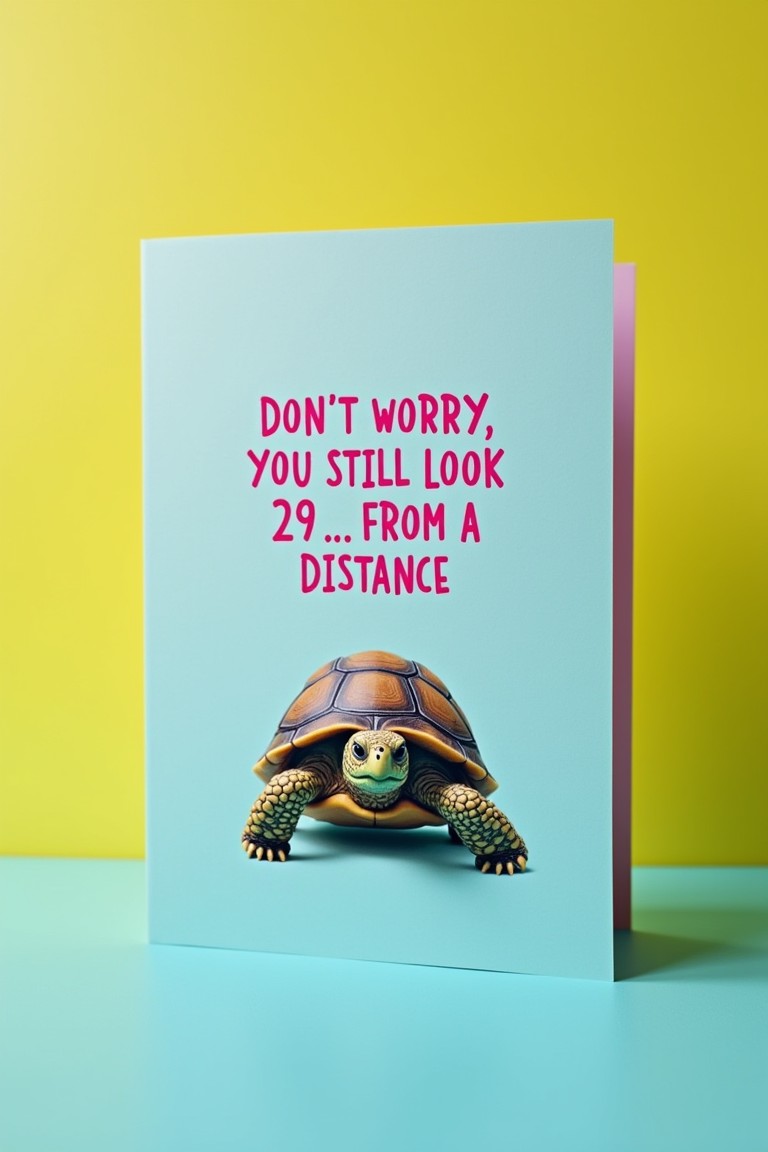
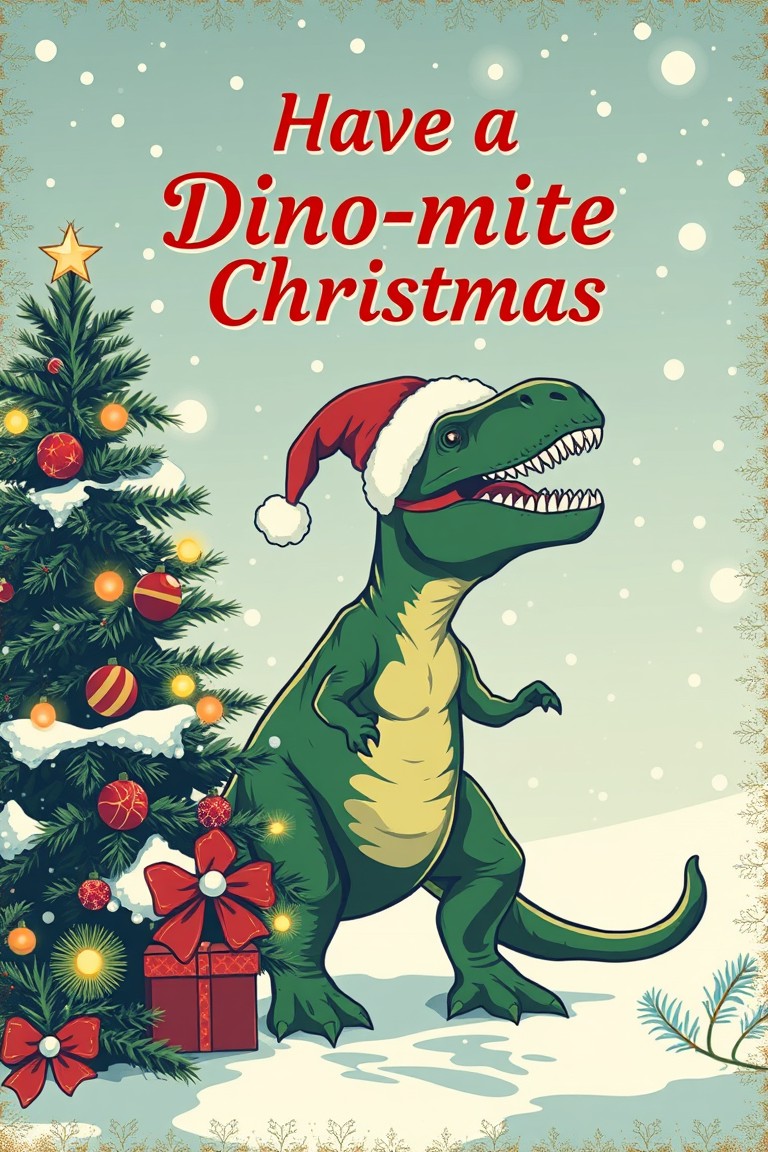
"card design featuring a cactus with bandages. The text at the top reads, "Hope You’re Sharp Again Soon!" The background is soft green with small cacti doodles"
"birthday card mockup with an old turtle image and 'DON'T WORRY, YOU STILL LOOK 29... FROM A DISTANCE' text in a playful cursive font, in hot pink, placed in the center of the card, card standing in front of bright neon background"
"retro Christmas card design with a T-Rex in a Santa hat decorating a tree. The text at the top reads, "Have a Dino-mite Christmas". The background is snowy with Christmas lights"
Check out our blog post exploring various FLUX.1 marketing and social media use cases for even more inspiration!
Podcast covers
With literally millions of podcasts vying for listeners’ attention, stand-out cover art is crucial. FLUX.1 can help create visuals that encapsulate a podcast's theme, tone, and content.
Its ability to blend imagery with typography makes it ideal for generating informative and visually appealing covers, even at smaller display sizes. When generating such assets, select the 1:1 aspect ratio, as required by most podcast platforms.
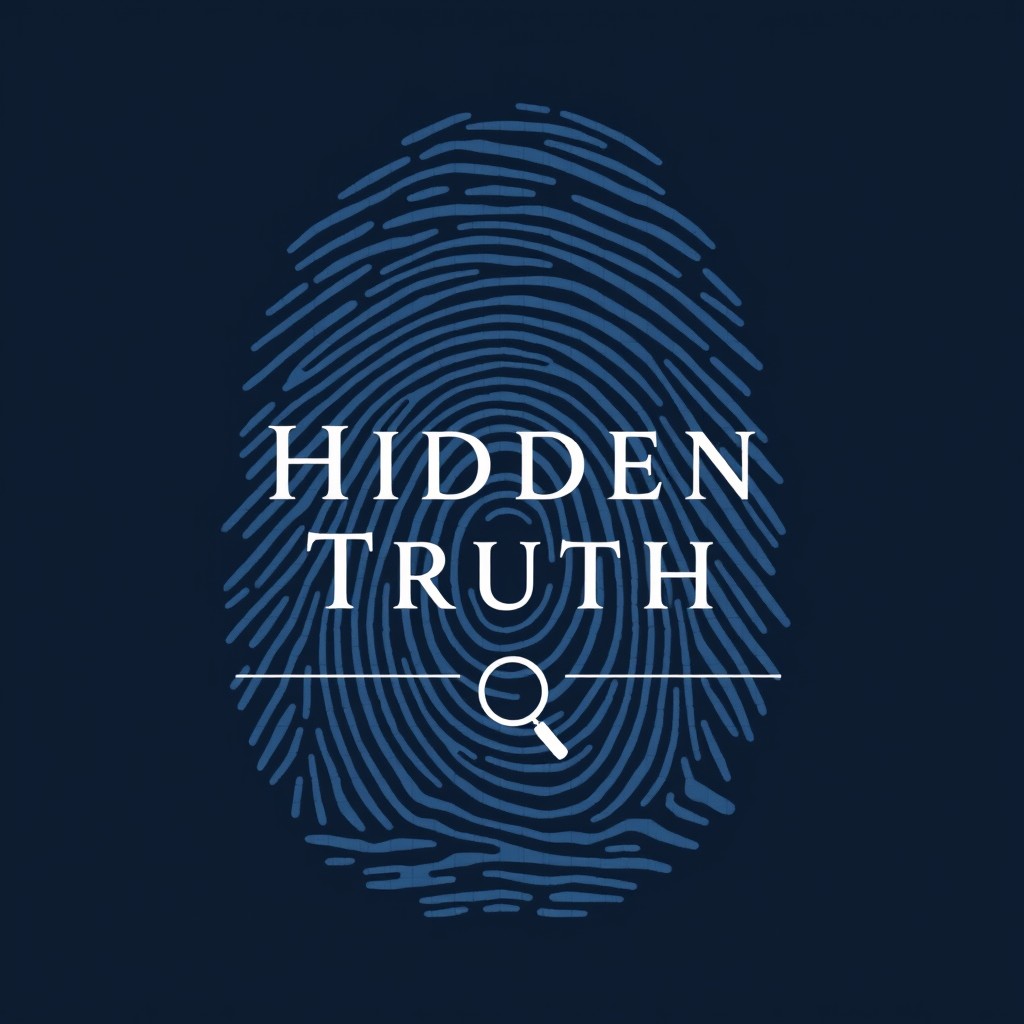

"true crime podcast cover: navy background with a large, semi-transparent fingerprint. The fingerprint has a subtle digital texture and faint grid pattern. "Hidden Truth" in sleek, white font, below: a thin line with a small magnifying glass icon"
"dynamic podcast cover with a modern, entrepreneurial vibe. An abstract, geometric design, such as upward arrows or a stylized rocket, and a microphone. Bold, energetic colors. "Startup Stories Podcast" in a contemporary, bold font"
Delve into our FLUX.1 vs DALL-E 3 face-off to find out which AI tool comes out on top!
Unique patterns and backgrounds
Patterns and backgrounds can be useful in various ways, from web design to textile printing. With this new groundbreaking model, you can easily create patterns that repeat smoothly, so when you place one part next to (or on top of) another, they fit together perfectly.


"full dense paisley pattern featuring ornate, teardrop-shaped motifs with intricate floral and scrollwork details, with rich colors like deep burgundy and gold for a luxurious look"
"complete, repeatable, evenly spaced pattern design, large, stylized leaves in shades of green and gold against a deep navy background. The leaves have intricate detailing for a lush, natural look"
FLUX.1’s ability to work with various styles and color schemes makes it an excellent tool for generating creative visuals for virtual meeting AI backgrounds, wallpapers, upholstery, and much more.


"soothing gradient background transitioning from deep teal at the top to soft lavender at the bottom. The abstract design features many subtle, flowing lines that add depth and visual interest without being distracting"
"geometric pattern background, pastel colors"
We hope all the examples gathered above will serve as a useful source of inspiration. As you integrate FLUX.1 into your workflow, you'll likely discover even more applications for this versatile model. Happy creating!
FLUX.1 has been replaced by the new and improved FLUX.2 model family in our Content Generator. Try it right now and check out the difference!




