Make a custom digital coat of arms with AI
Design your own family crest fast
From knights to gaming squads, coats of arms have always stood for something bigger. Now you can create your own, whether it’s traditional, modern, or off-the-wall. With getimg.ai's Content Generator, your personal crest is only a few words away.




Powered by top AI models



Elite design without the price tag
All it takes is a short description. Our AI handles the art, so you can focus on where you’ll show it off.

From idea to image in seconds
No more waiting weeks or learning design software. Type what you want, click generate, and your crest is ready. What used to take weeks can now be done near instantly, all without compromising on quality.

Looks like you hired a pro
Our AI understands symmetry, detail, and heraldic design rules, so your crest looks authentic and polished. Take advantage of top-of-the-line AI models, such as FLUX.2 and GPT Image, to create something truly outstanding.
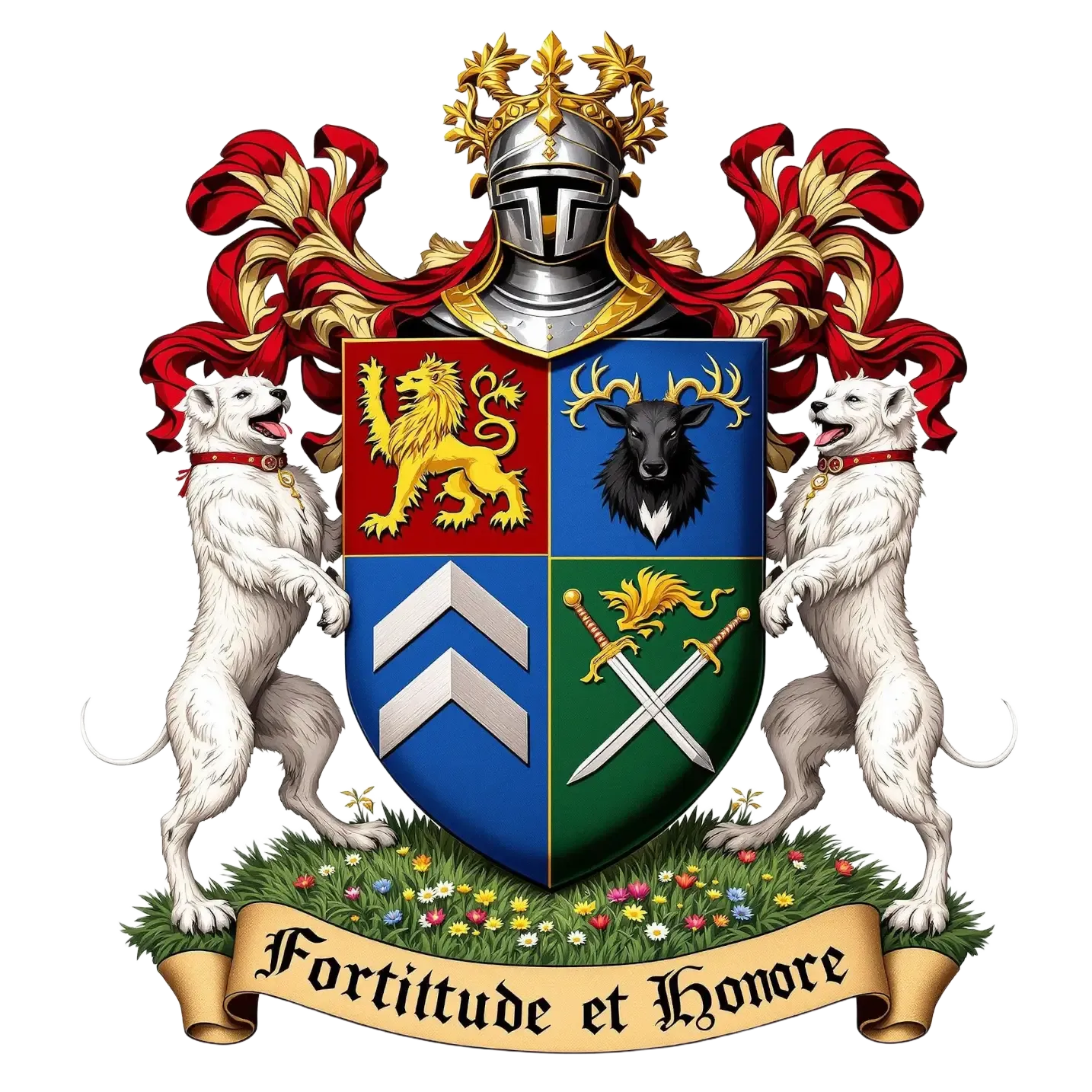
Any style, any era
Medieval, modern, minimalist, or totally unique: just describe it, and our AI delivers.

High-res, ready to use
Perfect for printing, merch, banners, or online profiles, right out of the generator.

Affordable by design
Pay a fraction of what a designer would charge, and get exactly what you want.
Learn how to generate a coat of arms using Content Generator
It's easier than you think.
1. Go to Content Generator
Sign up or log in to getimg.ai. Then, head to Content Generator: simply click here.
2. Write a prompt
Describe exactly how your dream coat of arms should look like. Be detailed. Take a look at an example prompt below for inspiration.
3. Generate and remove backdrop
Press "Create images" and wait for the generation process to finish. If needed, use our Background Remover afterward.
.webp)

Instant designs, endless experiments
Making a custom coat of arms used to mean hours of work (or hiring someone). Now? You just write out what you have in mind, and the AI gets to work, delivering a crisp, professional design in record time. Easy, fast, and ready whenever you are.
 (1).webp)
Elegant, detailed coat of arms design. Shield Or (sand color), charged with a stylized black scorpion Sable under three wavy lines Azure representing wind or water. Helm: A wrapped desert turban Argent and Gules. Crest: A falcon rising Or. Mantling: Flowing desert robes in earthy tones. Supporters: Two camels proper. Compartment: Sand dunes. Motto banner: "Freedom in the Sands"
Every coat of arms tells a story
Forget one-size-fits-all designs. Whether it’s a fierce animal, a family symbol, or something totally unexpected, the AI takes your words and turns them into a full-on custom crest. Want a snarling wolf with flames? A quiet, classic shield? A phoenix in neon? You get a design that actually feels like yours—full of character, not just decoration.
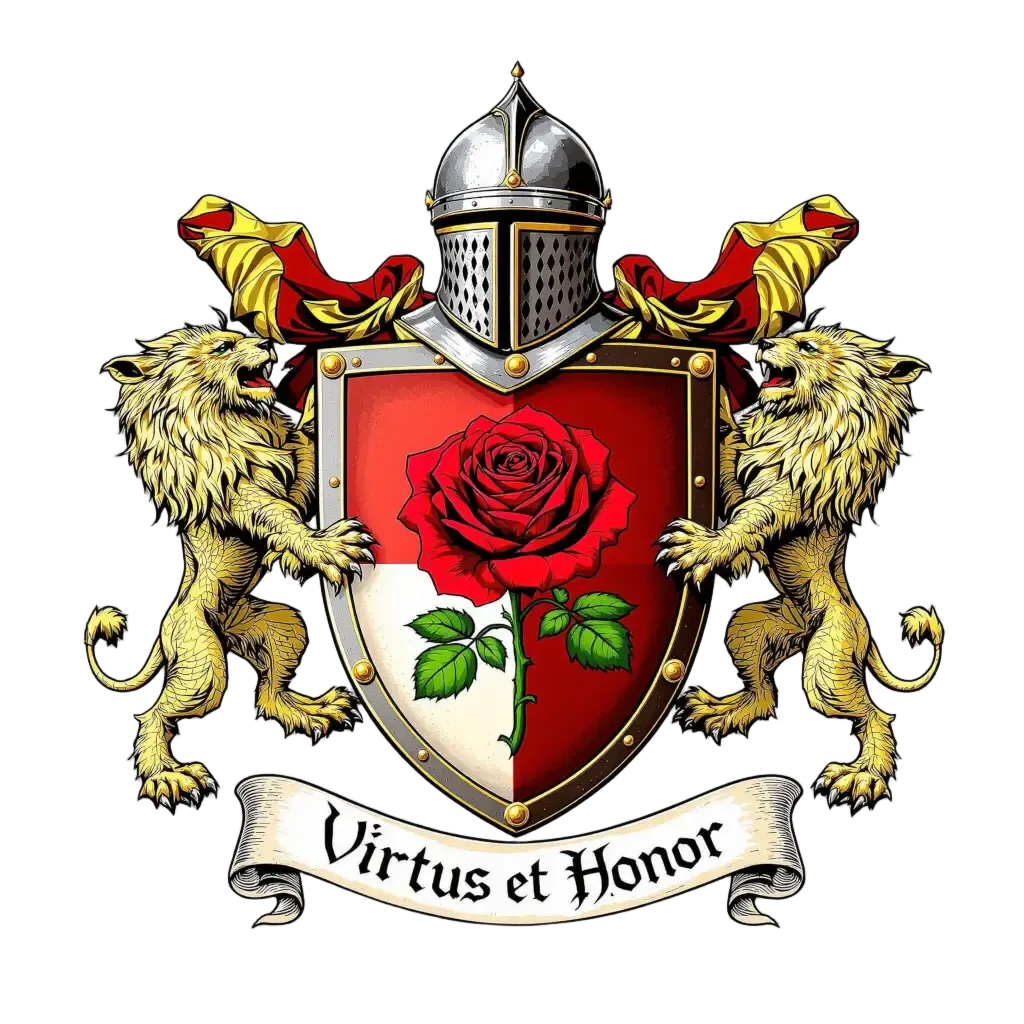
Crest ready for banners, profiles, merch
Whether you’re making a crest for your gaming guild, a family keepsake, or a creative project, your design is ready to go wherever you need it. Use it as a profile picture, on social media, printed on shirts, or even as part of a personal logo. However you want to represent yourself, your coat of arms has you covered.

Design your dream coat of arms today
Stop scrolling through generic templates. Describe what you want, and our AI will generate a unique crest in seconds!