Guide to Selecting Images for AI Model Training
Choosing the right images is key to training great AI models. Follow our guide to make the process easier and more effective!
Starting February 28th 2026, we are transitioning from traditional model training to our new Elements feature. While you’ll still have access to your existing models, all new creation now happens in the Content Generator. With Elements, you can maintain perfect consistency for people and objects instantly, no training process required.
Resolution & Aspect Ratio
- Each image should have a resolution of at least 1 megapixel, roughly 1024x1024 pixels or higher.


❌ low-res image
✅ high-res image
- The images must be in a supported format (preferably PNG or JPG).
- We automatically crop images to the closest supported resolution, so any aspect ratio is okay. However, more aspect ratios don't automatically mean a better model.
- It’s best to use a few aspect ratios, ideally the ones you’ll generate images in later. But don't worry—you can still generate great images in different ratios even if all your training images only have the same one (e.g., are all squares).
Troubleshooting
If your model training process is failing, try the following:
- verify that your uploaded images are the correct size and format (at least 1 megapixel; preferably PNG or JPG);
- ensure your images aren’t corrupted (e.g., test if they open correctly in an image viewer, such as Preview on Mac or Photos on Windows).
Quantity
- To start training, you need at least 3 images. For optimal results, aim for 10 to 20 images.
- More images mean longer training times, but often lead to better model performance.
- Don’t upload the same image multiple times!
Image Content
Character Models
- Avoid blurry or out-of-focus images, as they make it harder for the model to learn.
- Make sure the Character is alone—no other people.
- Use images where the Character is of a similar age. Mixing old and recent photos can confuse the model.
- Don’t include photos of your Character wearing accessories like sunglasses, hats, or heavy makeup.


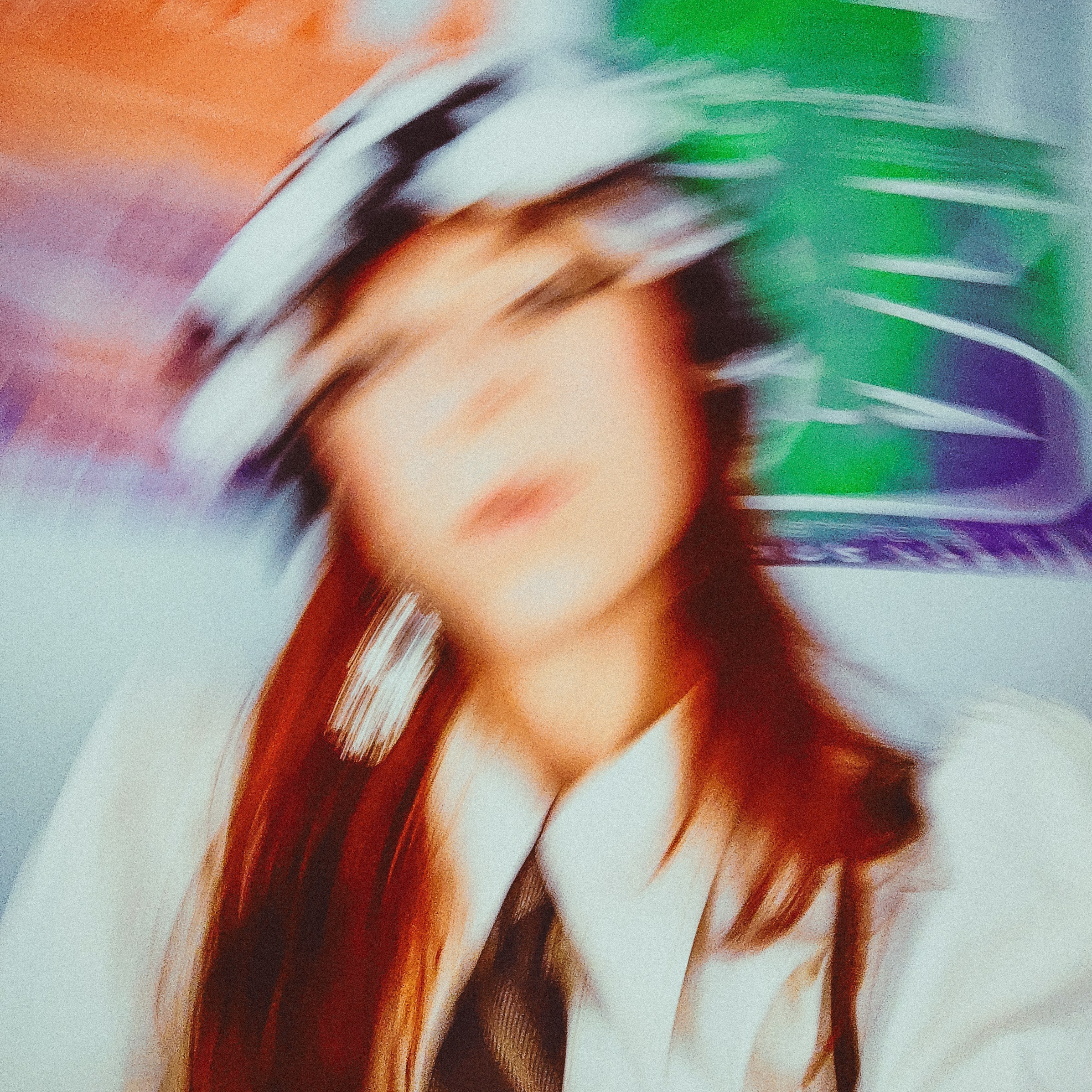

❌ wearing sunglasses
❌ too heavy make-up
❌ blurry photo
❌ not a solo picture
- Use photos showing the Character with different expressions (smiling, laughing, serious, etc.), lighting, and backgrounds.
- Match poses and shot types to your goal. For general character models, use a wide range of poses and shot types (close-ups, medium shots, and full-body shots). If your focus is on generating portraits, prioritize well-cropped portrait shots.
Style Models
- All images should reflect the same aesthetic. Include images of different objects, people, and scenes to give the model a good sense of the Style’s applications.




✅ Diverse training set
- Consistency is REALLY important. Even a single image that deviates from the chosen Style can disrupt the model’s ability to generate correct images with similar subjects. For example, a single picture of a dog drawn in a different aesthetic can cause all animals not to be generated in the target Style.




❌ Incorrect training set
(image in different style)
Your model finished training and is marked as "Active"? Check out our guide on using your Characters & Styles and see it in action!
Follow these tips, and you'll be well on your way to creating amazing AI models. Happy training!