How to Make AI Art to Go Viral? Your Guide to Beating The Algorithm
So, you made an amazing piece of AI art, posted it... and got crickets. You know the work is good, but it feels like the algorithm just decided to hide it.
The good news is, it’s not some big mystery. You don't need to change what you create, just how you share it. Curious? Here’s all you need to know.
⚡ TL;DR: How to Beat the Social Media Algorithm
- The Golden Rule: the first 30 minutes are critical. Rapid engagement (likes, comments, shares) in this window determines if the algorithm pushes your post further.
- For X (Twitter): prioritize Threads over single images (show the process or "fails") and explicitly ask for Bookmarks, which the algorithm values more than likes.
- For Instagram: focus on seamlessly looping Reels to skyrocket watch time. Use Collab posts to instantly double your reach by tapping into a partner's audience.
- Engagement Hack: reply to the first few comments within 3 minutes to signal high activity, and use "Add Yours" stickers to drive interaction.
First: Why Your Posts Disappear
Social platforms test everything. They show your post to a small group first. If people react (like, comment, share, watch) it gets pushed further.
If they don’t, the post stops there. Your first half hour after posting (and that first burst of engagement) is make-or-break.
Getting Your Art Seen: A Few Tips for X and Instagram
Every platform is a little different, but the main idea is the same: get people to slow their scroll and interact with your post.
Before we get into platform specifics, here are a couple of powerful tricks that apply to both X and Instagram:
- Jumping on a huge trend like #cyberpunk is tempting, but you're competing with thousands of others. Carving out your own little niche is often way more effective.
- A quick DM reply goes a long way. Reacting to a user's DM or Story reply tells the algorithm you're connected, boosting your visibility in their feed.
- Posting the same art as a vertical image on Instagram and a horizontal one on X helps the algorithm spot it as a cross-platform trend (use our Resizer if needed!).
Tips for X (formerly Twitter)
X is all about conversation and quick hits. One of the best things you can do is…
Tell a story in the replies.
This is a big one. First, warm up before you post: reply to a few tweets, like things, make the algorithm notice you’re active.
Then, instead of one tweet with your art, create a small thread.
- Tweet 1: Your best image and a simple hook.
- Reply 1: Show a "behind-the-scenes," like the prompt you used or a cool part of your process.
- Reply 2: Share another image from the same series.
.webp)
This works because it keeps people on your post longer, which the algorithm loves.
Another fun angle is to show the "fails." People love seeing the weird stuff AI comes up with. A post like, "My prompt was 'a photorealistic cat' and I got this..." can get a ton of shares because failure is, well, relatable.
And don't forget, you can always share it again later. 😉 Posted something cool two weeks ago? Post it again with a slightly different caption. Your audience is never the same from day to day.
Now, before we move on to IG...
Here are a few less-known tips for X you can start using immediately:
- Ask for bookmarks. On X, a bookmark is treated like a super-like. Adding a simple call to action like, "Bookmark this for prompt ideas!" works surprisingly well.
- Write a hook that makes people expand. Tweets that users have to click to expand before they like get a higher ranking.
- Don't skip the ALT text. Describe your image in the ALT text field before you post. The algorithm sees this as rich, valuable content and can give your post a quiet boost.
Tips for Instagram
Instagram is more visual and rewards different things. Here, you'll want to go with Carousels and Reels. They almost always get more eyes on them than a single image.
A carousel is perfect for showing your process.
A pro-tip is to mix formats: try making the first slide a short, looping video of your art, with the final images and prompt in the slides that follow. This taps into both the video and photo algorithms.
For Reels, you need to hook 'em in the first 3 seconds.
Start your video with immediate motion or a strong visual reveal.
A simple "You won't believe what this image started as..." can make a huge difference. If you can get people to watch to the end, Instagram will show it to a lot more people.
Speaking of Reels: experiment with making them loop perfectly (e.g., create seamless loops using our Content Generator's video generation feature).
People will watch it two or three times before they even realize it, which sends your average watch time through the roof. The algorithm loves this.
Another key thing: ask questions in your captions.
Instead of just posting your art, get people talking:
- "Share your own prompting tricks in the comments"
- "Which version do you like better, 1 or 2?"
Comments and saves are incredibly powerful signals to the algorithm. But when someone comments, don't just say "Thanks!" Keep the conversation going. A reply like, "Which part caught your eye?" turns one comment into a chain of three.
Better yet, try to reply to your first few comments within three minutes of posting. The algorithm sees that rapid-fire engagement as a sign your post is a hit.
Collab posts are another easy reach booster.
Publish with another creator and hit both audiences. You can now add up to four co-authors, so even teaming up with a backup or themed account of your own can expand your reach.
.webp)
.webp)
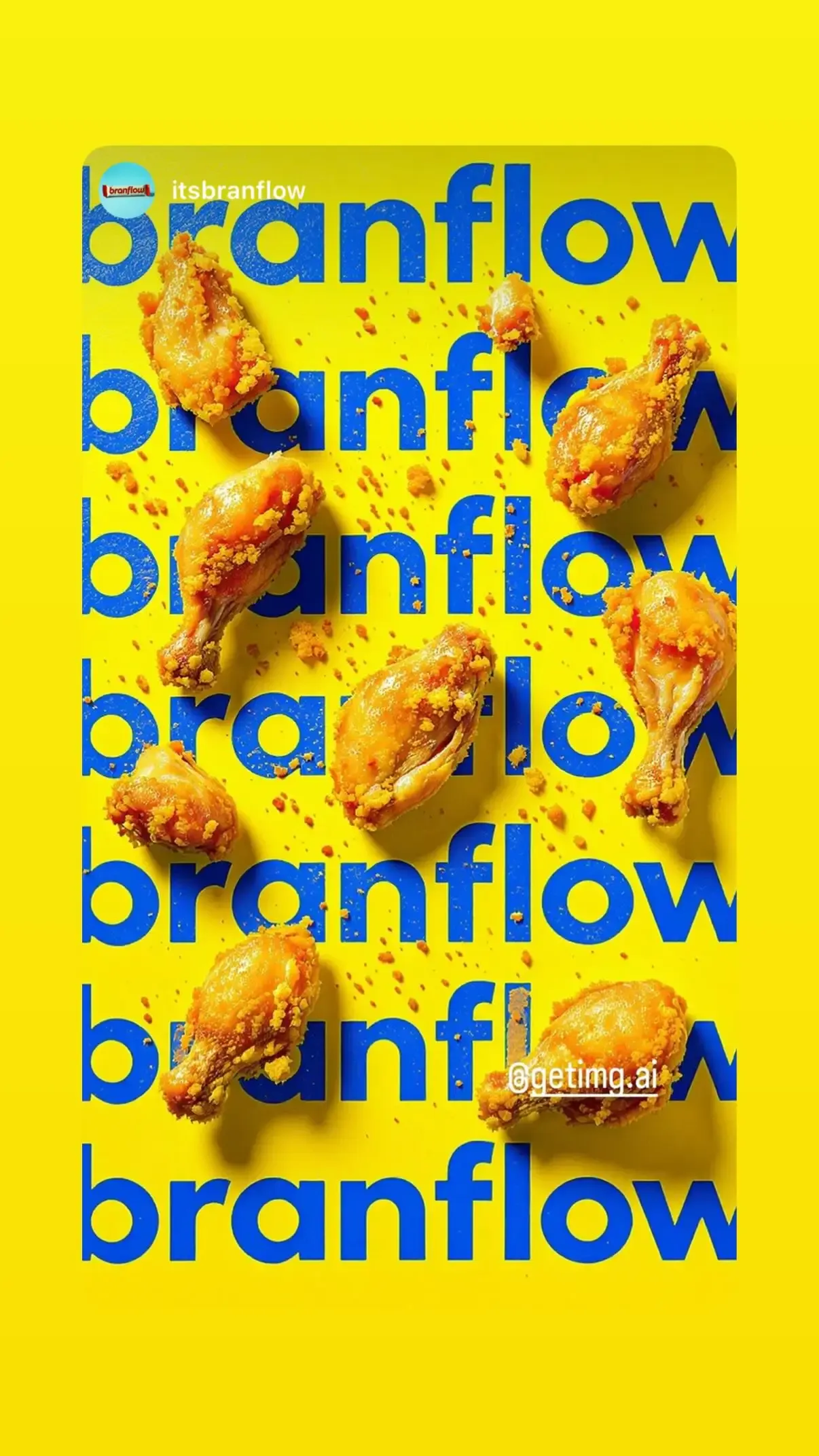
Looking for more quick wins? Try to:
- Start an "Add Yours" sticker. Creating your own "Add Yours" challenge in a Reel gets way more push from the algorithm than just joining an existing one.
- Post a Story that contains a link, but set its privacy so only you can see it. Some creators find this signals to Instagram that you're an active account, which can give your other posts a quiet boost.
And a last small trick: drop a teaser Story a few minutes before your main post! Instagram often shows your new post to people who just saw your Story.
Worried About $$$? Get Credits On the House
Okay, that’s a lot to try. And all that experimenting takes time and funds. It’s tough to feel creative (and post consistently) when you’re constantly watching your balance tick down.
That’s why we added the referral feature. Copy a link from your account settings and send it to a friend. If they sign up to a paid subscription using it, you'll get 3000 credits each!
Final Thought
Going viral is about giving platforms what they want: quick engagement, watch time, shares.
Combine that with enough creative fuel to keep posting, and you’ll start reaching more people without burning out. Good luck and happy creating!


