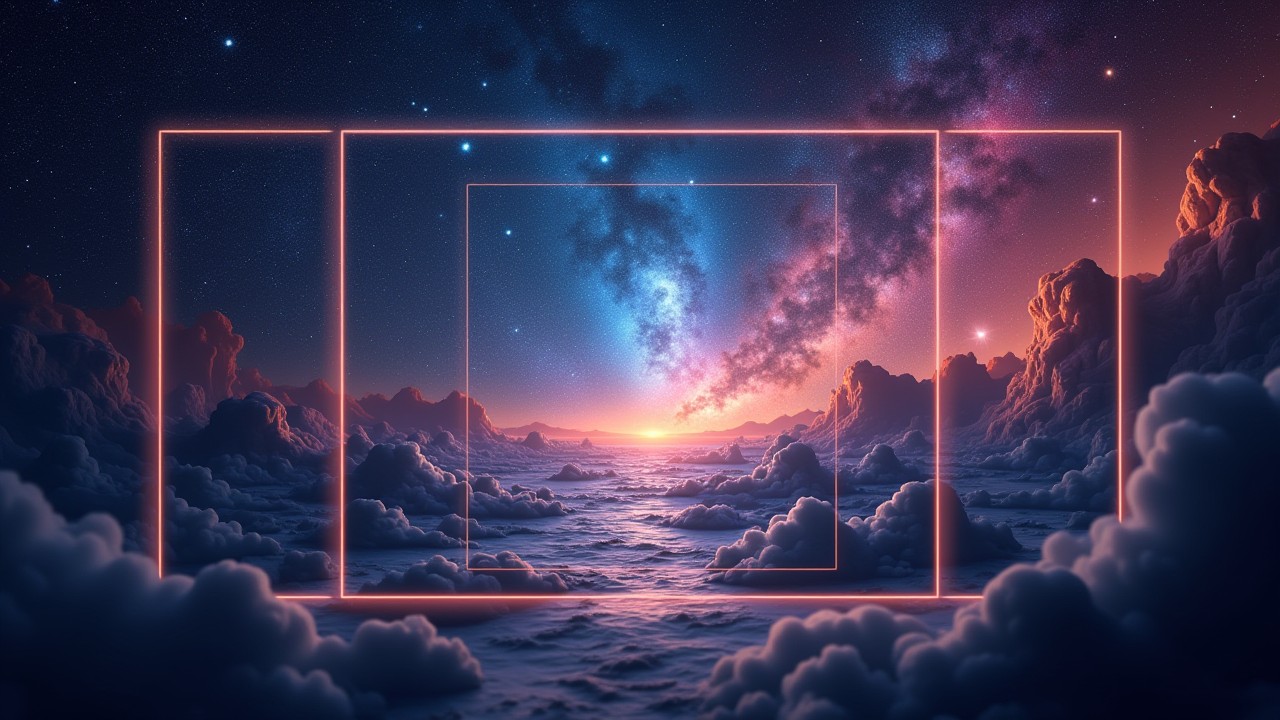AI Uncrop is Here: Extend Your Images in Seconds!
We're excited to introduce you to Uncrop, our newest tool that pushes past the boundaries of your photos—literally. It flips the script on traditional cropping; instead of cutting your image down, it expands it out. Want to see AI image expansion up and running? Let's take a closer look!
What is Uncrop?
Uncrop is your new secret weapon for expanding any image beyond its original borders. Whether you're working with photos or digital art, this tool's got your back. Just upload your image, and watch as our AI wizardry expands it in all directions, adding jaw-dropping new content.
What sets our tool apart? It's all about simplicity and efficiency. Expanding your image requires only one click, and you can use the bulk uncrop feature to tackle bigger projects (up to 10 images at a time, depending on your subscription plan).


Before
After
If you want, you can also iterate by uncropping the already uncropped photos to expand them even more (but keep in mind that the resolution will remain unchanged).




Before
After 1st uncrop
2nd uncrop
3rd uncrop
How to use Uncrop?
Getting started with our AI image extender is incredibly simple. Here’s a quick guide to help you uncrop your images:
Open up the Uncrop tool and drag your chosen image(s) into the upload area (or click it and select them from your file system).
After uploading, our AI begins analyzing and expanding your image. This process happens in seconds, so it’s a great tool if you’re in a rush.
Once the expansion is complete, you can compare the original and expanded versions. If you love the result, download your newly enhanced image and use it however you like.
Quick and easy, right? As you can see, it's not just adding empty space-it's about creating meaningful content that really enhances your image.
Before and after: stunning examples of image expansion
Now that you know how it works, you might wonder how extending pictures looks in practice. Here are a couple of scenarios where the AI Image Extender shines.
First, let’s discuss portraits. This tool turns a simple headshot into a dynamic scene by adding environmental elements that provide context and depth.
.jpeg)

Before
After
As mentioned, it works with digital images as well.


Before
After
Image Expander is also a great way to transform a standard landscape photograph into a breathtaking wide-angle view, showcasing more of the beauty around the focal point.


Before
After
That’s just a few ideas—this tool has many more creative use cases, e.g., creating expanded versions of your favorite movie stills. So, now that you've got some inspiration, why not give it a shot? Go to the AI Image Extender and see it in action in mere seconds!