Create stunning anime art with AI
Your all-in-one anime art studio
Easily generate anime-style characters and artwork using our Anime AI Art Generator. Use top-performing models to create original characters from text or apply anime styling to any image. Whether you're designing from scratch or transforming a photo, getimg.ai makes it simple.




Image Generator
Generate anime art from text
With powerful models like FLUX.1 and GPT Image, you can generate any anime-inspired image you can think of — from original characters to full scenes, all based on your prompt. Just describe the look, style, or emotion you want to capture, and let the AI do the rest. Whether you're going for cute, dramatic, or action-packed, the results are fast, high-quality, and fully customizable.

Image Editor
Turn any photo into an anime-style image
Easily transform any image into anime-style art using our AI-powered Image Editor. Just upload your photo, select the Text Editing option, and describe the style you want (e.g., “turn this into an anime character with a soft pastel background”). The AI will restyle your photo to match your vision, giving it that distinct anime look in seconds.

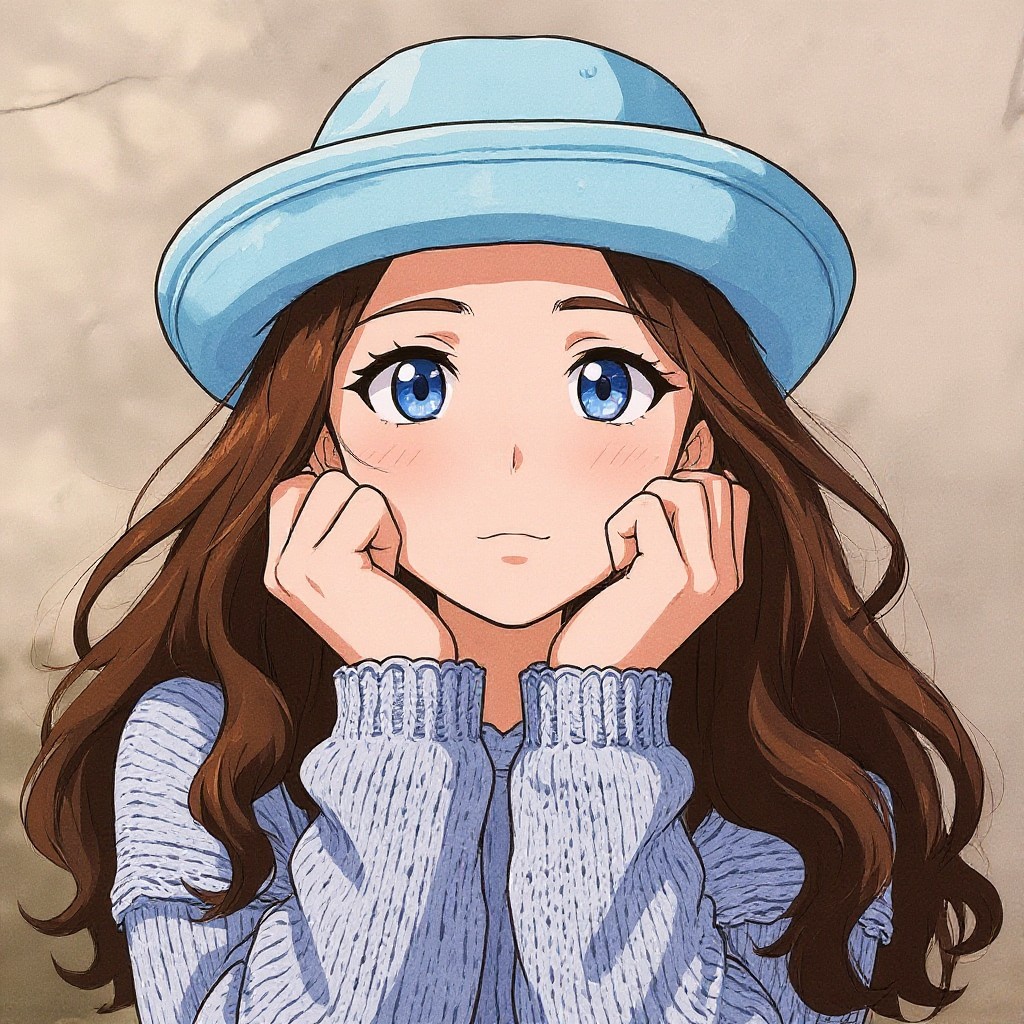
Model Trainer
Train your own anime AI model
Create a custom model based on your favorite anime style. Whether it's bold shonen linework, soft shojo aesthetics, or a unique artistic twist, you can train the AI to consistently generate images in that exact look. Upload a set of images in your desired style, and the AI will learn to recreate it across any prompt. Perfect for artists, designers, or studios looking to develop a signature visual identity.




Ready to start?
Create a free account and try out all anime models.