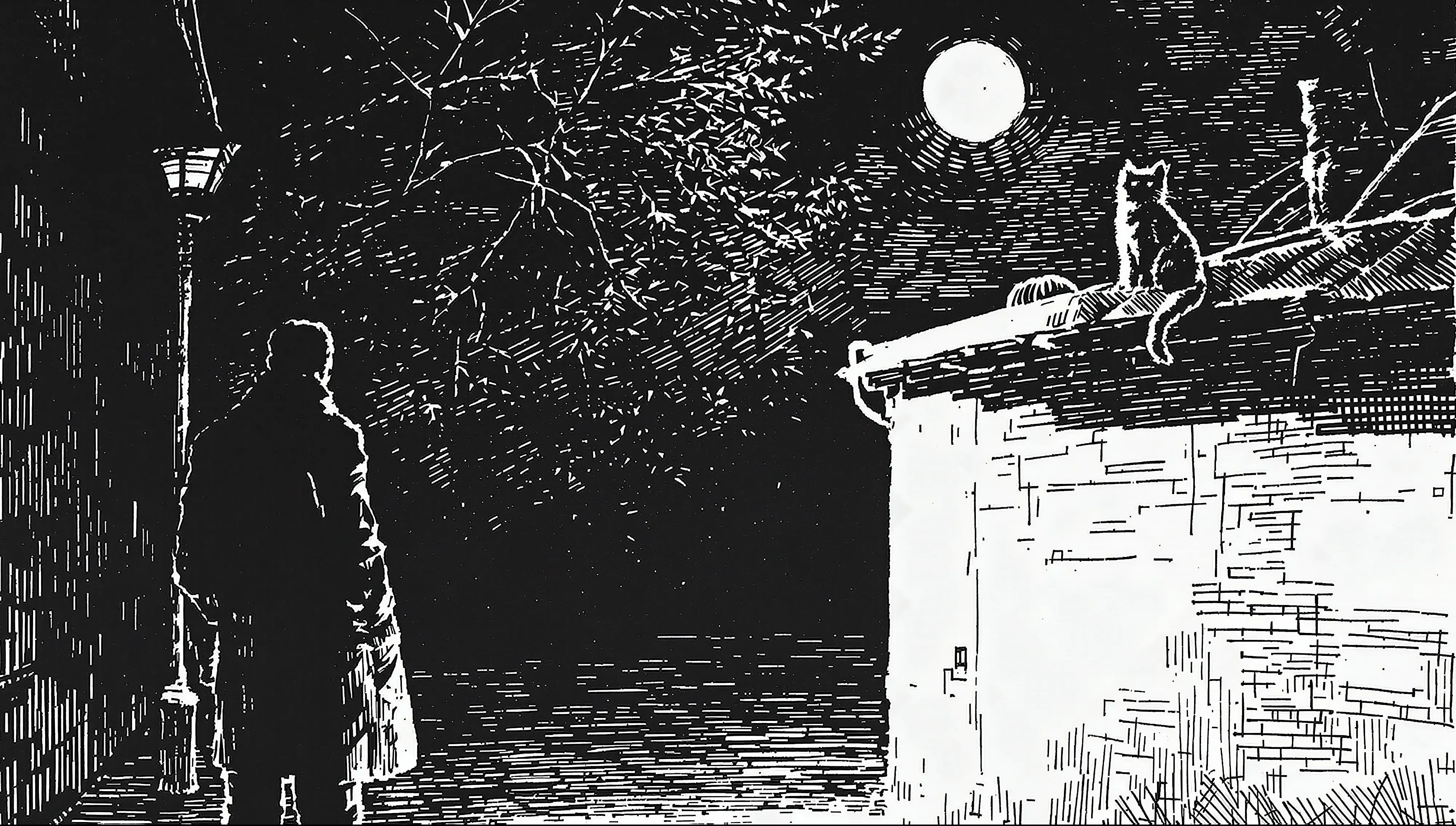
#1 AI Drawing Generator, Trusted by Millions
Forget shaky sketches, eraser marks, or worrying if you're "good enough." Instantly turn a simple idea into professional-level pencil art you'll actually want to share, frame, or use in projects.
Powered by top AI models



Never settle for “good enough” AI drawings again
If you're tired of unpredictable results from other tools, getimg.ai is the answer. Here’s why switching to our Image Generator is the easiest decision you’ll make today!
No artistic skills required
Instantly turn simple descriptions into beautiful, professional drawings, no matter your experience level.
.webp)
No more AI weirdness
Our top-tier models deliver precise, realistic drawings you'll actually want to show off.
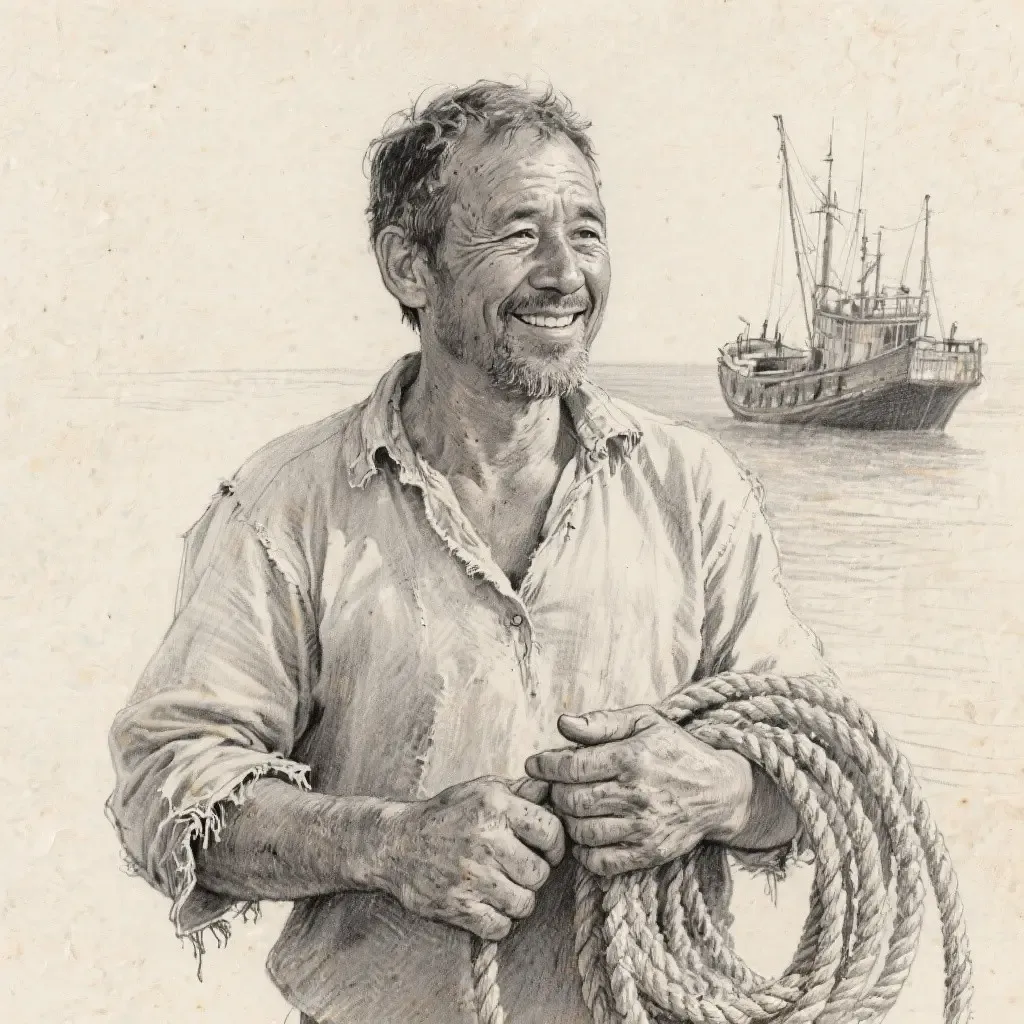
All the styles you need
Create everything from delicate pencil sketches to bold, detailed line art in seconds.
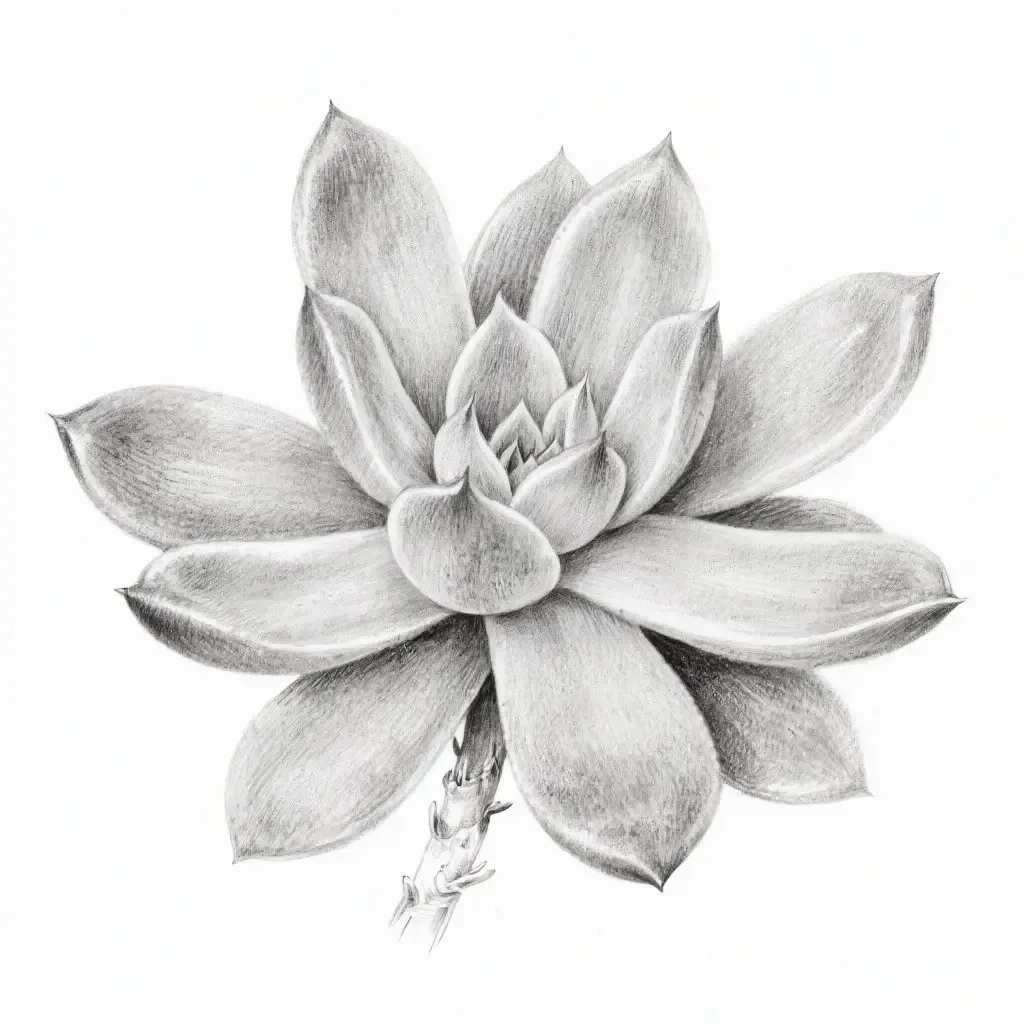
Affordable and scalable
Whether you’re experimenting or creating professionally, it’s easy and inexpensive to scale your output.
.webp)
Hours of drawing done in seconds
Stop struggling through sketches, redrawing, and endless tweaks. See how getimg.ai turns days of work into a few simple clicks.
.webp)
getimg.ai's Image Generator
Type your idea clearly
Describe exactly what you want to see, including style details.
Generate instantly
Click once, and watch as your detailed drawing is created in seconds.
Use immediately
Download, share, or print your ready-to-go professional drawing.
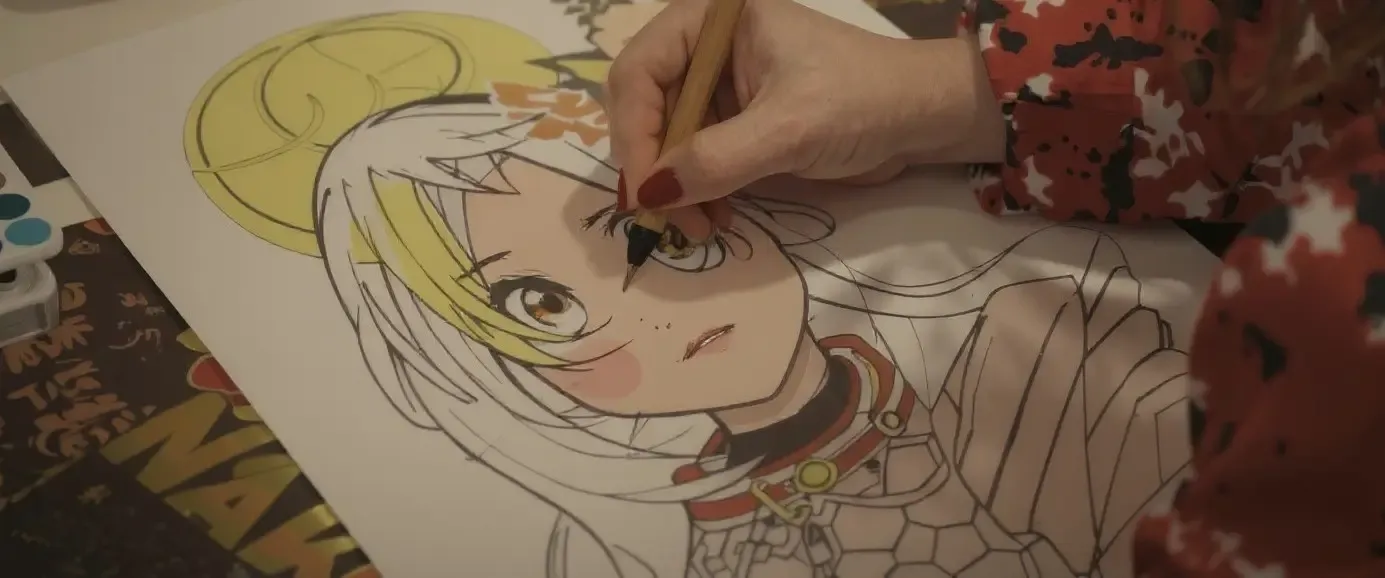
Traditional Drawing Process
- Sketch rough outlines
- Struggle to get shapes and proportions right
- Experiment with shading and lighting
- Erase and start over multiple times
- Use dozens of reference photos
- Deal with messy graphite smudges and lines
- Spend hours refining details
- Digitize, edit, or scan the final artwork
- Realize it's not quite right & start again from scratch
No art skills? No problem at all
Forget the pressure of blank pages and shaky lines. Our job is to make creating art feel simple and natural, even if you’ve never picked up a pencil. Just write out what you’re thinking — no fancy words required — and the AI handles the heavy lifting. It’s the kind of creative shortcut you’ll wonder how you lived without.

Dynamic graphite pencil drawing of a wolf snarling fiercely in a snowstorm, fur detailed with layered pencil strokes (HB, 2B, 4B), individual snowflakes caught in the fur rendered with an eraser or indenting tool, dramatic backlighting creating a rim light effect, visible energetic pencil work for snow flurry
Beautiful drawings in every style you can name
Capture a windswept beach, a bustling market, a close-up of a tiger’s face — anything you can describe, you can draw. You’re in control of the style and mood, whether you want something loose and sketchy or crisp and architectural. Easily create art that looks like someone sat down for hours to get it just right... when really, it only took a moment.
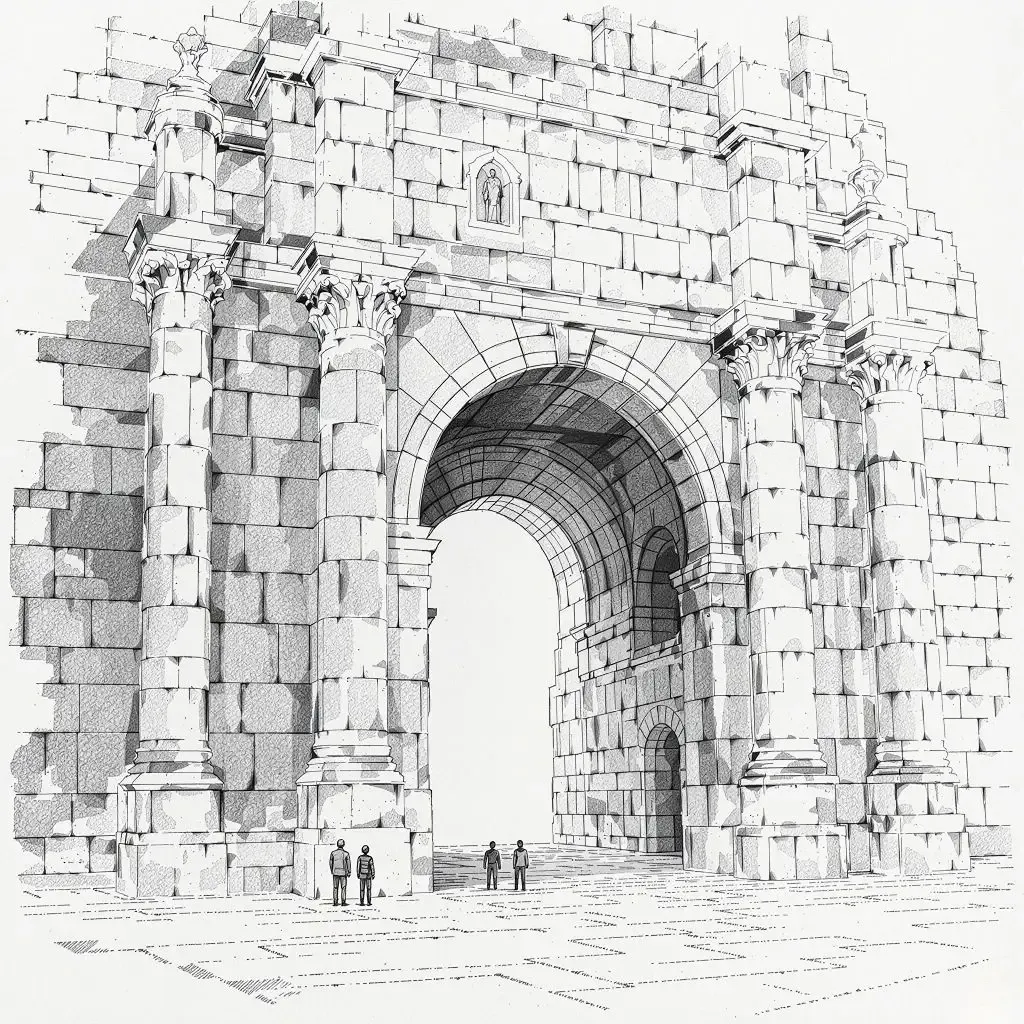
Image Editing
Turn photos into stunning drawings
Want to turn a favorite photo into artwork? Just upload your picture to the Content Generator and type the style you’d like. Try charcoal portraits, detailed pencil sketches, or even anime-style art. In seconds, you'll get a beautiful drawing ready to share or print.

.webp)
Create a drawing you’ll actually want to show off
Once you’ve created your drawing with getimg.ai, it’s ready for anything you can dream up. Post it to your social feeds, turn it into a framed print, use it as a custom gift, or add it to a personal project. A single drawing can become so many things once you have it in your (virtual) hands.

What will your next drawing look like?
Just type your idea and watch the AI deliver a beautiful drawing in seconds.See for yourself why millions choose getimg.ai.