Turn your images into custom DreamBooth AI models
Train AI Characters and Styles easier than ever
DreamBooth makes creating custom AI Characters and Styles as easy as uploading a few photos. Our unique Model Trainer, powered by the FLUX.1 [dev] model, takes the complexity out of AI training—giving you tools to create tailored results no general AI can match.



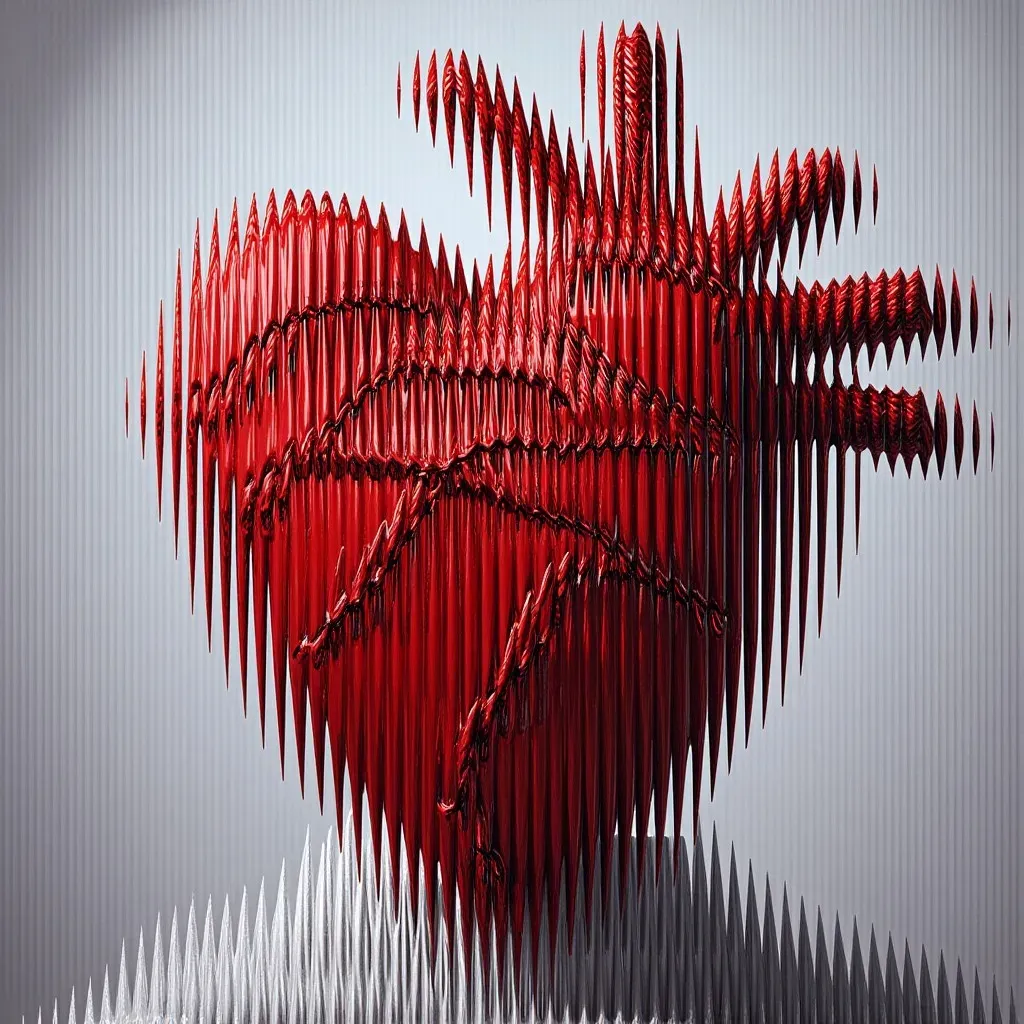
Learn how to create custom DreamBooth models
It's easier than you think.
1. Configure your model
Head to the Model Trainer, decide on model type (Character or Style) and give it a name. If you opt for a Character model, you’ll be asked to specify the gender: Male, Female or Neutral.
2. Upload images
Prepare and upload a set of high-quality training images. For optimal model performance, we recommend uploading between 10 and 20 pictures.
3. Train
When you finish the setup, click “Train model.” Once training is complete, you can use your model in Image Generator’s Essential mode with FLUX.1 [dev] selected as the base model.

FLUX.1 + DreamBooth = 🔥
Not all AI models are created equal. FLUX.1 [dev] is designed to excel where others fall short. It’s fast, incredibly versatile, and can generate highly detailed scenes with ease. Paired with DreamBooth, it ensures your custom Characters maintain accurate features, while your unique Styles stay consistent, no matter the image’s subject.




Top-tier DreamBooth models, no skills required
getimg.ai’s DreamBooth-powered Model Trainer takes the hassle out of training AI models. You don’t need to learn coding, buy expensive hardware or deal with frustrating settings. Just upload your photos and let us do the rest. You can easily set it up in minutes, even if you’ve never touched AI tools before.



