
#1 way to generate realistic AI images
Skip the photo shoots. Type what you need and get stunning, ultra-detailed images in seconds. No gear, no setup, no learning curve.
Powered by the world's most realistic AI models



Why creators switch to getimg.ai
Tired of fake-looking AI images, clunky tools, and overpriced stock photos? This just works.
Truly photorealistic
Get crisp, detailed images that look like they were shot with a DSLR. No uncanny AI weirdness whatsoever.
.webp)
Lightning-fast workflow
Type your idea, click once, and get finished visuals in seconds. No waiting, no setup.

Always the best models
Access cutting-edge releases the moment they drop.

Seriously affordable
Create premium-quality images without premium cost. Explore flexible plans built for everyday & pro use.

Endless real use cases. Zero real cameras.
From polished brand assets to viral content, realistic AI images save time, budget, and sanity across your entire content pipeline.

Skip the shoot. Still get the shot.
No cameras, no scheduling, no retouching. Just stunning visuals, ready when you are.
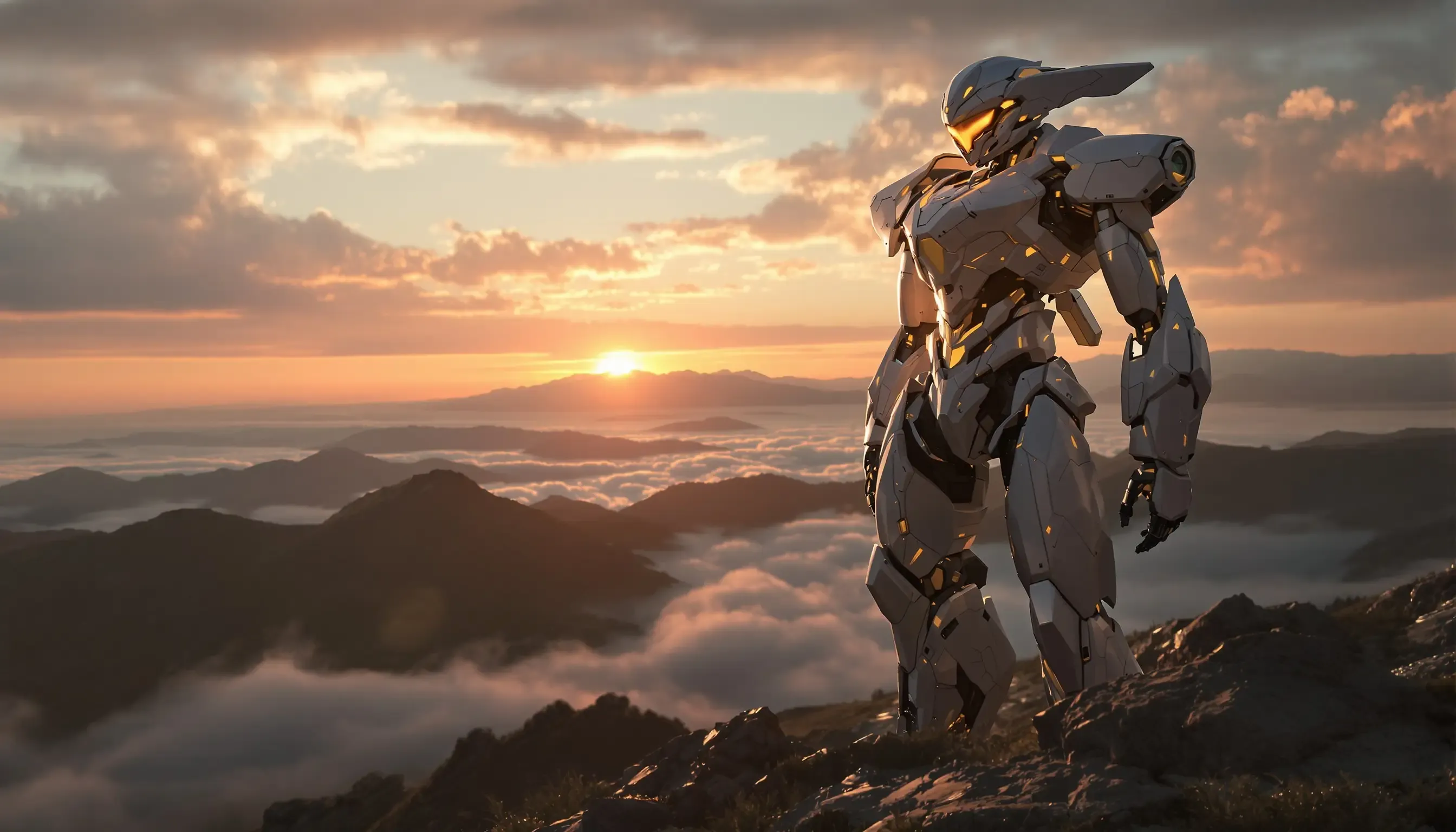
getimg.ai's Content Generator
Type your idea
Describe what you need, like a product shot, a headshot, or a scene. Keep it simple or get specific.
Choose your settings
Pick the aspect ratio and the amount of variations you'd like to create.
Download and use
Get high-quality, realistic images in seconds. Save, edit, or generate variations instantly.

Traditional Photography
- Hire a photographer or studio
- Schedule the shoot (and everyone involved)
- Rent or prepare gear, lighting, and props
- Secure a location or build a set
- Take test shots, adjust framing and exposure
- Retouch photos in editing software
- Wait days (or weeks) for finals
- Pay again for reshoots, licensing, or variations
Image Generation
Generate realistic images from text
Create photorealistic images from simple text descriptions. Just enter what you need, and our models generate detailed, lifelike pictures quickly. Ideal for headshots, stock photos, blog images, and more — no photography required.

Try the world's most realistic AI models
Always access the newest and best realistic models. Don't worry, you don't need to be an expert: we'll pick the best one for your needs automatically. Our Content Generator keeps you up to date with cutting-edge photorealistic solutions, so you get consistently sharp and detailed images every time.
.webp)
Image Editing
Apply realistic style to any image
Easily transform any image into a photorealistic picture using Content Generator's Image References feature. Upload your photo, add a detailed description of the desired changes, and the AI will enhance it with realistic style and effects. Yes, it's really that easy.


Get results that stock photos can’t match
You’ve seen what it can do, now try it yourself. Generate sharp, realistic images in seconds from nothing but an idea. No signup traps. Just results.