The Only FLUX.2 Generator You’ll Ever Need
Access Black Forest Labs’ revolutionary Text to Image FLUX models directly in your browser. Just type, click, and get your next favorite image in seconds.


![flux.2 [flex] image generation](https://static.getimg.ai/media/genj-EuvUZ8DIqMwSo3zOgMPW4-large.webp)



Experience FLUX.2 without limits
All the power, none of the headaches. Whether you’re a first-timer or a creative pro, you’ll get impressive images right out of the gate.
Easy on your wallet
Generate HQ images cheaper than ever. Enjoy affordable subscriptions and no hidden fees.

No costly hardware required
You don’t need a powerful GPU to create with FLUX. getimg.ai handles the heavy lifting.

Easy to use, for everyone
Clear interface and simple steps. Jump in and start creating, no manuals, no learning curve.

All the best FLUX variants
Switch between FLUX.2 [max], [pro], and [flex]depending on your needs.

Three FLUX.2 models, each with a clear job
FLUX.2 is not one model trying to do everything. It is a lineup of four, each tuned for a specific type of work. Simply pick the one you need.
[pro]
The reliable default. Balanced, flexible, and well suited for most everyday image generation and editing tasks.
[max]
Built for consistency. Stronger prompt following, steadier edits, and better results when working with complex instructions or multiple reference images.
[flex]
Designed for precision. Clear text, sharp details, and layouts that hold together. The right choice when readability and structure matter.
![flux.2 [max] portrait](https://static.getimg.ai/media/genj-f1PT79yM24nypFsGQnACb-large.webp)
![flux.2 [max]](https://static.getimg.ai/media/genj-6ReFOq74ZvFKMaYwDF7Mk-large.webp)
![flux.2 [max] artwork](https://static.getimg.ai/media/genj-qEBRkFkuWNKJhksaevy57-large.webp)
![flux.2 [max] cinematic still](https://static.getimg.ai/media/genj-Y3lE5Gx350tgP3oR7aypx-large.webp)
Create, don’t configure
Why fight with hardware or updates? See how simple creating with getimg.ai can be.

getimg.ai's Content Generator
Pick your FLUX.2 model
Switch to Custom Settings and choose FLUX.2 [max], [pro], or [flex].
Write your prompt
Describe your idea, style, or needs. The more details, the better the image.
Generate instantly
Click once. See your vision become a polished image in mere seconds.
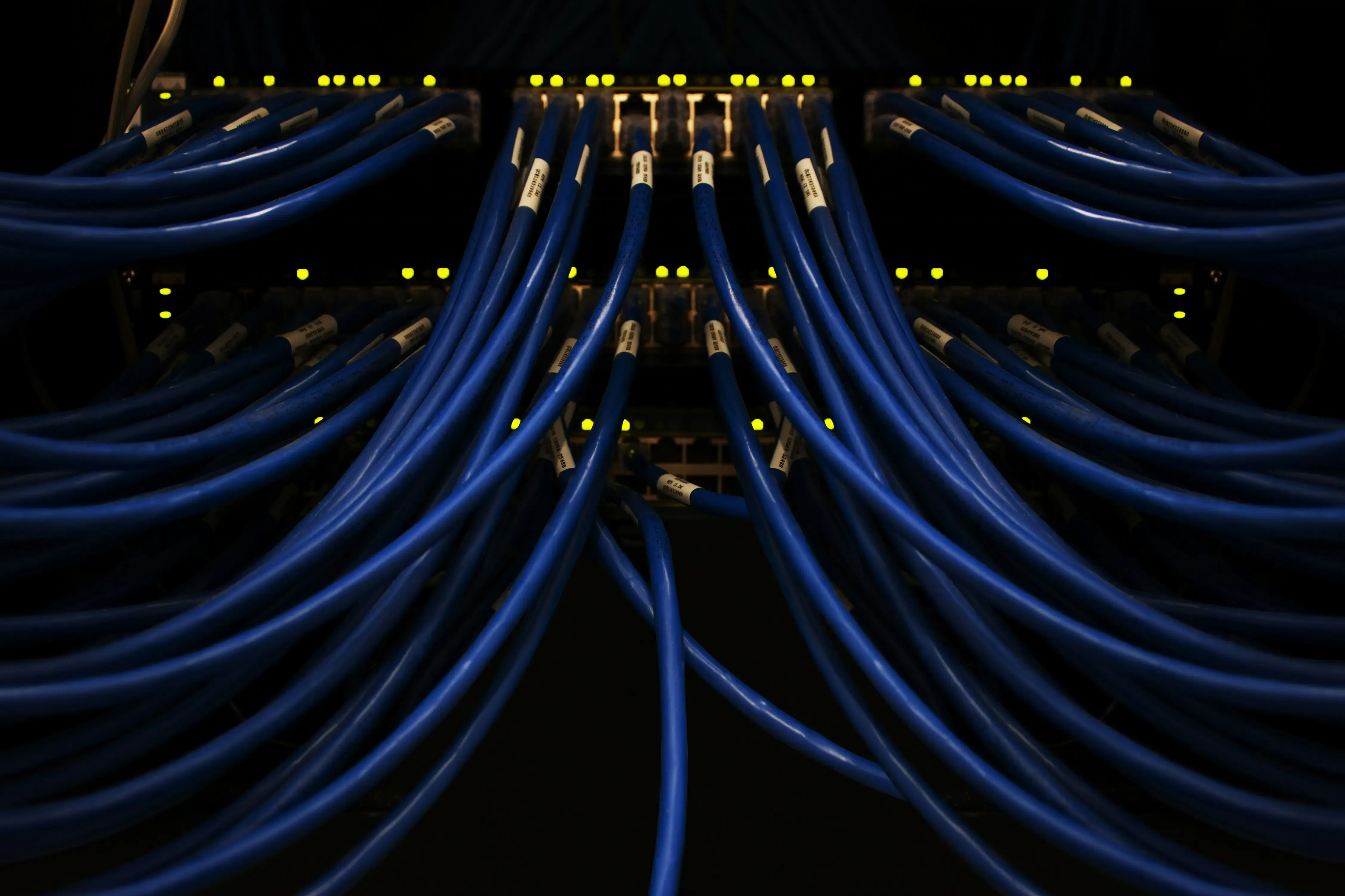
Running FLUX Locally
- Install complex software and drivers
- Buy or borrow an expensive GPU
- Troubleshoot errors and version mismatches
- Download massive model files
- Search for guides and help online
- Adjust endless settings just to get started
- Wait for slow, unpredictable rendering
- Risk crashes and corrupted files
- Repeat every time a new model comes out
See what’s possible with FLUX.2
Use FLUX.2 for everything from standout branding to passion projects. Whatever you imagine, it’s just a click away!

Image generation that does what you ask
FLUX.2 is built around a simple idea: follow instructions accurately and keep results consistent. Instead of guessing or over-interpreting prompts, it focuses on doing exactly what you describe, even when prompts get detailed or edits build on top of each other.

A surreal scene featuring a photo of an astronaut floating gracefully in a vibrant nebula, with swirling colors of purple, blue, and pink. The astronaut's suit is adorned with glowing constellations, blending seamlessly with the cosmic background. Reminiscent of the dream-like works of Van Gogh and the fantastical visions of contemporary digital art, with a large white word 'FLUX' written with brushstrokes covering the image
Clear text, where it actually matters
FLUX.2 handles text inside images reliably. Words stay readable. Placement makes sense. You can create images meant to communicate something without fixing broken letters afterward.
.webp)
Color control that stays consistent
Specify the colors you want and get them consistently. FLUX.2 keeps shades stable across variations, making it easier to maintain a recognizable look or explore controlled alternatives without surprises.
 (1).webp)
Image References
Edit images without starting over
FLUX.2 lets you change parts of an image without breaking the rest. Swap backgrounds, adjust details, or rework sections while keeping the original structure intact. Reference images guide the result instead of being loosely interpreted.

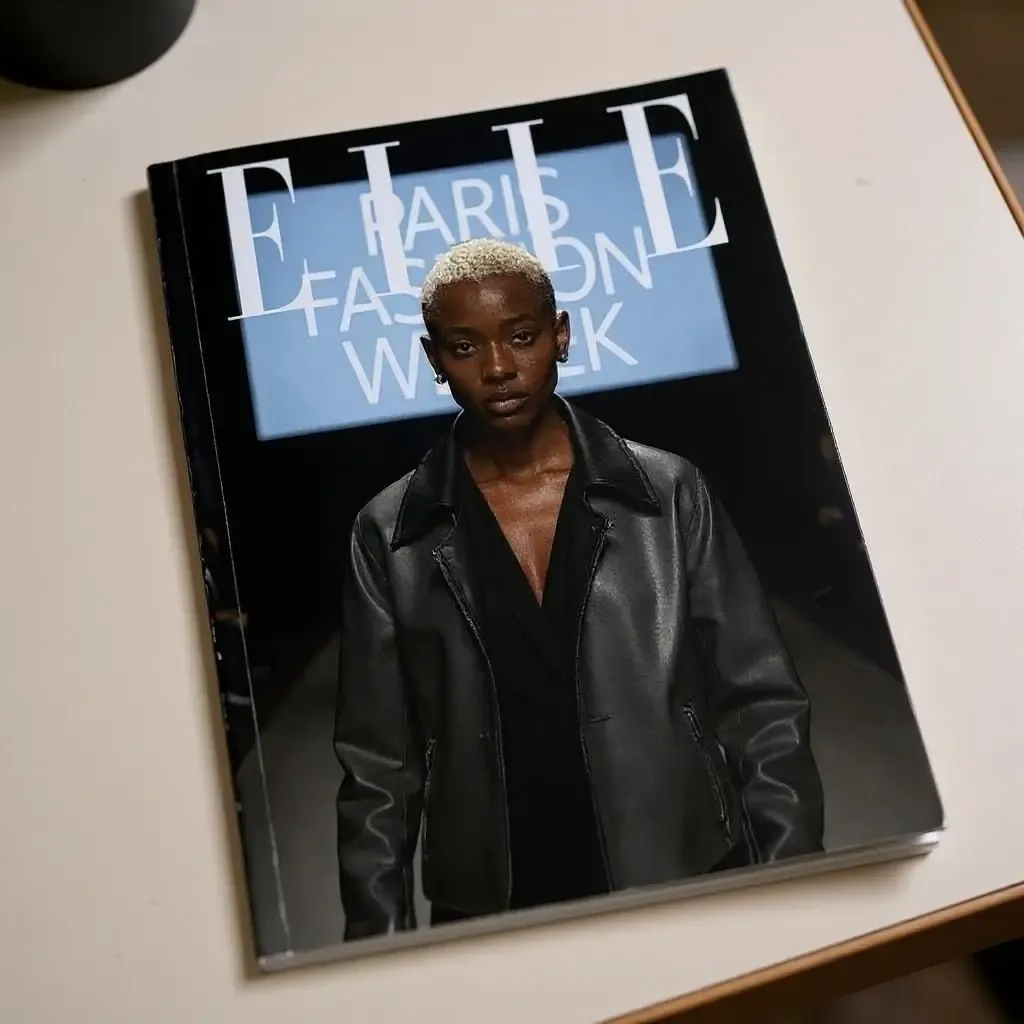
Ready to try FLUX.2 for yourself?
The best ideas deserve the best tools. With FLUX.2, you’ll never settle for average again. Join 10M+ creators that are always one step ahead.







![flux.2 [max] image](https://static.getimg.ai/media/genj-jK9NqWUsmAnrG3uszLZUA-large.webp)


