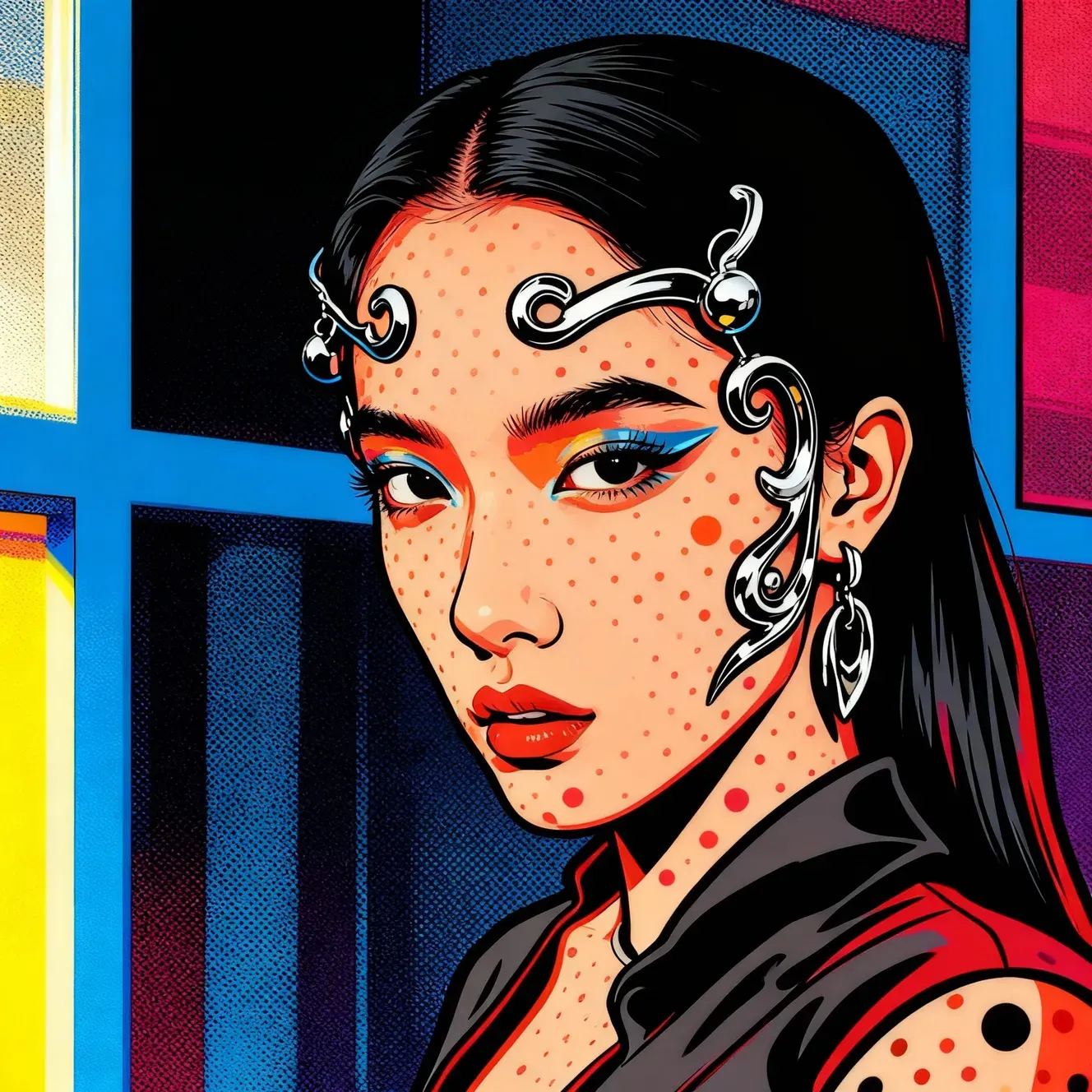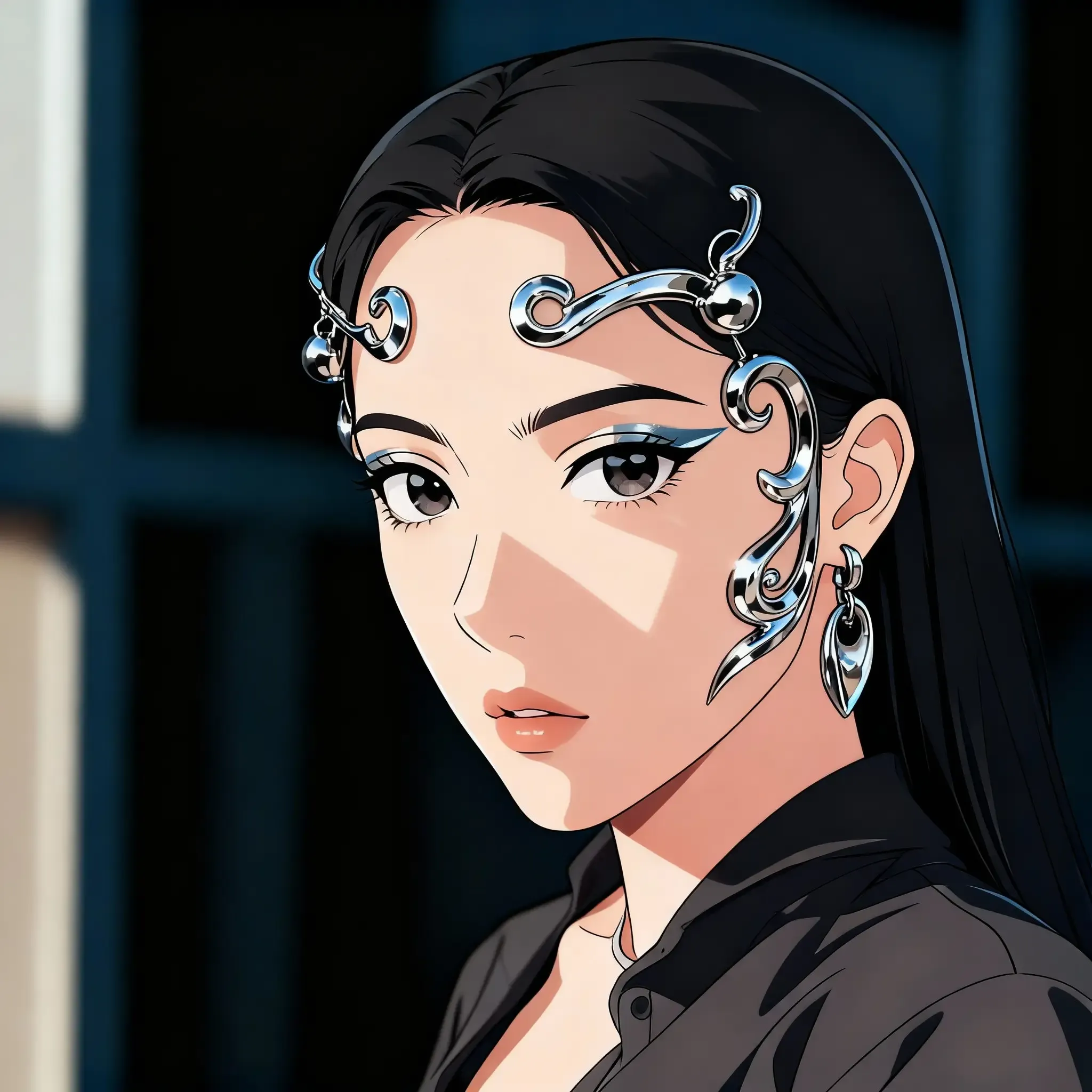Image to Image AI That Actually Delivers
Want to see your photos in a completely new style or with stunning artistic effects? Simply upload, type what you want, and watch our AI instantly create variations you'll love.


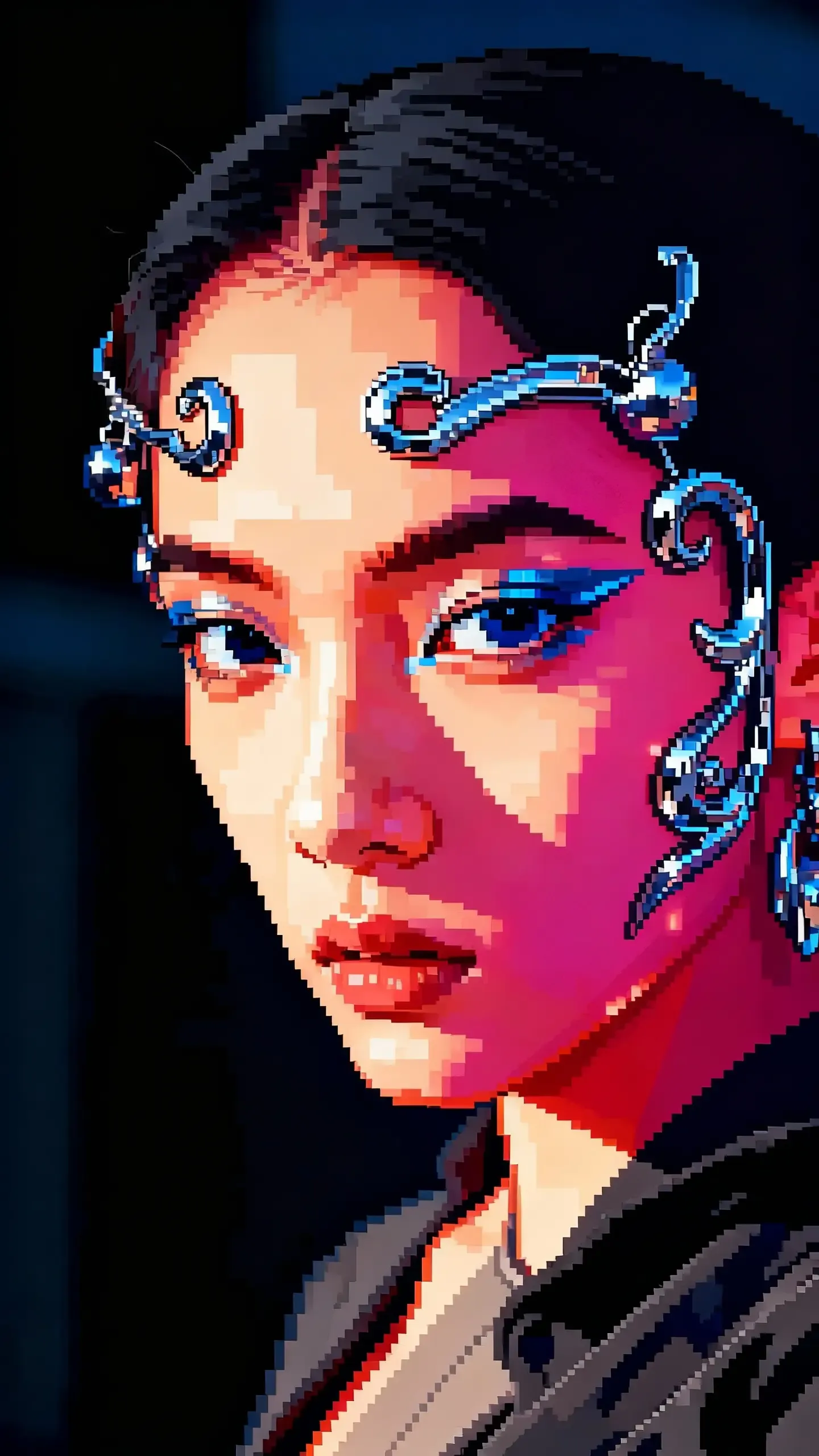

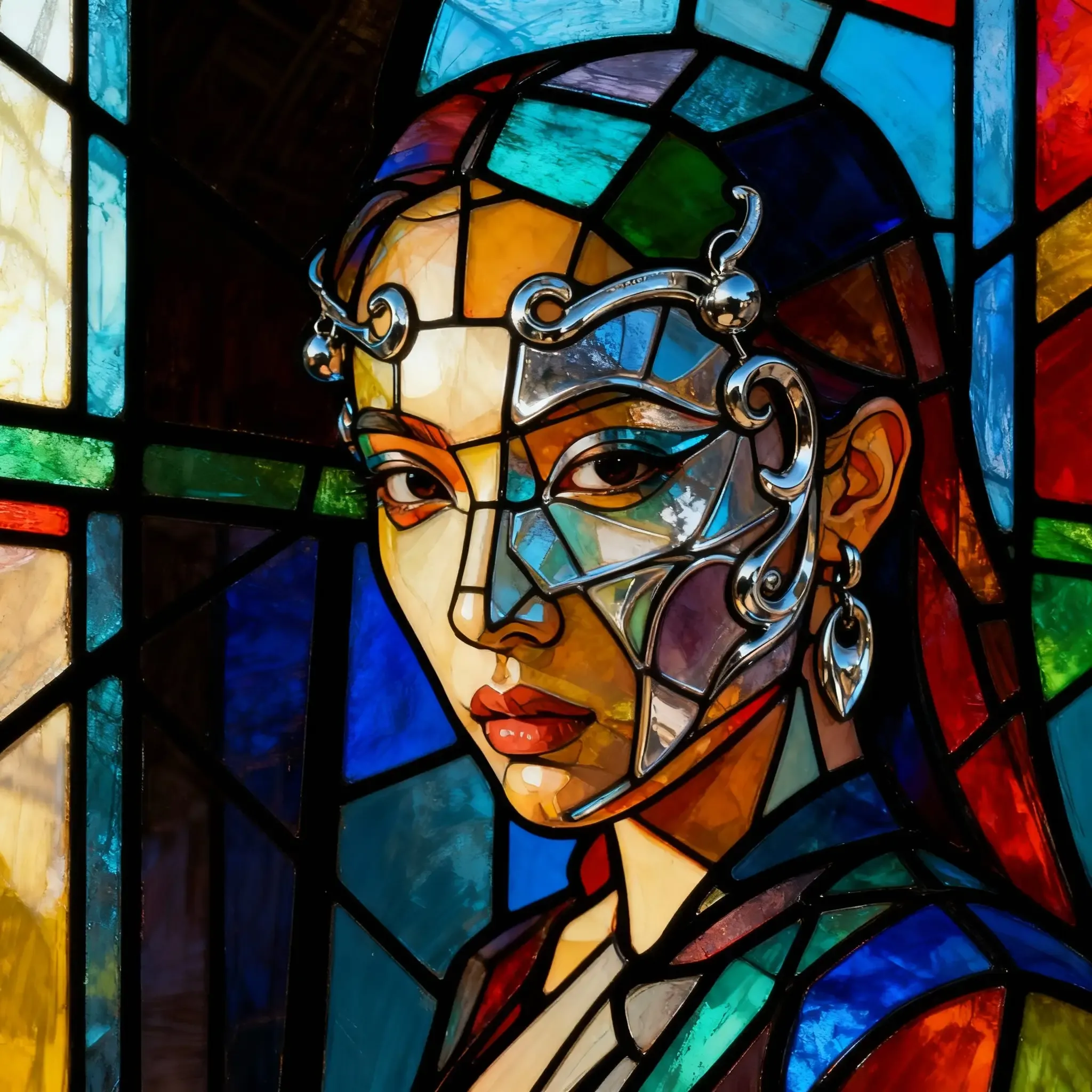

Why use getimg.ai’s Image to Image tool?
More creative control, zero design skills required. It’s the fastest way to level up your photos.
Powerful visual edits
Transform any image with AI. Change style, lighting, mood, or details with just a prompt.

Stay in control
Keep what matters: structure, composition, key features. Let AI reimagine the rest.

Faster than manual editing
No layers, no masking, no headaches. Just upload, describe, and go.

Instant visual variations
Test new looks, styles, or ideas from a single image, all without starting from scratch.

Stop editing, start creating
No more fighting with editing software and endless layers. Turn your image into something amazing with getimg.ai’s AI-powered transformations.
.webp)
getimg.ai's Content Generator
Upload your photo
Just select the image you’d like to transform.
Describe your vision
Simply type how you want your image to change, including details or styles.
Get perfect visuals instantly
Generate your ideal image in seconds, ready to use or share immediately.

Manual Image Editing
- Open complicated editing software
- Duplicate layers repeatedly
- Adjust colors and details manually
- Select, mask, erase, redraw, retouch
- Search for style references online
- Struggle to apply effects consistently
- Waste hours experimenting
- Export and realize it’s still not quite right
- Start all over again
Image Editing
Transform pictures using a source image
Easily transform any picture into a different style while preserving its similarities to the original (or not). Simply upload your picture and let AI convert it into something new. Turn a vacation snapshot into a vintage postcard or a landscape photo into a surreal masterpiece. The possibilities are endless.


Image Generation
Gain more control over image generation process
Guide your image generation workflow with Image References feature to retain the structure of the source image. This lets you maintain the original image’s depth, hard edges, style, content, and more. Customize the reference strength to perfectly balance the original and the new design. Create images that reflect your vision while keeping key elements intact.


Ready to see your image transformed?
Skip complex editing tools and expensive software. Upload your photo, type what you want, and watch the Image to Image magic happen instantly.